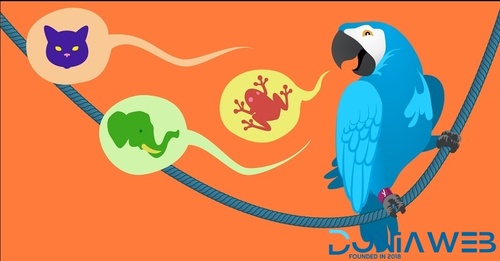Do not create multi-accounts, you will be blocked!
🔥🎁 All Files Form Adobe Stock & Motionarray & Envato Elements & Vecteezy & Pikbest & Lovepik & Yayimages Any File Request In Here 🎁🔥
Featured Replies

This topic is now closed to further replies.
https://doniaweb.com/topic/16690-%F0%9F%94%A5%F0%9F%8E%81-all-files-form-adobe-stock-motionarray-envato-elements-vecteezy-pikbest-lovepik-yayimages-any-file-request-in-here-%F0%9F%8E%81%F0%9F%94%A5/
Followers
Recently Browsing 0
- No registered users viewing this page.






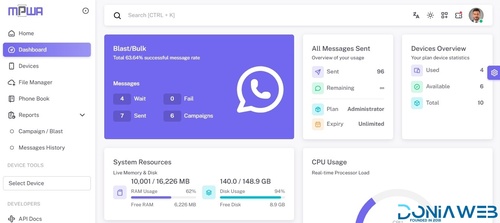


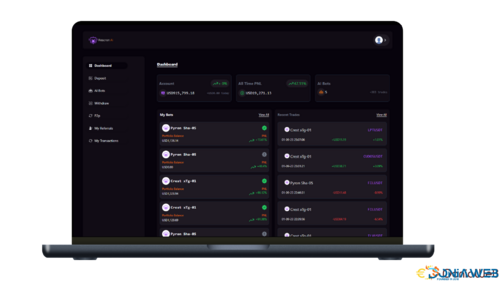




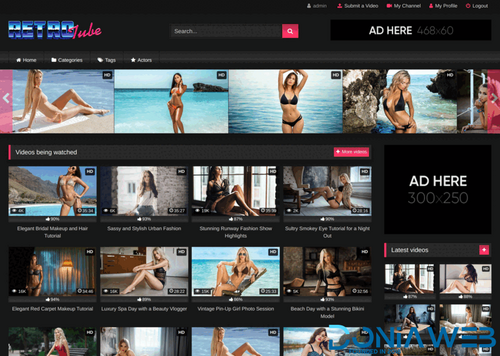

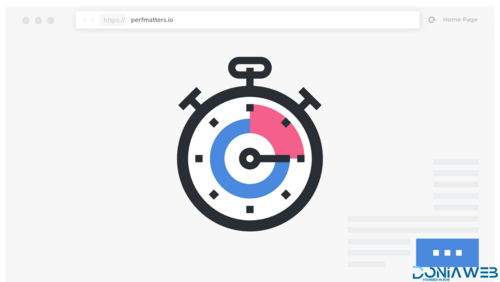


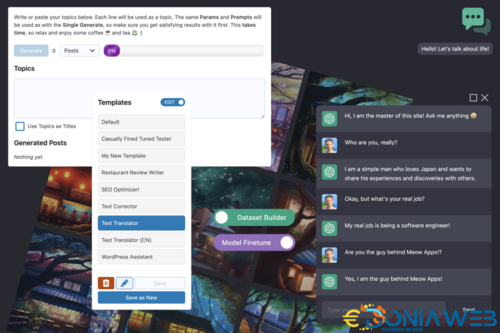
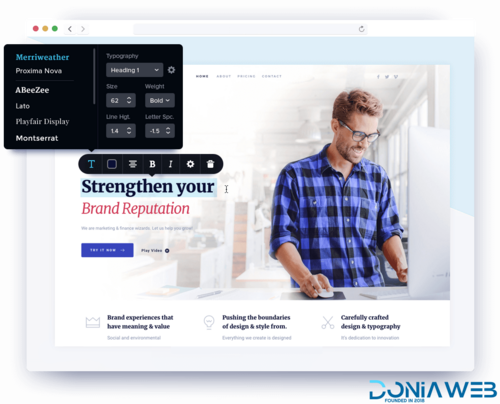
.thumb.png.e27de6107881d800745e0fc146f9a297.png)

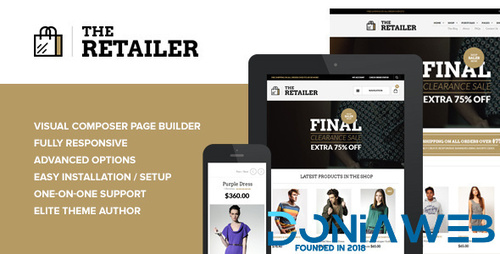
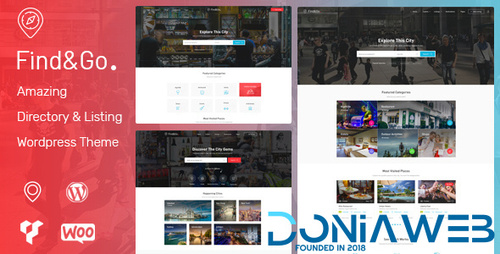
.thumb.jpg.2bb36025b76fec85d082fb25b05bc2ba.jpg)