FileBird v4.0.6 - WordPress Media Library Folders
Featured Replies
Recently Browsing 0
- No registered users viewing this page.
Latest Updated Files
-
Flangapp - SAAS Online app builder from website [Unlimited license]

- 14 Purchases
- 70 Comments
-
HBook - Hotel booking system - WordPress Plugin

- 3 Downloads
- 0 Comments
-
Whatsapp Gateway | Multi Device
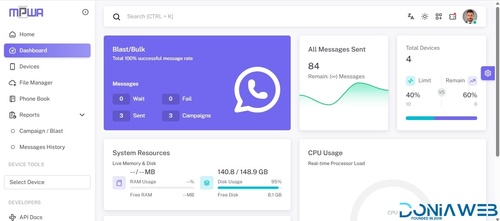
- 5,762 Downloads
- 18 Comments
-
Independent Analytics Pro

- 24 Downloads
- 0 Comments
-
StoreApps Smart Manager - Manage Your WooCommerce Store 10x Faster
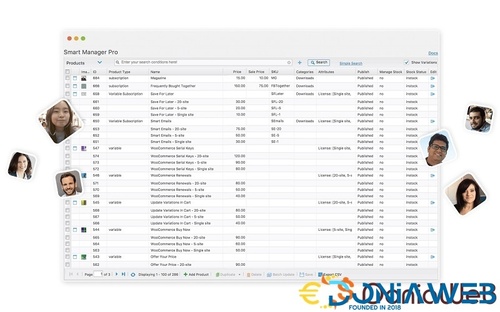
- 8 Downloads
- 0 Comments
-
WPMU DEV Hummingbird Pro

- 0 Downloads
- 0 Comments
-
JetEngine - Adding & Editing Dynamic Content with Elementor
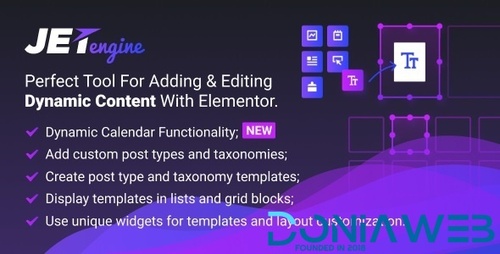
- 17 Downloads
- 0 Comments
-
Tecnologia - IT Services & App Development WordPress Theme
.thumb.jpg.2741b1a8842f7c2b6770524108b192e7.jpg)
- 110 Downloads
- 1 Comments
-
REHub - Price Comparison, Affiliate Marketing, Multi Vendors Store, Community Themes

- 67 Downloads
- 0 Comments
-
Kicker - Multipurpose Blog Magazine WordPress Theme + Gutenberg

- 25 Downloads
- 0 Comments
-
Avas - Elementor WordPress Theme
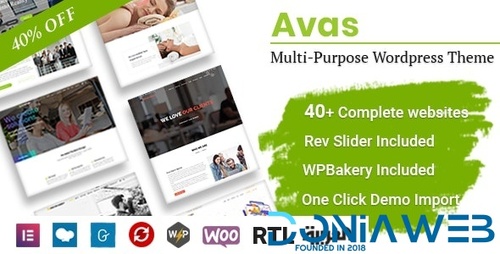
- 0 Downloads
- 0 Comments
-
Xmoze - Saas Software Startup WordPress

- 30 Downloads
- 0 Comments
-
WPForms Pro - Best Drag & Drop WordPress Form Plugin

- 84 Downloads
- 0 Comments
-
WooCommerce Shop As Customer By Progos
.thumb.jpg.ed4aefb41f3df2cfde160c7513f363f8.jpg)
- 6 Downloads
- 0 Comments
-
CommandUI - Build and Manage WordPress Sites in Record Time
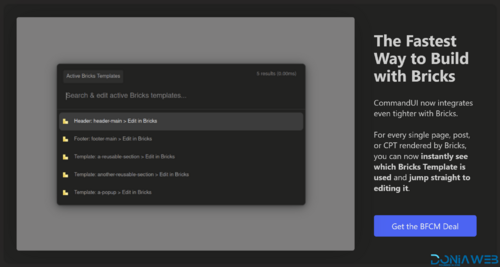
- 0 Downloads
- 0 Comments
-
WooLentor Pro - WooCommerce Elementor Addon + Builder

- 10 Downloads
- 0 Comments
-
Bit Social PRO - Advanced Social Media Schedule & Auto Poster Plugin

- 19 Downloads
- 0 Comments
-
PublishPress Checklists Pro
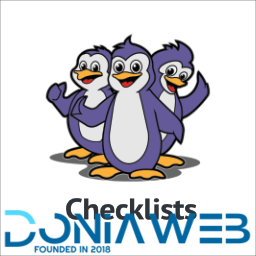
- 1 Downloads
- 0 Comments
-
PublishPress Revisions Pro
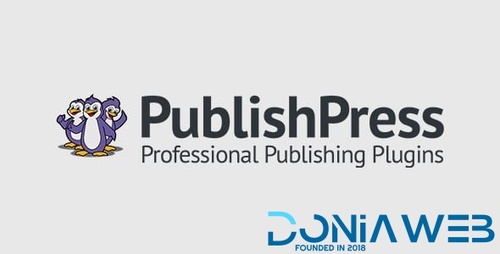
- 7 Downloads
- 0 Comments
-
PublishPress Blocks Pro
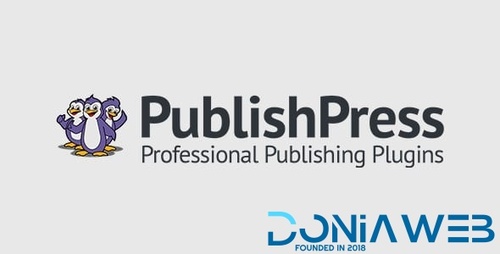
- 3 Downloads
- 0 Comments








Join the conversation
You can post now and register later. If you have an account, sign in now to post with your account.