AppleKit 4.1
Featured Replies
Recently Browsing 0
- No registered users viewing this page.
Similar Content
Latest Updated Files
-
All Marketplace - 36 Paid Premium Extensions + 10 Premium Themes | MagicAi

- 88 Purchases
- 813 Comments
-
Invision Community Suite
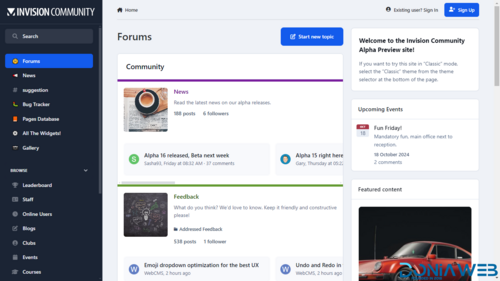
- 16 Purchases
- 10 Comments
-
Perfex - Powerful Open Source CRM + ADDONS
.thumb.jpg.e390e5cfd891aa0ddac2a482080d56e0.jpg)
- 6,658 Downloads
- 8 Comments
-
Bicrypto - Crypto Trading Platform, Binary Trading, Investments, Blog, News & More!

- 34 Purchases
- 24 Comments
-
Bicrypto - Crypto Trading Platform, Binary Trading, Investments, Blog, News & More!

- 90 Purchases
- 115 Comments
-
European Roulette Add-on for 1Stake Casino iGaming Platform

- 11 Downloads
- 0 Comments
-
EvolutionScript v6.2 - GPT/PTC Software
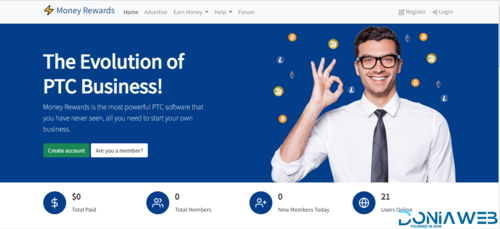
- 17 Purchases
- 38 Comments
-
Movie Hut Blogger movie Template
- 35 Downloads
- 0 Comments
-
Shopperzz - PWA eCommerce CMS with POS & WhatsApp Ordering | Inventory Management

- 798 Downloads
- 6 Comments
-
FlashX Stablecoin Creator & Sender (Flash USDT, USDC, PYUSD, BUSD)

- 0 Purchases
- 0 Comments
-
Worksuite Saas - Project Management System + All Modules

- 18 Purchases
- 49 Comments
-
RateLab - Business Review Platform

- 12 Downloads
- 0 Comments
-
1Stake iGaming Platform | Online Casino Software Provider | Blackjack, Roulette, Poker and more

1Stake iGaming Platform | Online Casino Software Provider | Blackjack, Roulette, Poker and more
Free
- 58 Downloads
- 1 Comments
-
CodyChat Chat Rating

- 10 Downloads
- 0 Comments
-
CodyChat Wanted Games
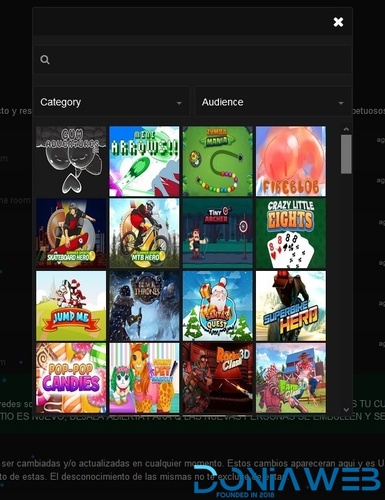
- 2 Downloads
- 0 Comments
-
CodyChat Style Login Simple

- 10 Downloads
- 0 Comments
-
CodyChat Avatar Frame Addon

- 21 Downloads
- 0 Comments
-
AutoSEO for WordPress
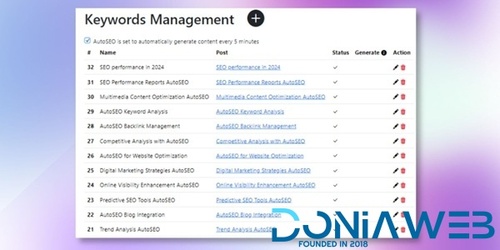
- 7 Downloads
- 0 Comments
-
Prozen - Business Consulting Html Template

- 5 Downloads
- 0 Comments
-
PowerFlow - Gym Fitness and Yoga HTML Template
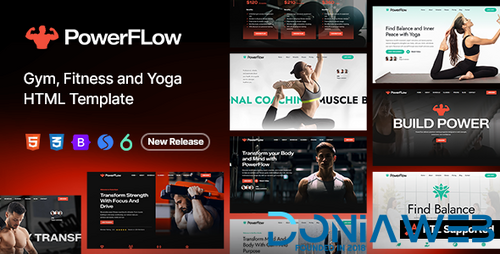
- 11 Downloads
- 0 Comments












.thumb.jpeg.aaca9ae5a01e1fbb4ec6351bead18c6b.jpeg)


Join the conversation
You can post now and register later. If you have an account, sign in now to post with your account.