Do not create multi-accounts, you will be blocked!
QUAPP - Dynamic App Landing Page Management System
Featured Replies
Recently Browsing 0
- No registered users viewing this page.
Similar Content
- SaasAppoint - powerful booking system v
-
DirectoryPlus V1.08 - Business Directory Script v
- 3 replies
- 3,254 views
-
Yumefave V2.3 - eCommerce Online Shop with Stripe and PayPal v
- 1 reply
- 2,550 views
- Uranus - Nextpost Instagram Skin v
-
Freelance Cockpit V3.3.0 - Project Management and CRM v
- 3 replies
- 2,517 views
Latest Updated Files
-
FlashX Stablecoin Minter & Sender (USDT, USDC, PYUSD, BUSD)

- 0 Purchases
- 0 Comments
-
MartFury Flutter - Complete eCommerce Mobile Apps for Botble scripts
.thumb.jpg.c52d275b7221c68f8316ff852d37a58f.jpg)
- 8 Downloads
- 0 Comments
-
GoProperty - Real Estate Property Listing App | Rentals-Exchange-Buy | Airbnb Clone | Full Solution
.thumb.png.bd6b18996437e081a647e5ea252dfb2b.png)
GoProperty - Real Estate Property Listing App | Rentals-Exchange-Buy | Airbnb Clone | Full Solution
Free
- 0 Downloads
- 0 Comments
-
Pawlly - All-in-one Pet Care Solution in Flutter + Laravel with ChatGPT

- 438 Downloads
- 2 Comments
-
Era Shop : Live Streaming, Short Video based E-commerce Store Multi Vender
.thumb.png.54b5a08ed2aa5a0c404601722fc827fb.png)
- 192 Downloads
- 2 Comments
-
Reward Loyalty
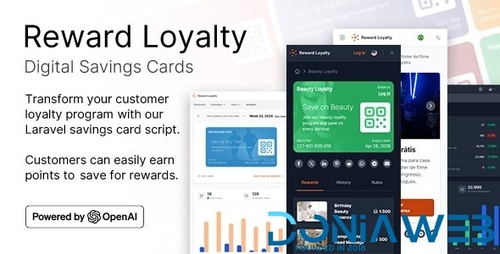
- 500 Downloads
- 15 Comments
-
Whatsapp Gateway | Multi Device
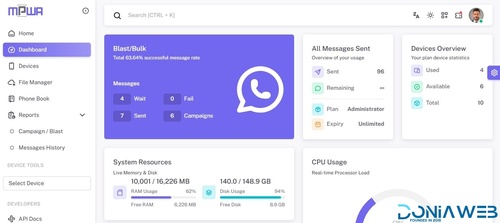
- 9,054 Downloads
- 24 Comments
-
Gymfito - Fitness and Gym WordPress Theme
.png.eaf74dc5d7868c2927dfcc97407886f1.thumb.png.d22fa5e0d941e4e89ffb8c165c73b7bf.png)
- 25 Downloads
- 0 Comments
-
XO game Codychat addon
.thumb.jpeg.29ea9ce2d02c2b2d8d7e2389d5ec455c.jpeg)
- 5 Downloads
- 1 Comments
-
Guest House Manager – Smart Booking & Management Dashboard (Beta)
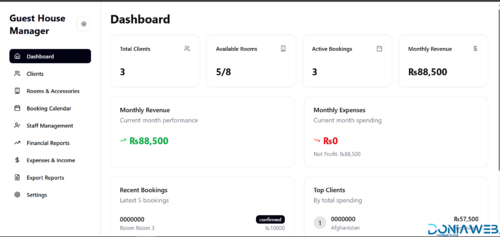
- 5 Downloads
- 0 Comments
-
Fluent Community Pro - Fastest WordPress Community Plugin
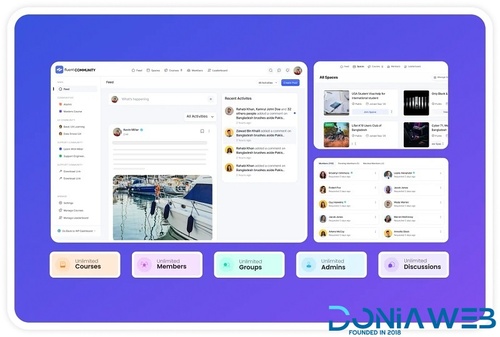
- 54 Downloads
- 0 Comments
-
FluentCart - A New Era of eCommerce with WordPress
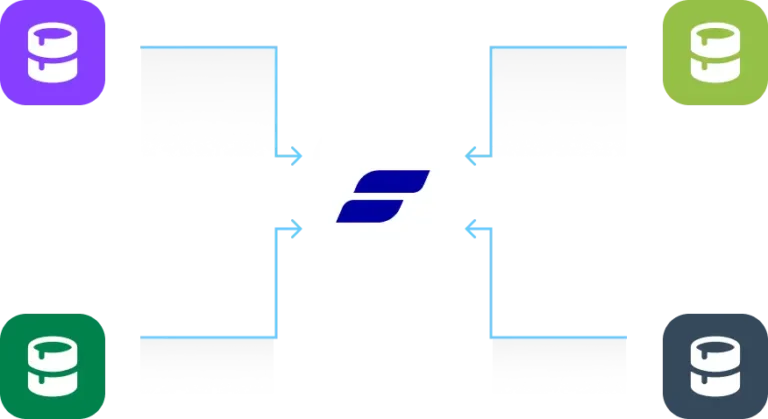
- 2 Downloads
- 0 Comments
-
6amMart - React User Website

- 1,297 Downloads
- 6 Comments
-
YOORI eCommerce | Single & Multi-Vendor PWA Marketplace CMS

- 657 Downloads
- 0 Comments
-
WhatsappES - WhatsApp Embedded Sign-up & Sign-in Module For WhatsML

- 5 Downloads
- 0 Comments
-
Bicrypto - Crypto Trading Platform, Binary Trading, Investments, Blog, News & More!

- 90 Purchases
- 115 Comments
-
Bicrypto - Crypto Trading Platform, Binary Trading, Investments, Blog, News & More!

- 34 Purchases
- 24 Comments
-
MovieBox Clone v1 – Premium Movie & TV Series Streaming Platform (PHP)
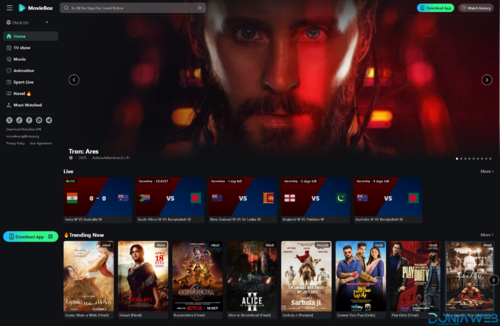
- 37 Downloads
- 10 Comments
-
RideOn Taxi – Complete Taxi Booking Solution
.thumb.jpg.6648149dd954cba09b82280f297d36fe.jpg)
- 52 Downloads
- 0 Comments
-
MartFury - Multivendor / Marketplace Laravel eCommerce System

- 1,395 Downloads
- 11 Comments
















Join the conversation
You can post now and register later. If you have an account, sign in now to post with your account.