Featured Replies
Recently Browsing 0
- No registered users viewing this page.
Similar Content
-
Node – SMM Panel Script – [Child + Affiliate + Refill]
- 0 comments
- 1,663 views
- Colorprediction Letest Version
-
XVideoSharing - video sharing Script
Mahmoud ·- 18 comments
- 13,301 views
-
Watchug - Movie and TV Show Streaming Platform
Mahmoud ·- 13 comments
- 15,850 views
-
MoneyMaker Mega PHP Bundle Mega Loot Offer
Zotac ·
- 0 comments
- 1,649 views
Latest Updated Files
-
CodyChat addon room style

- 6 Downloads
- 0 Comments
-
CodyChat addon group chat

- 3 Downloads
- 0 Comments
-
CodyChat addon jail_timer

- 3 Downloads
- 0 Comments
-
CodyChat addon Left Menu Welcome
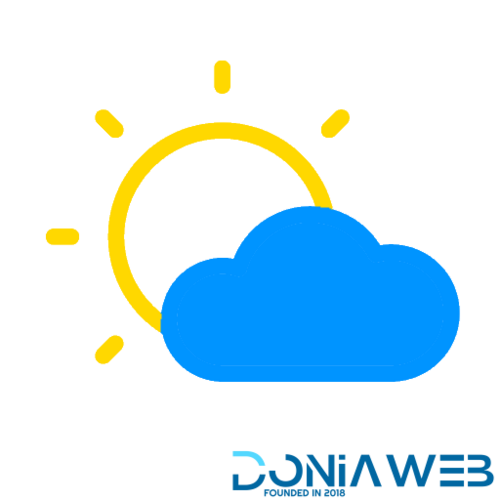
- 7 Downloads
- 0 Comments
-
CodyChat addon Disable copy/paste
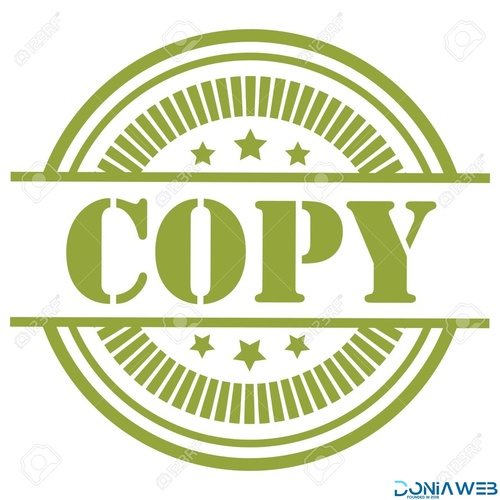
- 3 Downloads
- 0 Comments
-
CodyChat addon Browsers Control

- 5 Downloads
- 0 Comments
-
CodyChat vpblock

- 1 Downloads
- 0 Comments
-
CodyChat Lazya – Elegant Modern Login Page Redesign Addon
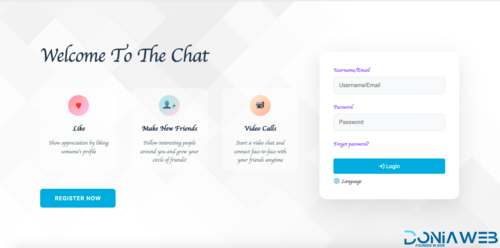
- 2 Downloads
- 0 Comments
-
CodyChat User Search Addon

- 3 Downloads
- 0 Comments
-
CodyChat Tiktok Link Addon

- 3 Downloads
- 0 Comments
-
CodyChat Private bg

- 3 Downloads
- 0 Comments
-
CodyChat Cast

- 1 Downloads
- 0 Comments
-
CodyChat Stories | Similar to INSTA

- 2 Downloads
- 0 Comments
-
CodyChat CodeIt Addon – Share and Highlight Code Seamlessly
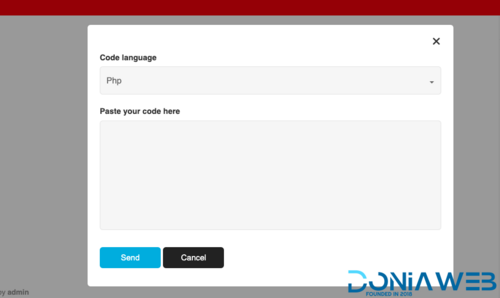
- 11 Downloads
- 0 Comments
-
CodyChat VIP Gold Addon – The Ultimate Premium Membership System
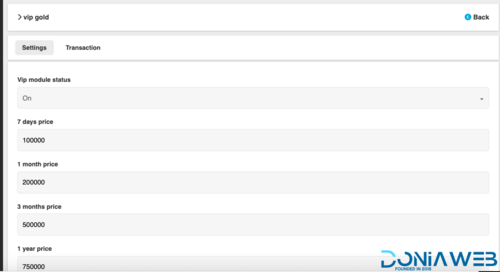
- 3 Downloads
- 0 Comments
-
CodyChat Chat Color Simple (Ruby Addon) – Lightweight Chat Color Customization System
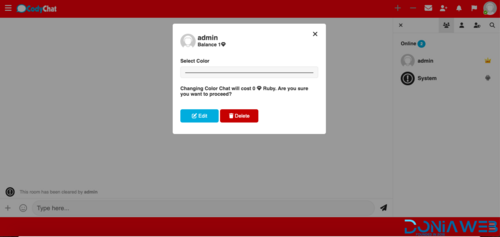
- 9 Downloads
- 0 Comments
-
Bobby – AI Assistant Addon for CodyChat (Premium)

- 9 Downloads
- 0 Comments
-
Codychat Profile Fan Addon
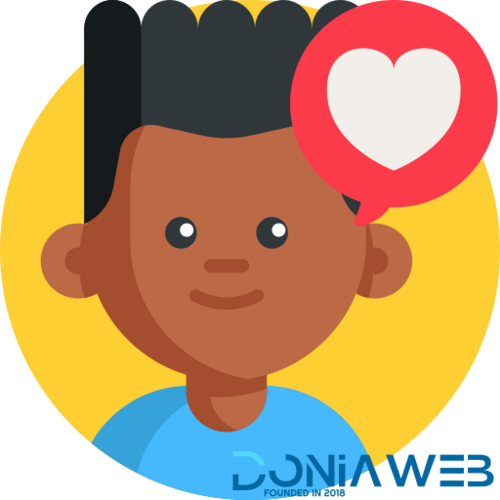
- 7 Downloads
- 0 Comments
-
All Marketplace - 35 Paid Premium Extensions + 10 Premium Themes | MagicAi

- 87 Purchases
- 807 Comments
-
Codychat Profile Sexuality Addon
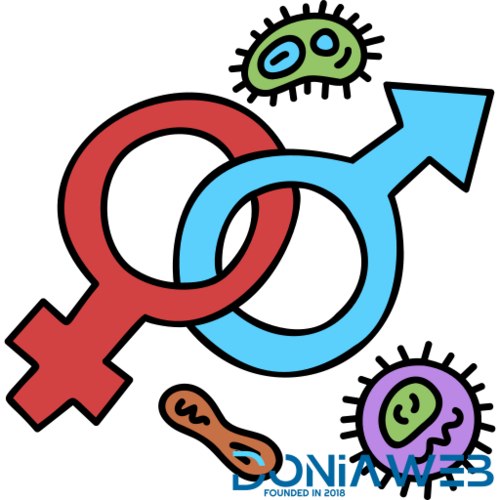
- 4 Downloads
- 0 Comments











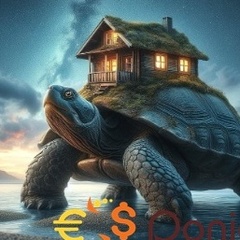


(1).thumb.jpeg.5277272206dcd92e627d98eb5c41dbf8.jpeg)
Join the conversation
You can post now and register later. If you have an account, sign in now to post with your account.