6valley Multi-Vendor E-commerce v13.1 - Complete eCommerce Mobile App, Web, Seller and Admin Panel NULLED
Message added by Mahmoud,
This resource has been moved, you can always download the latest version here
Featured Replies
Recently Browsing 0
- No registered users viewing this page.
Similar Content
Latest Updated Files
-
Codono – All-in-One White-Label Crypto Exchange Script (Spot, P2P, Launchpad, Wallets & More)

Codono – All-in-One White-Label Crypto Exchange Script (Spot, P2P, Launchpad, Wallets & More)
299.90 EUR
- 0 Purchases
- 0 Comments
-
All Marketplace - 36 Paid Premium Extensions + 10 Premium Themes | MagicAi

- 90 Purchases
- 827 Comments
-
eMart | Multivendor Food, On-demand, eCommerce, Parcel, Taxi Booking, Car Rent App with Admin & Web

eMart | Multivendor Food, On-demand, eCommerce, Parcel, Taxi Booking, Car Rent App with Admin & Web
Free
- 507 Downloads
- 3 Comments
-
Shortzz : Short Video App Flutter Script With Admin Panel | Android | iOS | Tiktok Clone | Full App

Shortzz : Short Video App Flutter Script With Admin Panel | Android | iOS | Tiktok Clone | Full App
11.60 EUR
- 6 Purchases
- 5 Comments
-
Bet Gold Addon for CodyChat

- 14 Downloads
- 0 Comments
-
Calculator Addon for CodyChat

- 9 Downloads
- 0 Comments
-
Flangapp - SAAS Online app builder from website [Unlimited license]

- 17 Purchases
- 71 Comments
-
Buy Me Coffee Addon for CodyChat

- 2 Downloads
- 0 Comments
-
Back To Top Addon for CodyChat
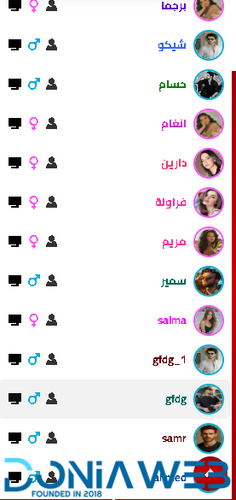
- 16 Downloads
- 0 Comments
-
Time Ago Addon for CodyChat
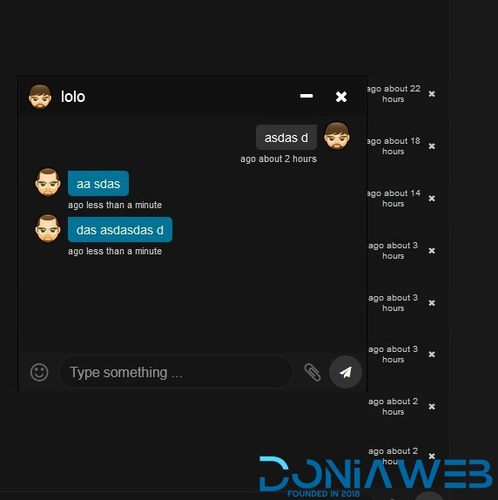
- 17 Downloads
- 0 Comments
-
Block F12 Addon for CodyChat

- 7 Downloads
- 0 Comments
-
Edit Wallet Addon for CodyChat
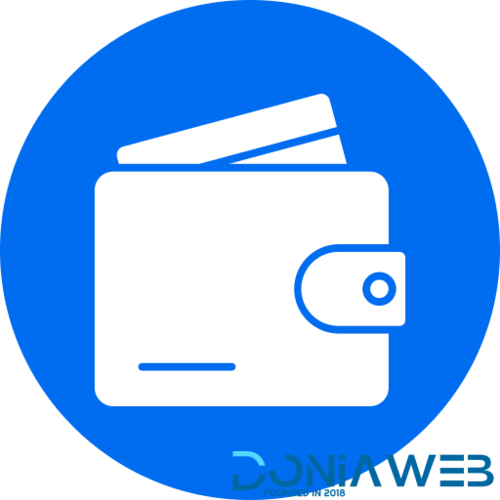
- 12 Downloads
- 0 Comments
-
Login As Users Addon for CodyChat
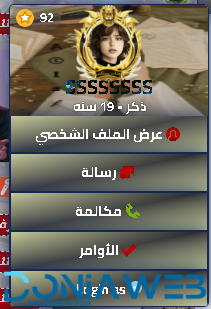
- 18 Downloads
- 0 Comments
-
Taxido - InDrive | Grab | Uber Clone | Taxi Booking with Cab | Rental | Bidding | Parcel

- 399 Downloads
- 9 Comments
-
MagicAI - OpenAI Content, Text, Image, Chat, Code Generator as SaaS

- 6,641 Downloads
- 166 Comments
-
WORKSUITE - HR, CRM and Project Management

- 309 Downloads
- 0 Comments
-
Worksuite Saas - Project Management System + All Modules

- 19 Purchases
- 49 Comments
-
TableTrack - The Complete SaaS Restaurant Management Solution

- 765 Downloads
- 20 Comments
-
Rescron AI - AI Trading Platform PHP Script
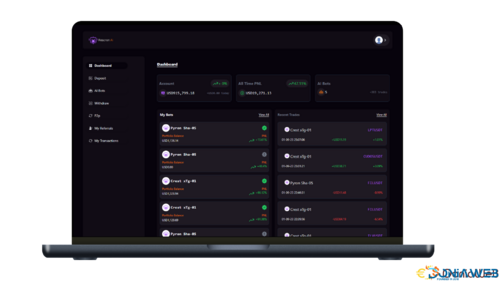
- 713 Downloads
- 6 Comments
-
Extra Info Addon for CodyChat
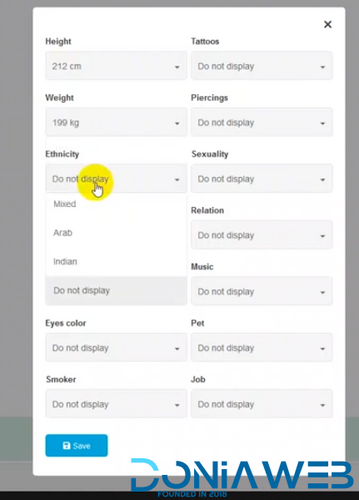
- 14 Downloads
- 0 Comments











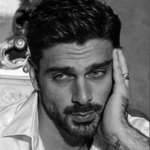
Archived
This topic is now archived and is closed to further replies.