Do not create multi-accounts, you will be blocked!
66qrcode v8.1.0 - Ultimate QR Code Generator (SAAS)
Featured Replies
Recently Browsing 0
- No registered users viewing this page.
Latest Updated Files
-
WooBeWoo Product Table Pro

- 5 Downloads
- 0 Comments
-
Woo Product Filter PRO By WooBeWoo

- 7 Downloads
- 0 Comments
-
Smart Slider 3 Pro By NextEnd

- 24 Downloads
- 0 Comments
-
Element Pack Pro - Premium Addon for Elementor WordPress Plugin

- 42 Downloads
- 0 Comments
-
Admin and Site Enhancements (ASE) Pro
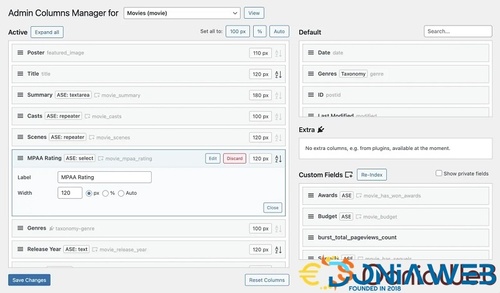
- 12 Downloads
- 0 Comments
-
BetterDocs Pro - Make Your Knowledge Base Standout

- 18 Downloads
- 0 Comments
-
IntellyWP - Inline Related Posts Pro

- 0 Downloads
- 0 Comments
-
Bicrypto - Crypto Trading Platform, Binary Trading, Investments, Blog, News & More!

- 33 Purchases
- 24 Comments
-
Bicrypto - Crypto Trading Platform, Binary Trading, Investments, Blog, News & More!

- 88 Purchases
- 112 Comments
-
ULTRABOT Whatsapp Bulk Sender
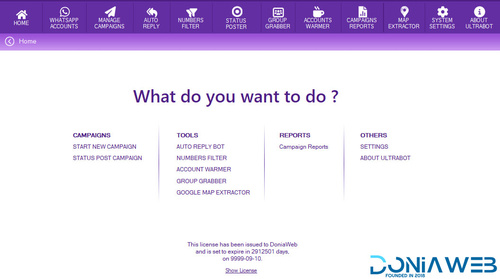
- 18 Downloads
- 1 Comments
-
Whatsapp Gateway | Multi Device
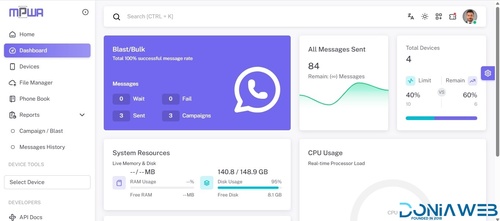
- 5,881 Downloads
- 18 Comments
-
Flangapp - SAAS Online app builder from website [Unlimited license]

- 14 Purchases
- 70 Comments
-
HBook - Hotel booking system - WordPress Plugin

- 5 Downloads
- 0 Comments
-
Independent Analytics Pro

- 24 Downloads
- 0 Comments
-
StoreApps Smart Manager - Manage Your WooCommerce Store 10x Faster
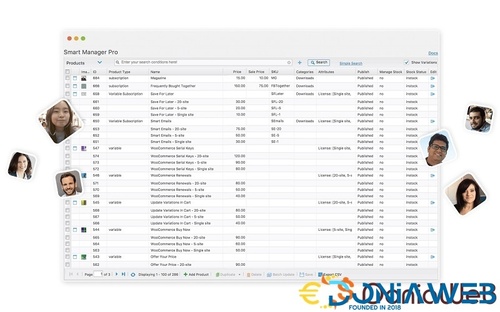
- 8 Downloads
- 0 Comments
-
WPMU DEV Hummingbird Pro

- 0 Downloads
- 0 Comments
-
JetEngine - Adding & Editing Dynamic Content with Elementor
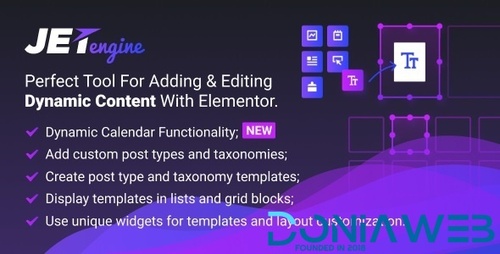
- 17 Downloads
- 0 Comments
-
Tecnologia - IT Services & App Development WordPress Theme
.thumb.jpg.2741b1a8842f7c2b6770524108b192e7.jpg)
- 115 Downloads
- 1 Comments
-
REHub - Price Comparison, Affiliate Marketing, Multi Vendors Store, Community Themes

- 70 Downloads
- 0 Comments
-
Kicker - Multipurpose Blog Magazine WordPress Theme + Gutenberg

- 25 Downloads
- 0 Comments









Join the conversation
You can post now and register later. If you have an account, sign in now to post with your account.