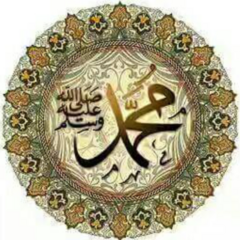Leaderboard
Most reputation
-

Mahmoud Administrators 52,052Points12,023Posts -
.png.6ca16b900b0804dce0c8ba1e379327f9.png)
Magd Almuntaser
Professional Programmer1,610Points1,160Posts -
EK Entertainment
Trusted Seller689Points417Posts -

xtrem
Members670Points104Posts -

BARONIP
Members536Points126Posts -
Souz x17
Members485Points145Posts -

Ahmed Essam
DW Members455Points6,119Posts -
kingandfifth
Members453Points13Posts
Most content
-

Mahmoud Administrators 52,052Points12,023Posts -

Ahmed Essam
DW Members455Points6,119Posts -
.png.6ca16b900b0804dce0c8ba1e379327f9.png)
Magd Almuntaser
Professional Programmer1,610Points1,160Posts -
book24h
Members0Points719Posts -
Unicode
Members82Points648Posts -
Gusik Prasetyo
Members94Points459Posts -
EK Entertainment
Trusted Seller689Points417Posts -
IT The Explorer
Members62Points370Posts











.thumb.png.446e3a2c89861087ccf212f77f2311ad.png)