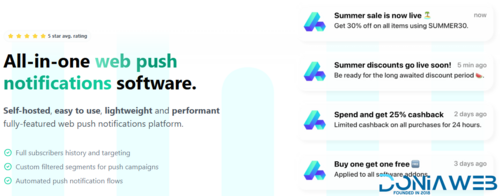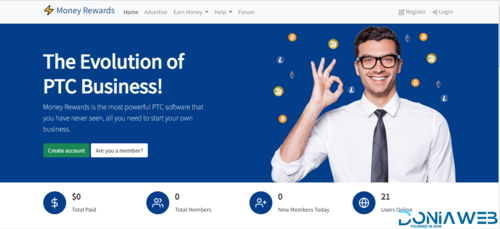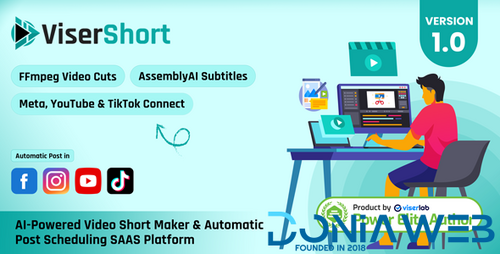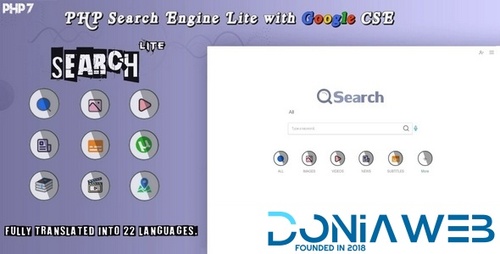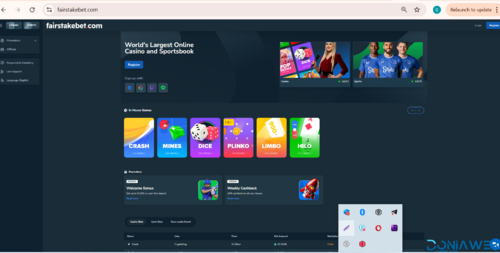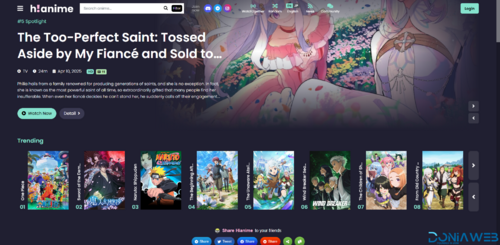Flash Sale
-
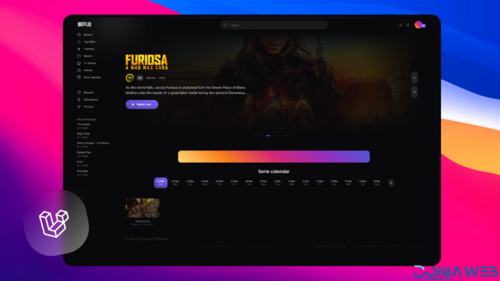
-
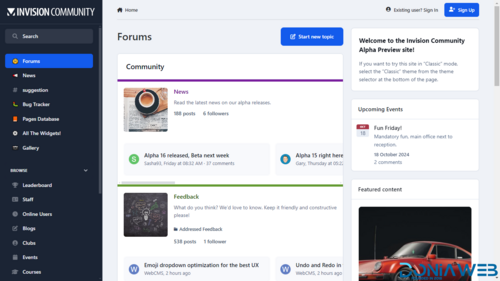
-
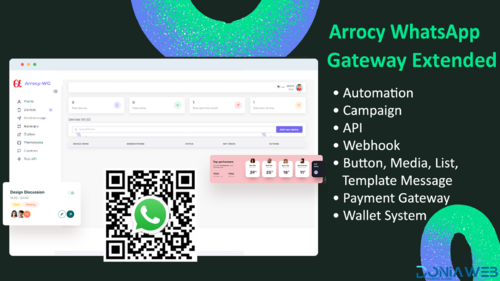
-

-

-
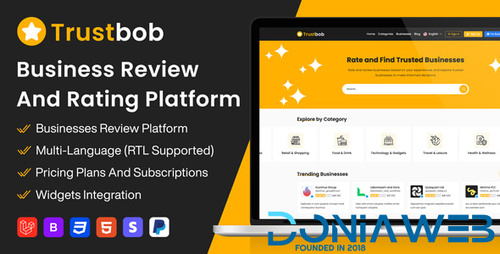
-

-
.thumb.jpg.7d38d8e1ec02cc56d720f49ef7b1abb4.jpg)
-

-
 105.00 EUR 150.00 EUR -30%
105.00 EUR 150.00 EUR -30% -
 199.50 EUR 399.00 EUR -50%
199.50 EUR 399.00 EUR -50% -

-

-
 11.60 EUR 29.00 EUR -60%
11.60 EUR 29.00 EUR -60%
Plugins
1,190 files
-
BuddyBoss Theme is designed to make the BuddyBoss Platform plugin look beautiful.
- Free
- 0 Downloads
-
We make it easy for you to build on WordPress, the World’s #1 open source platform, giving you the flexibility, control and freedom you need, to create a successful online platform.
- Free
- 4 Downloads
-
WooCommerce Social Login extension allows users to login and checkout with social networks such as Facebook, Twitter, Google, Yahoo, LinkedIn, Foursquare, Windows Live, VKontakte (VK.com), PayPal, Amazon, LINE, GitHub, WordPress.com and login with Email.
- Free
- 15 Downloads
-
We all know the powerful benefits of selling products of well-known brands: brands are a guarantee for quality, they assure product recognition in customers’ mind and generate an attitude of loyalty and retention which comes from established experience.
YITH WooCommerce Brands Add-on allows you to introduce a brands system within your store, a rather common option these days, for any kind of product: from jewels to food, customers know which brand they trust and they will be more keen on purchasing it if they see it listed in your catalog!
Think about the value that brands can add to your shop: your customers will be attracted to your store by well-known brands and will be more motivated to buy what they find in it because they trust the brands you are selling and will be more motivated to pay high prices for high-quality items. All this is possible with no efforts thanks to our plugin YITH WooCommerce Brands Add-on.
- Free
- 0 Downloads
-
Many statistics carried on most popular e-commerce shops have proved that sales are considerably increased by correct selling strategies, which show even figures are but a really great sale success. Suggested products that users generally buy together is one of the most effective among these marketing strategies.
The right cross-selling strategy in your shop is crucial because it affects conversion rates in a very significant way. Products suggested as “frequently bought together” are, in fact, much more appealing and customers who see them might be already interested in them. This way, conversion rates are really high.
YITH WooCommerce Frequently Bought Together plugin is the best choice for implementing this feature into your website. You can show products to a highly specific and selected target. Explicitly designed to let you make your offers in the most direct way ever, a well-planned proposal has double advantages for shop owners and customers. Your suggestions might allow them to save a lot of time and grant you a highly targeted advertising, which is always the most effective one.
- Free
- 0 Downloads
-
Similar items that might get the job done
- Free
- 12 Downloads
-
Build a professional job portal using the JobBank plugin
Features
Drag & drop and Sort Job form builder
Drag & drop and Sort Job listing fields builder by categories
Open street Map
Google Map
Elementor Widget
Gutenberg Block
Color Settings
Multi Locations/Categories/ Tags
Ajax Apply
CSV Job Importer
PDF Maker
Payment Gateway
a) Paypal [Express Checkout]
b) Stripe [ Full synchronize with Stripe Plan ]
b) Woocommerce Payment gateway (Any Payment gateways)
WPML
Full Membership
a) Free Account
b) One time Payment
c) Recurring Payment
d) Free Trial
e) Paid Trial
e) Variable Payment Package
Pricing Tables
User Registration
job board My account / Front-end Dashboard
User Setting
User Change Password
Manage candidate
Manage Jobs
Message
Job Nitification
Saved Job
Saved candidate
Saved Employer
Resume Builder
Job Applied List
User Photo Upload
User Video Upload
User Blog Post edit/delete
Subscription upgrade
Subscription downgrade
Subscription Cancel
Coupon for Signup
Coupon By Package
Set Coupon limit
Set Coupon expire date
User Role creation by Package
Page Setting
job board Email Templates
Welcome job board Email template
Forget job board Password Email template
Order job board Email template
Order job board Email template
job board Notification Email template
Candidate Apply Email template
Subscription Reminder Email Template
Contact Us Auto reply Email Template
Contact Us admin Email Template
Profile
Employer Directory + Profile
Candidate Directory +Profile
And Lots of other settings for job board, job board WordPress, job listing, job portal, job posting
- Free
- 1 Downloads
-
We built Debug Toolkit using Debug Toolkit, so every log, filter and shortcut was battle-tested under fire—giving you a polished, rock-solid UI to track, jump to, and squash WordPress bugs in seconds
Anything that happens in your WordPress site gets logged, formatted, and displayed for easy tracking in our Error Viewer App
- Free
- 0 Downloads
-
With the GDPR or at the latest with the ePrivacy Regulation, cookies may no longer be set without the visitor’s consent. The previously used opt-out procedure is no longer permitted. Borlabs Cookie allows you to send cookies via opt-in, meaning that the visitor has to actively opt-in for the activation of cookies.
Cookie & Cookie Group Management
Manage your Cookies in Cookie Groups and provide a clear list in your Privacy Policy with all information such as name, duration, purpose, origin, etc. You can create as many Cookie Groups and Cookies as you like and give your visitors the choice to which they consent.
Google Analytics, AdSense, Tag Manager & Facebook
Borlabs Cookie already contains all the necessary tracking codes for Google Analytics and Facebook Pixel - all you have to do is enter your tracking IDs. With an opt-in of your visitors, the necessary code reloads without the website having to reload and an integrated opt-out solution required by the GDPR is available.
Multi-Language Support with WPML & Polylang
With the help of the WordPress plugins WPML or Polylang, you can configure Borlabs Cookie individually for each language. Borlabs Cookie is available in Dutch, English, French, German, Italian, Polish and Spanish and all texts that are displayed to the visitor can be customized by you in Borlabs Cookie.
WordPress Theme Compatibility
Borlabs Cookie is designed to work with any WordPress theme. The following themes and PageBuilders were used for the tests: Avada, Beaver Builder, Divi, Elementor Pro, The7, WPBakery Visual Composer.
WordPress Caching Plugin Compatibility
We know how important caching plugins are and therefore Borlabs Cookie has been designed and developed to be compatible with all WordPress caching plugins. Just activate it and get started.
- Free
- 0 Downloads
-
Import and Export WooCommerce Products, Orders, Customers/Users, Coupons, Subscriptions
=== Import export for WooCommerce ===
Contributors: webtoffee
Version: 1.0.4
Tags: CSV, Export, Import, WooCommerce, Wordpress, XML
Requires at least: 3.0.1
Requires PHP: 5.6
Tested up to: 5.6
Stable tag: 1.0.4
License: GPLv2 or later
License URI: http://www.gnu.org/licenses/gpl-2.0.html
Import export for WooCommerce
== Description ==
Product Page:
- Free
- 5 Downloads
-
BuddyBoss Theme is designed to make the BuddyBoss Platform plugin look beautiful.
- Free
- 0 Downloads
-
Real Estate Manager is a Responsive Property Listing WordPress Plugin for Full Feature Real Estate websites and Portals. It has nice & clean designs for property templates and it adds special integration features like Property Types, Property Video, Gallery Slider, Advanced AJAX Search, Google Maps with property location markers, Properties Carousel, Grid listing, Front End Property Submission, Search Widget, Mortgage Calculator, Front End Profile Editing, easy to use settings and much more…
- Free
- 19 Downloads
-
Like many Security Plugins, SecuPress has a bunch of awesome features. But it’s not only about features, it’s also about performance, loading speed, memory usage. And less technically the confort of using a well done plugin with a beautiful user interface and an great user experience counts. Then, we have in mind to secure a large number of websites, you can be part of this. The most important for us is that you have a secured website, using SecuPress or not.
SecuPress Pro Protects Your Site
Security issues are rapidly identified and corrected
Anti-intrusion
Any attempt at hacking is blocked and the access to your site is controlled
Data
Your data is protected and saved in a safe place
E-reputation
Your reputation won't be affected, no more bad SEO, SPAM or malicious content
Business
Your website will remain always accessible and you won't lose money
1
Thanks to its scan, SecuPress Pro is able to identify 35 security points and it will state the health of your site.
2
Following a step by step guide, the resolution of the last hotspots ensures the complete security of your site.
3
Then it will automatically correct the faults identified on your system through the activation of our modules.
4
As a last step, the final safety report will show all changes made by the
- Free
- 3 Downloads
-
with Square
Get the Square extension for WooCommerce at no cost and instantly start accepting payments. With Square and WooCommerce, you can track your inventory and sales across all channels in one place.
It’s easy to get started with Square in minutes. There are no long-term commitments, hidden fees, or surprises. With Square, you only pay when you make a sale.
Features and Benefits
Accept payments anywhere, any time: Take payments online, in person or on the go with Square and never miss a sale. Square accepts all major debit and credit cards. (Available in the U.S, Canada, Australia, Japan and the UK)
Clear pricing: Pay 2.75% (2.65% for CA, 1.75% for UK, 1.9% for AU, and 3.25% for JP) per in-person transaction and 2.9% + $.30 (2.5% for UK, 2.2% for AU, and 3.6% for JP) for online transactions. Custom rates available for some businesses with annual revenues over $250K and an average ticket size over $15– Get in touch.
Fast deposits: See your funds deposited within one to two business days.
PCI-Compliance: Square complies with the PCI-DSS standards and there are no fees.
Square Secure: Get Chargeback Protection and fraud detection at no cost so you can stay focused on your business.
Easily manage your inventory
Getting your products set up in both platforms is easy. Manually sync products from WooCommerce to Square, or from Square to WooCommerce — no need to set up items twice. When an item is purchased your inventory will automatically sync from Square to WooCommerce.
- Free
- 5 Downloads
-
Imagine if after purchasing your favorite product, you would receive a custom text message right away including personal thanks and the information that your purchase has been successful, you know what would happen?
A careful touch will greatly increase customers’ trust towards the company they have chosen to purchase from! And the direct consequence of this is that they will feel pampered and cared for.
All thanks to a simple text message.
Companies that send text messages to their customers following their purchases or to inform them about any possible issue are often recognized as trustworthy ones. Think about it: your bank sends you a text message notifications when you perform a bank transaction, big clothing stores send their customers text messages as well, what about you?
Thanks to our YITH WooCommerce SMS Notification, you can start sending custom text messages to your customers right away, informing them of any change in the status of the order they placed.
In order to deliver these text messages, several different gateways are used, such as Twilio and Clockworks and if you wish, you will be able to receive them as well.
In case you need to be notified via SMS for each processed purchase and any order gone wrong in your store, you will be able to do this in a few clicks and you will have your whole sales under control.
- Free
- 1 Downloads
-
The wishlist is one of the most useful features of an e-commerce: on one side, it encourages users to come back, allowing products tracking they consider interesting until the purchase step. On the other, if users share their wishlist — to friends, or through social networks — this will enhance the sales and will help the promotion of your online business.
When we hear about “wishlist”, we think about a simple button that lets us save the product we are interested in in the e-commerce we are visiting, before a coming purchase. However, the wishlist is something more. Today the wishlist is a powerful marketing tool. Giving the opportunity to track users’ interests is useful, but it’s only the tip of the iceberg. What can really make the difference in conversions and amount of sales is without a doubt the freedom to share your own wishlist, even on social networks, increasing indirect sales: can you imagine the sales volume you can generate during holidays or birthdays, when relatives and friends will be looking for the wishlist of your clients to buy a gift? Moreover, you can send the wishlist to the administrator of the site to ask for a custom estimate on the concerned products. But the most interesting feature is all about you. From now on, you will be free to observe your customers’ wishlists and to view the statistics about the most popular products in your shop. What does your average customer want concretely? What would happen if you sent a special discount for the purchase of the most requested product? And by basing it on this, you could create ad hoc promotions and discounts to loyalize the customers and encourage them to buy the product they like.
- Free
- 4 Downloads
-
they want to buy: a simple and powerful tool to address your customers towards their ideal product, speed up the purchase processes, and improve the conversion rateof your online shop.
The chance of filtering products in a store is such a common feature that it has become not only effective, but also necessary. Users are used to rely on this tool and not offering it might be hugely detrimental to your store.
Thanks to YITH WooCommerce Ajax Product Filter you can avoid this risk and increase the conversion rate in your store.
YITH WooCommerce Ajax Product Filter lets your customers find the products they need in a glimpse of an eye: a powerful and vital tool, especially if your e-commerce offers a huge product catalogue. Research shows that the 75% of the users leaves a site if they cannot find what they are looking for within 15 seconds. Make the product search and selection processes easier and rapider becomes essential to loyalize the customers and support sales.
- Free
- 2 Downloads
-
The WooCommerce My Account page is one of the most important pages within WooCommerce. It holds important information for your customers such as orders, their address, payment methods, account details, and other endpoints. Since the My Account page is such an important information hub, shop owners might want to add new custom my account endpoints to showcase other information and customize the look and feel of the My Account page.
Here comes the Customize My Account for WooCommerce that handles this by allowing you to add any number of custom my account endpoints( tabs ) and content. You can sort the tabs as per the priority and even customize the design via the build-in style customizer panel.
- Free
- 0 Downloads
-
Let your users manage everything from Frontend!
Effortlessly build Registration Forms, Profiles, WooCommerce Products, Subscriptions & Contact Forms with Custom Post Types support.
Perform Wonders On Your Site Using WP User Frontend Pro
Easily create amazing directory & membership sites, event registration forms, allow guest posting, and much more, using the All-In-One WP User Frontend Pro.
Content Submission
Allow guest posting and content submission. Earn with subscription packs and coupons.
Event Registration
Create easy event registration forms. Let users post directly from Frontend.
Membership Site
Turn your WordPress Blog into a Membership. Site & Enable Community & Socialization.
Content Restriction
Restrict content & menu by user roles. Edit content availability subscription pack-wise .
Frontend Posting
Create forms, allow users to post anything from frontend. Insert forms into pages using shortcodes.
Registration & Profile Builder
Create registration forms and profiles easily with templates and assorted fields to customize forms.
Contact Forms
An essential frontend feature for any website is now even easier to create with our one click templates.
Subscriptions
Earn from subscription based posting on your site and pay people with built-in gateways.
Content Restrictions
You can restrict content for your premium users only with just a shortcode.
Frontend Dashboard
With just a simple shortcode, give your registered users an individual dashboard of their own.
- Free
- 0 Downloads
-
Schema.org markup is code (semantic vocabulary) that you put on your website to help the search engines like Google return more informative results for users.
Schema Plugin
We’ve developed Schema plugin to automatically implement valid schema.org markups to WordPress in json-ld format, the most recommended by Google.
Improve Your Site
Schema.org markup improves your site appearance in search results leading in higher click-through and conversion rates for your business.
Challenges of Implementing Schema.org
Getting results like Rich Snippets in search requires valid and correct markup.
Unless you know how to code, it could be a bit challenging for you! SEO is endless, and it’s changing rapidly as the web become more complex.
So, we’ve created Schema, the best tool to automate schema.org markups on your site.
Schema for WordPress
Schema plugin is meant to perform on standard WordPress installation, it has the ability to dive into WordPress hierarchy and output the necessary schema.org markup across content.
A freshly installed WordPress site will have two specific content types to start with (posts and pages), Schema will take care of it!
For example: Automatically output schema.org markup for Blog, Pages, Posts, Categories, Tags, and Taxonomy archives, …tc.
Not only that! Schema allow you to customize markup for other types of content on your site as well.
- Free
- 3 Downloads
-
DETAILED CUSTOMER LIST (DOWNLOADABLE IN CSV FORMAT)
You can easily discover all personal data info like address, email, registration time, total amount spent, number of orders, etc for every customer registered in your store.
Every customer is fully editable. You can also delete or add new ones.
Easily discover customer last activity with “last order date” column.
The customer list is also filterable by time range and can also be exported in CSV format.
CUSTOMER DETAILS, ORDERS AND PRODUCTS STATS
In the Customer Detail Page, you can quickly retrieve customer personal data (like billing and shipping addresses, name, surname, phone…) and all orders (and associated products) made by users in a given time range.
- Free
- 5 Downloads
-
Encouraging customers to purchase more and increase their order value is not an easy task though store owners have a variety of methods to do so. Offering quantity based prices would be one of the most effective and powerful methods to urge buyers with very few convincing actions needed.
Quantity-based pricing can be categorized into 2 types: volume pricing and tiered pricing. Volume pricing can benefit manufacturers and wholesale companies the most as it encourages customers to purchase more items to enjoy a lower average price. However, WPC Price by Quantity for WooCommerce is not just about discounts, it’s an advanced tiered pricing tool at the same time. Store owners can set up different tiers of pricing, in which they can raise the price or lower it for the next tier. The total will be calculated based on the sum of all applicable tier subtotals. Furthermore, these pricings can be assigned to a specific group of users based on the user role on the site. That said, wholesalers can enjoy a much lower price set than retailers or customers.
This plugin allows store owners to set up various pricing options in a table layout based on different levels of quantity. It’s super easy to configure and users can enjoy a real-time demonstration as the indicator will slide to show the active unit price corresponding to the current quantity level in the frontend. By nature, this plugin facilitates both volume pricing & tiered pricing – the two best strategies in marketing that encourages customers to upgrade their order size by increasing the quantity of products while sellers can have a better profit without the need to tighten their budget too much.
Outstanding Benefits
Encourage customers to increase their order value
Set up discounts in bulk for different user roles
Support a broad range of customers at a time
Increase revenue based on high-volume sales
Facilitate the cumulative tiered price calculation
Key Features
Two modes: Global or Individual Pricing
Two pricing methods: Volume pricing or Tiered pricing
Sources: all products, categories, tags, brands, types, attributes, etc. (NEW)
Price format: a number for fixed price or a percentage of the main price
Disable and overwriting pricing rules on individual products
Customize the position of price table on single product page
Customize the color and background color of active price row
Real-time display of active prices based on the quantity chosen
Show saved amount or percentage after the price
Customize the After text to show the benefits in each quantity level
Role-based pricing for administrators, editors, customers, shop managers, etc.
Multiple pricing sets can be configured for the same sources and user roles
Compatible with most common WordPress themes and WooCommerce plugins
Volume Pricing vs Tiered Pricing
WPC Price by Quantity offers two kinds of pricing: Volume Pricing & Tiered Pricing. These are very different ways of calculating the total based on quantity-based unit prices.
Volume pricing: one unit price corresponding to each quantity level will be used.
Tiered pricing: multiple unit prices of all tiers corresponding to the quantity level will be calculated into the total.
- Free
- 0 Downloads
-
Udemy or Treehouse prove it, achieving a huge amount of sales volume with this business model. Their income is intended to grow considering the number of people looking for their products.
In a completely automatic way, you could offer your users a restricted and exclusive access to tailored information, like a course, a study plan, a sequence of e-books, or even premium services, etc.
Imagine having a class of students that attend to your lessons, and that each lesson is displayed exactly when you have planned, with no errors, respecting completely your lesson plan. Imagine publishing resources and products to your customers, managing independently payments and content release: YITH WooCommerce Membership will let you do all this and even more.
Manage courses, services, valuable membership plans with private access, send messages to your customers, schedule the publication of the exclusive contents for your customer: these actions are easily achievable with YITH WooCommerce Membership, a plugin conceived and designed to tear down any difficulty for the management of reserved products for those who purchase them.
Membership is nice and ready: you just have to create the products in your shop, and the software will do the rest, leaving you free to manage your time as you want. The plugin works with pages, posts, WooCommerce files and products, videos, etc. The restricted area is easy to use, and will let you protect your work, and make it accessible only to those who paid for it.
- Free
- 1 Downloads
-
Have you ever had that unpleasant feeling of having to make a present to someone, but not knowing what to buy? 99% of the times, this type of uncertainty does not help users completing their purchase.
The same happens in your shop. A customer comes to purchase a present, browses the catalogue in search for an idea, but he cannot be sure about what the recipient would like most and has many doubts: how does refund policy work in case the product should not be good? And if the size were not the right one? And if it did not arrive in time?
A study by the Nielsen Norman Group on a sample of people who usually purchases on the internet has proved that when they receive a present, they appreciate it more if it is in the form of a gift card.
A gift card makes their lives easier for both the person who makes the gift and the person who receives it. This is the reason why gift cards have become more and more popular, to such an extent that 98% of shops – and not only virtual shops – use them to increment sales volume and to loyalise customers.
Thanks to YITH WooCommerce Gift Cards you will be able to create gift cards of any amount and give your users the possibility to purchase what they really want freely.
- Free
- 0 Downloads
-
Major universities pick LearnDash for delivering and tracking online coursework.
Professional Training
From selling courses online to continuing education - LearnDash handles it all!
WordPress Projects
Developers & designers continually choose LearnDash for their clients.
Easily create & sell courses, deliver quizzes, award certificates, manage users, download reports, and so much more! By using LearnDash you have access to the latest e-learning industry trends for creating robust learning experiences.
Sell Your Courses
Simply set the price, choose the pricing model, and publish.
Drip-Feed Content
Automatically deliver content according to a predefined schedule.
Reward Your Learners
Deliver certificates, points, and badges to encourage learners.
Engagement Triggers
Interact with learners based on actions they do in your courses.
- Free
- 0 Downloads





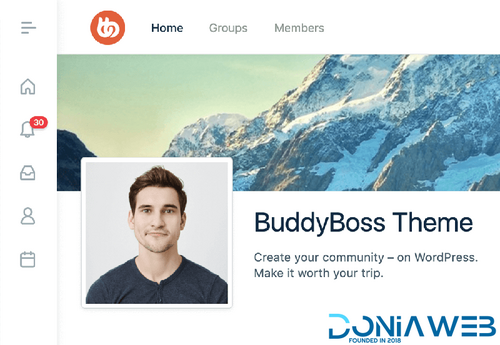
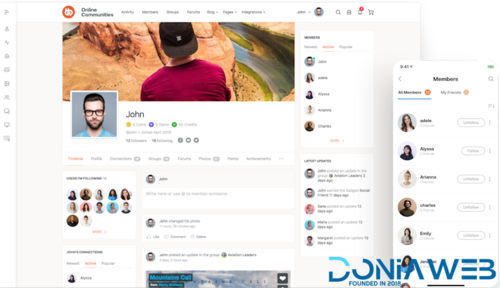


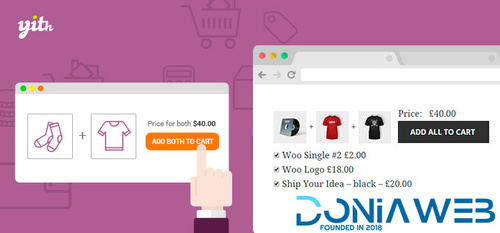
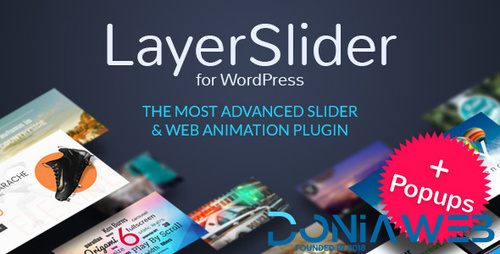

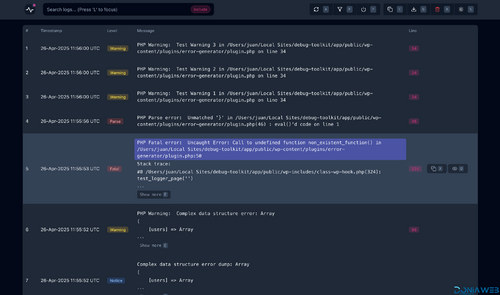
.thumb.png.1ae509c0e3bebac8c38b41767d4f59ad.png)

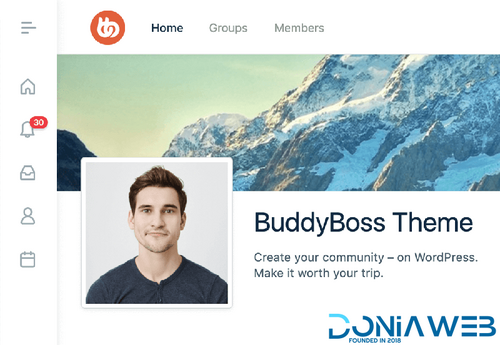




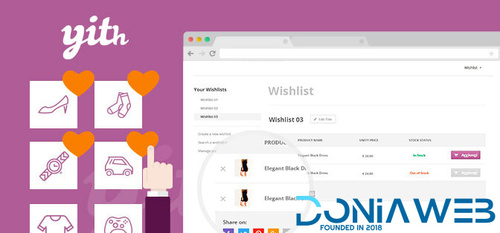
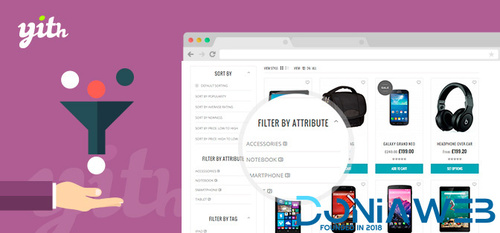





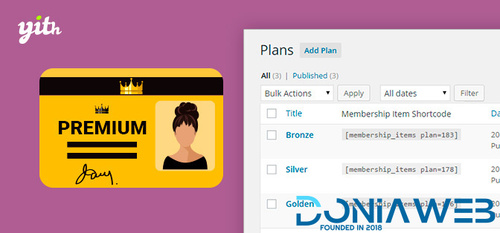
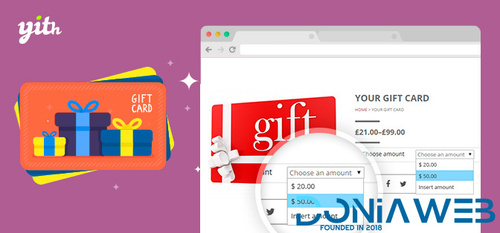





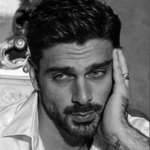

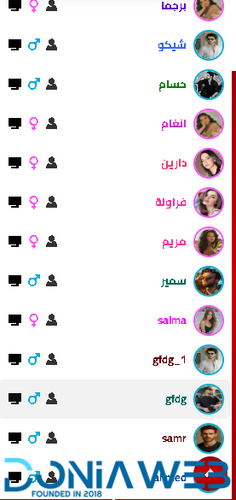
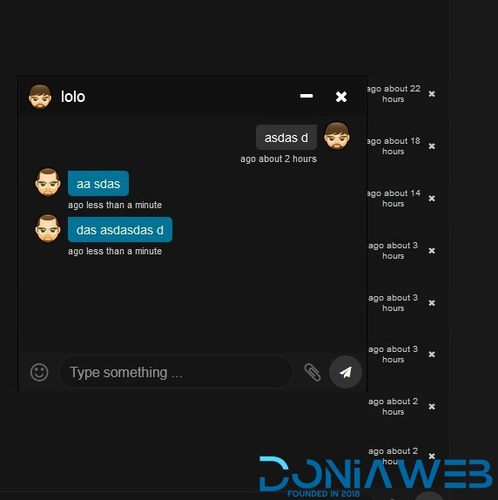
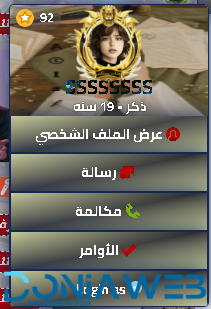





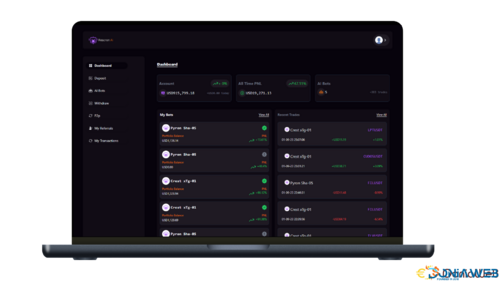
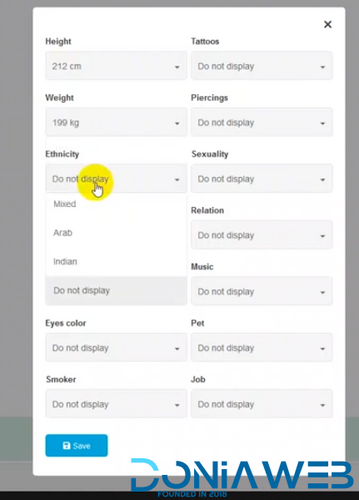


.thumb.jpg.71662fc0f8b311d8c8893aecede2880c.jpg)
.thumb.jpg.6dd0c3bc3764db86dda1eccb632c4c24.jpg)




.thumb.jpg.cc2c02de58e76c3d55a9be3a38a3690a.jpg)


.thumb.jpg.140b6361fcf228c04c7154b30ef36ce5.jpg)