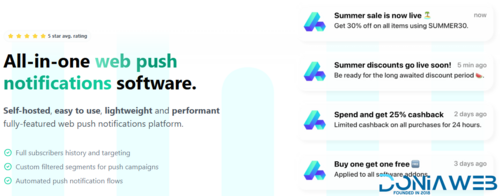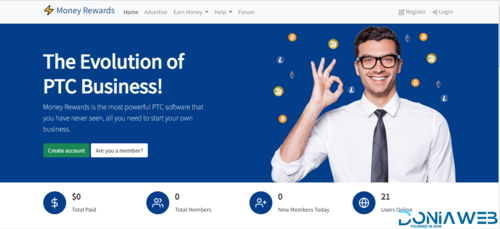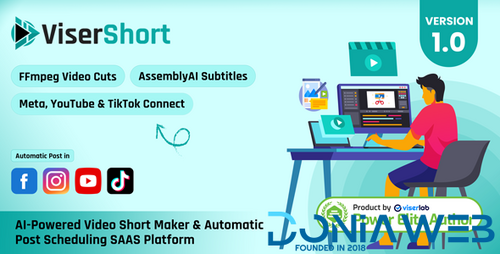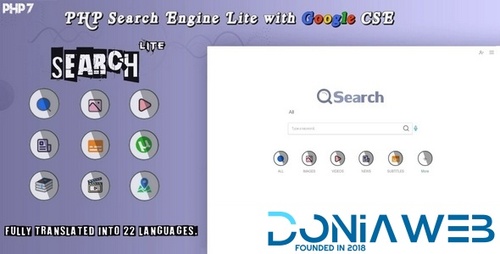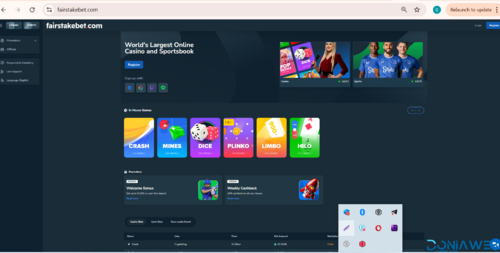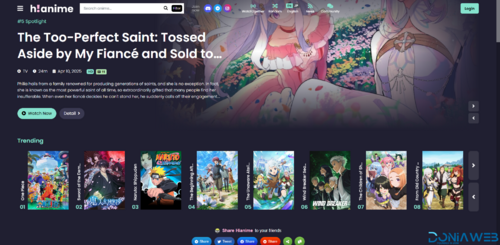Flash Sale
-
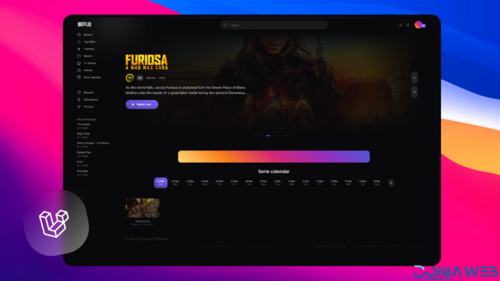
-
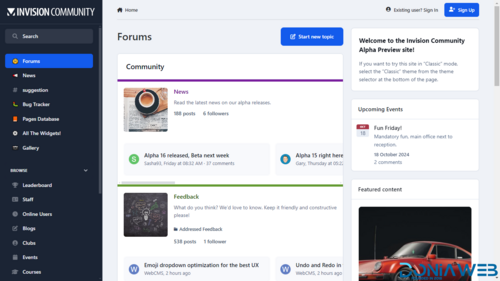
-
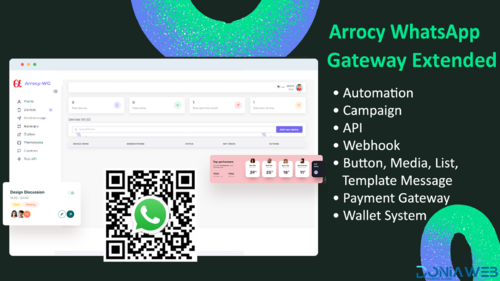
-

-

-
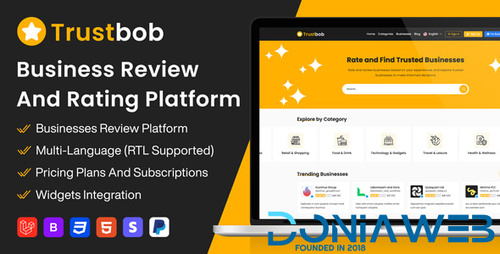
-

-
.thumb.jpg.7d38d8e1ec02cc56d720f49ef7b1abb4.jpg)
-

-
 105.00 EUR 150.00 EUR -30%
105.00 EUR 150.00 EUR -30% -
 199.50 EUR 399.00 EUR -50%
199.50 EUR 399.00 EUR -50% -

-

-
 11.60 EUR 29.00 EUR -60%
11.60 EUR 29.00 EUR -60%
Plugins
1,190 files
-
BuddyPress group Tabs Creator Pro helps you create and manage unlimited BuddyPress Group tabs and Sub-tabs.
Features:-
Create any number of tabs for BuddyPress Group
Create any number of sub-tabs
Restrict tab availability to a certain group(by group status or you cal select one or more group)
Restrict tab visibility to certain users
Reorder/Modify existing group tabs
Set default group landing tab(optional)
WPML compatible
- Free
- 0 Downloads
-
BuddyPress Friends Suggestion Pro helps you enhance your BuddyPress or BuddyBoss Platform-based social network by providing friends and follow suggestions for your users.
If you are looking for a friends suggestions widget similar to Facebook's "People you may know " widget, this plugin is a suitable choice for you. You can create suggestions based on user profile data.
The plugin provides you with options to create one or more rule set for matching. Each profile matching rule set can have one or more rules based on user profile field data. The plugin suggests friends/followers by matching the current logged user's profile data with the other user's profile data.
- Free
- 7 Downloads
-
the availability of BuddyPress profile Fields as well as the visibility of BuddyPress user profile data based on user roles. You can also restrict who can edit individual profile field data based on user roles.
Features:-
Allows site admin to restrict the profile field group's availability i.e. As a site admin, You can restrict which profile fields group will be available to which user based on their roles. The Base group(First profile field group) can not be restricted.
Allows site admin to restrict the individual BuddyPress profile field's availability and visibility to users based on their roles.
Allows site admin to restrict/limit who can edit individual BuddyPress profile field information based on user roles.
Allows site admin to specify a default placeholder value for the individual restricted profile field. The placeholder will be shown to the profile visitors if the field is not visible to them.
Note:- No restrictions will be applied to the site administrator role when they are visiting other user's profile. In the case of a multisite network, the Network administrator will have no restrictions applied to him. If you apply restrictions to the "Administrator" role, it will only apply to the subsite's administrators(This use case only applies to multisite).
If the field availability is restricted by Member Types(or Profile Types in case of BuddyBoss), the plugin will honour that. It will not change field availability if the field is hidden by member type settings. If a field is available(even with member types), the role based availability can be used to further restrict that.
- Free
- 0 Downloads
-
various places within Divi.
Enables shortcodes within various Divi Module fields
Includes handy shortcodes for use in the module fields
- Free
- 4 Downloads
-
TheCraft is Ultra Responsive & Retina Ready clean and flexible WordPress Theme. This is powerful theme with tons of customization options and settings, we have added a lot of design features and powerful functionality that you will love. TheCraft Multipurpose Theme is the best solution for your business website. Included Demo Data and Intuitive Drag and Drop Page Builder ( with 50+ custom elements inside ) will help you to have ready website in few minutes. One Click Demo Installer allows you to install full demo data in seconds. Theme also includes WooCommerce online shopping functionality inside. You can also find different layouts for blog, portfolio, gallery and shop. Start building websites in minutes with The Craft Multipurpose WordPress Theme.
Full List of Features:
Wordpress 4.x fully tested
Ultra Responsive & Retina Ready
Powerful Front-End Admin Panel
Flexible 1200 grid system
Fully Customizable with Tons of Options
Visual Composer Fully Compatible
50+ Useful Elements
Custom Widgets
Revolution Slider Included
WooCommerce Fully Compatible
Multilingual WPML Ready
Translation Ready
Unlimited Colors and Fonts
Unlimited Header Styling
Sticky Header Option
Mobile Header Customisation
Advanced Footer Customisation
Advanced Mega Menu
Custom Font Upload
Custom Google Fonts Included
Font Awesome Icons Included
Custom Icon Font
Ready Demo Data Included
Lots of Homepages and Inner Pages Inside
One Click Demo Import
PSD Files Included
Popular Plugins Compatible
SEO Optimized and Valid Code
HTML5 & CSS3
Child Theme compatible
Contact Form 7 Included
Page Header Customisation
Video Backgrounds
Boxed and Wide Website Layouts
Advanced Portfolio / Gallery Layouts
Advanced Blog Layouts
Advanced Shop Layouts
Multiple Custom Post Types
Custom CSS styles
Google Maps Integrated
Envato Toolkit Updates
Advanced Sidebar Control
Well Documented
Lightbox Integrated
Social Media Integration
Mailchimp Integration
Instagram Integration
Twitter Integration
Cross-Browser and Cross-Platform Compatibility
Lifetime Updates
Premium Support +And So Much More!
- Free
- 0 Downloads
-
Build faster webpages that achieve better SEO results.
An incredible tool for Web professionals.
A page builder, an HTML editor, freeing your creative soul.
If you love WordPress and Bootstrap 4, this is for you.
Light Footprint
A complete, turnkey solution for web page building, yet feather-light. Zero additional plugins required.
Top Performance
Build sites on a solid, minimalist foundation:
WordPress and the UnderStrap Theme. The LiveCanvas plugin adds no extra JS or CSS!
Get rid of handcuffs!
Most WordPress themes or page builders force you to reason strictly following their logic. You are here to enjoy a higher level of freedom. Coders invited!
100% Frontend based
Click texts and images to edit them. It will feel much better than fiddling in the backend to find out which hidden option panel changes that label.
Safety first: editing history
LiveCanvas makes good use of the standard WordPress revisions handling: you can always go back in the case you can mess up your work.
Include your own Shortcodes
Integrate your favourite, well-known shortcodes and widgets into your custom designed pages.
Visual Building and Scaffolding
Enabling an easy workflow to prototype and perfect wonderful mobile-ready web pages.
Refine and edit HTML
"Steal" all the HTML and CSS code samples you can find on the Web, and give it a try inside LiveCanvas. You have no set boundaries.
Create your own blocks
Build your own local library of custom HTML snippets to reuse through your projects.
Build Your Header & Footer
If you want, you can design your footer inside LiveCanvas, and ditch the traditional WordPress widgets.
Cool Animations
Experiment all the HTML and CSS code samples you can find on the Web, and give it a try inside LiveCanvas. You have no set boundaries.
UnSplash Photo Stock
An unlimited, free source of high quality images at your fingertips. A great source of inspiration, all inside LiveCanvas
- Free
- 0 Downloads
-
supports YouTube, Vimeo and Self-Hosted videos and is a top-notch responsive HTML5 plugin compatible with all major browsers and mobile devices. This is an addon / extension for WPBakery Page Builder (formerly Visual Composer).
FEATURES:
YouTube, Vimeo and Self-Hosted support
It plays YouTube, Vimeo and Self-Hosted video files. For YouTube and Vimeo, all you need to use is the video ID
Responsive Design
The plugin can be used in websites which are responsive. Optional parameter to disable responsive behavior in order to integrate it in non-responsive websites.
Mobile Compatible
It is compatible with IOS and Android operating systems.
Google Analytics
Option to activate Google Analytics tracking. You’ll be able to see how many times each video was played.
Customizable Color Scheme
Any color scheme possible, customizable from parameters, so you can integrate this audio player in any design.
Option To Automatically Obtain the Video Thumbnail, Title and Description From YouTube Servers
All you need to use is the YouTube video ID and the plugin will get these information from YouTube server. Parameters to use your own information
Playlist With 3 Versions
You can show the playlist thumb, title & description or hide one of them. Also parameters for playlist size and color.
Playlist Search
You have the option to search the playlist. The results will be displayed as you type the search term.
Categories
The playlist items can be structured in categories. A video can belong to multiple categories.
Two Skins
You can choose from the 2 skins available: back & white. Also, from parameters you can create any color scheme, having the possibility to integrate it in any design.
Download Option
Available button to download the current playing file (only for self-hosted videos). You have the option to hide the download button.
Share
You can share your video player on Facebook and Twitter. Parameters to customize the share title and description.
Show/Hide Playlist
Button to show or hide the playlist. Also option to load the player with the playlist hidden.
Shuffle
Option to shuffle the playlist.
Logo/Watermark
You can define a logo in the top & left corner. Also, option to set the link and target_self or _blank.
Multiple Parameters
Autoplay, loop (entire playlist), colors, dimensions etc. Over 85 parameters from where you can customize the player.
Lightweight
The JS file has around 55KB
Free Updates
Once you’ve bought the product, you can download for free, from your account, all the updated versions.
- Free
- 0 Downloads
-
Are you tired of creating amazing content but never truly knowing how many people actually see it? Stop relying on guesswork and start gaining real insights into the effectiveness of your posts. Say goodbye to complicated analytical tools.
Elevate Your Insights with Post Views Counter
By utilizing the Post Views Counter plugin for WordPress, you can effectively gauge the impact of your content and make informed decisions to enhance your website's performance and engagement.
Essential Metrics, Simplified
Essential metrics that matter most to content creators. You get a clear picture of how your posts are performing without wading through a sea of numbers.
Tailored for WordPress
You don't need any 3rd-party service to run it. With Post Views Counter, you can see useful information about your visitors right inside your WordPress dashboard.
Privacy Friendly
Put yourself in control of your website's analytics while respecting your visitors rights. With Post Views Counter, the collected data belongs to you.
Post/Page Level Analytics
Get stats for each post, page, author or term, so you can see the most popular posts, pages, and other sections of your site.
User-Centric Interface
Focus on what truly matters – your content's performance. Clean, intuitive design makes it easy to navigate through vital data without getting lost in a maze of options.
Fast and Optimized
Optimized for speed through efficient database queries, caching, and asynchronous requests. This ensures accurate view count tracking with minimal impact on page load times.
- Free
- 15 Downloads
-
Packed with tons of time-saving features… Gravity Forms is the only WordPress form tool you will ever need.
Build and publish your WordPress forms in just minutes. No drudgery, just quick and easy form-building. Select your fields, configure your options and easily embed forms on your WordPress-powered site using the built-in tools.
Integrations: The Gravity Forms Add-Ons
It's Easy to Integrate Gravity Forms with Several Popular Web Applications and Online Services
Gravity Forms allows you to quickly and easily integrate with a variety of third party services such as PayPal and provides for even deeper integration with WordPress through our collection of optional Add-Ons. Hot stuff!
Gravity Forms is hands down the best contact form plugin for WordPress-powered websites. Oh yeah, we said it! Don't just take our word for it, listen to what Gravity Forms users are saying.
- Free
- 1 Downloads
-
Our vision was to create a Bricks toolbox that doesn't feel like a bloated set of external addons.
We focus on clean code, a lightweight structure and best practices.
- Free
- 0 Downloads
-
Checkout for WooCommerce replaces your checkout page with a beautiful, responsive, and conversion optimized design. Works with every theme.
How Checkout for WooCommerce will increase your sales.
If you are using the default WooCommerce checkout page, you could be losing 30% of your customers. Checkout for WooCommerce makes it incredibly easy to optimize your checkout page.
A one-click solution, beautifully designed
Checkout for WooCommerce is a no hassle solution for a seamless checkout experience. No configuration or coding knowledge required.
Optimized for conversions
Checkout for WooCommerce boosts conversions by streamlining the complex checkout and payment processing process.
Perfectly adaptable
Checkout for WooCommerce is fully responsive and works with all WordPress themes out of the box.
- Free
- 0 Downloads
-
No matter what you want to deliver, our plugin will support you. May it be food, installation required products or special delivery cases, our WooCommerce delivery plugin will help you.
Add a delivery date or times during checkout
Only allow orders during your business hours
Use Radius Shipping within km or miles
Add today or next day delivery fees
Allow local pickup
Limit amount of oders per date / time slot
Detailed Features
Set delivery times per Weekday
Set a start / end date
Exclude holidays / off days
Custom notifications for all types
Custom Date & Time Format
Set opening hours per day with 2 time frames
Remove checkout fields & disable mandatory
Show delivery options only on specific shipping methods
Disable delivery dates on weekdays
Create today and next day delivery fees
Disable delivery on specific weekdays
Only deliver within a specific radius (km or miles)
Requirements
WordPress
WooCommerce
Redux Framework
- Free
- 0 Downloads
-
Everything You Need To Create A Complete Sales Funnel To Sell Your Products & Services.
Drag And Drop Canvas
Order Bump Offers
Upsell & Downsell Offers
Pre-made Templates
Conditional Steps Control
Detailed Analytics
WooCommerce Integration
Global Checkout Funnel
Lead Generation Funnel
Major Page Builders' Support
Make Your Buyers Purchase Extra Using Order Bump At The Checkout
Increase your sales revenue easily with attractive order bump offers at the checkout page.
Increase Your Revenue Using One-click Upsell & Downsell Offers Like Never Before
Maximize your sales revenue with attractive upsell or downsell offers after the checkout and get an instant boost in your ROI.
Create Any Type Of Funnels In Minutes With Optimized Pre-built Templates
Design your sales funnels from scratch or choose from dozens of niche-specific, conversion-optimized templates to start selling immediately.
Visually Set Conditional Steps And Control Your Buyer's Journey
You have full control over choosing what steps your buyers will follow and what offers they will get based on conditions such as the cart total or offer acceptance/rejection.
Make Smarter Business Decisions With Detailed Funnel Analytics
Get detailed reports to track the performance of each of your funnels with real-time insights on your visitors, buyers, and conversion, and improve your funnels to get more sales.
Use A Single Global Funnel To Make Conditional Offers For Your Online Store (Coming Soon)
Create a single global checkout funnel for your WooCommerce store and make conditional offers based on category, tag, cart total, etc. to boost your sales revenue.
Fully Functional With WooCommerce
Easily integrate with WooCommerce and popular LMS plugins (coming soon) to assign offers to the right products and craft a sales funnel that converts.
Integration With Form Builders To Create Lead Generation Funnels (Coming Soon)
Power up your sales campaign using engaging lead generation funnels and build an optimized pipeline for conversion.
Exclusive Integration With Gutenberg And Elementor Page Builder
Use popular page builders such as Gutenberg and Elementor, along with dedicated WPFunnels blocks/widgets to design your funnel pages without leaving your WordPress dashboard.
- Free
- 0 Downloads
-
External Importer Pro WordPress Plugin
Import Products from E-Commerce Sites to WooCommerce
- Free
- 76 Downloads
-
The Gravity Forms AWeber Add-On gives you an easy way to integrate all of your online forms with the AWeber opt-in email marketing service. Collect and add subscribers to your email marketing lists automatically when a form is submitted.
Seamless Integration
Automatically add subscribers to your email lists when a form is submitted.
Opt-In
Control opt-in and only add subscribers when a certain condition is met.
Double Opt-In
Automatically send a double opt in message to insure only legitimate subscribers are added.
- Free
- 0 Downloads
-
Too Many Product Images in your Product? Product gallery slider for woocommerce allows you add a carousel in woocommerce default Gallery section. Beautiful style, increase sales and get more customer attention.
Product Gallery Slider for Woocommerce – Twist Too Many Product Images in your Product Gallery? with Twist, you can Easily add a carousel to your WooCommerce product gallery. Comes with vertical and horizontal gallery layouts and navigation support.
Plugin Features
Responsive Layout
Navigation support
Slider AutoPlay Options
Image slider for Single Product feature Image area
Lightbox Customization
RTL Mode
Youtube,Vimeo & self-host Video support for Product Image & Gallery
Gallery Layout [Vertical and Horizonal Silder]
On/Off LightBox Setting for Thumbnails images
Working with Most of Premium themes
Note:
Twist required PHP version 5.5 or + .
Twist Requires jQuery >= 1.7.0 or later for the Lightbox
Twist will override your default gallery . so default & other features for gallery may not working.
Twist is a conflict with image zoom plugins.But You can use By default woocommerce Zoom Feature (if you are using any image zoom plugin for your shop then please don’t purchase it.
At this moment it’s conflict with Master Slider Plugin. But if you temporary deactivate Master Slider and save the Twist Setting then it will be working again.
- Free
- 0 Downloads
-
Build beautiful WooCommerce websites with these easy to use modules.
Single Product Module
Display a single product with add to cart button or a custom button.
Add to Cart Button Module
Create beautiful add to cart button for your product with easy to use design options.
Product Grid Module
Easily showcase latest products from your store or a particular product category.
Cart Page Styling Module
Drag and Drop the module on your cart page and take control of the styling.
Product Slider Module
An easy to use module to display a carousel or slider of latest or featured products.
Checkout Page Module
Use this module on the Checkout Page to create beautiful checkout form.
- Free
- 0 Downloads
-
Edwiser RemUI’s Modern designs, Visual personalizer, Page builder with diverse options & more, help you easily create an amazing eLearning website your learners will love!
- Free
- 96 Downloads
- 1 Comments
-
Build faster webpages that achieve better SEO results.
An incredible tool for Web professionals.
A page builder, an HTML editor, freeing your creative soul.
If you love WordPress and Bootstrap 4, this is for you.
Light Footprint
A complete, turnkey solution for web page building, yet feather-light. Zero additional plugins required.
Top Performance
Build sites on a solid, minimalist foundation:
WordPress and the UnderStrap Theme. The LiveCanvas plugin adds no extra JS or CSS!
Get rid of handcuffs!
Most WordPress themes or page builders force you to reason strictly following their logic. You are here to enjoy a higher level of freedom. Coders invited!
100% Frontend based
Click texts and images to edit them. It will feel much better than fiddling in the backend to find out which hidden option panel changes that label.
Safety first: editing history
LiveCanvas makes good use of the standard WordPress revisions handling: you can always go back in the case you can mess up your work.
Include your own Shortcodes
Integrate your favourite, well-known shortcodes and widgets into your custom designed pages.
Visual Building and Scaffolding
Enabling an easy workflow to prototype and perfect wonderful mobile-ready web pages.
Refine and edit HTML
"Steal" all the HTML and CSS code samples you can find on the Web, and give it a try inside LiveCanvas. You have no set boundaries.
Create your own blocks
Build your own local library of custom HTML snippets to reuse through your projects.
Build Your Header & Footer
If you want, you can design your footer inside LiveCanvas, and ditch the traditional WordPress widgets.
Cool Animations
Experiment all the HTML and CSS code samples you can find on the Web, and give it a try inside LiveCanvas. You have no set boundaries.
UnSplash Photo Stock
An unlimited, free source of high quality images at your fingertips. A great source of inspiration, all inside LiveCanvas
- Free
- 0 Downloads
-
dFlip Flipbook Wordpress plugin provides amazing 3D flipbook experience to readers. It’s easy to create PDF flipbook using just the PDF link without any hassle. It’s responsive and optimized for Wordpress post page environment, which makes it friendly to create WordPress flipbook. Apart from PDF, images also can be used to create image flipbook. If you are looking for jQuery Flipbook Plugin version you can get it here.
Best Rated Flipbook WordPress Plugin:
Since launch, many customers are happy with our flipbook and have been using dFlip Wordpress flipbook plugin in their Wordpress sites. Please go through the reviews to know more about the possibilities and experience other customers have.
Easy Image & PDF Flipbook plugin for Wordpress
With dFlip it’s easy to create a WordPress Flipbook with using images or PDF. Just add the link to the PDF file and your PDF Flipbook is ready to use. You don’t need traditional PDF to Image conversions anymore. If you have images to use instead, you can also use them instead.
dFlip is also a responsive Flipbook plugin that works in wide range of devices from big screen desktop to compact phones. It adjusts to the screen size available and changes the layout to single page, if mobile phones or smaller devices are detected.
Get PDF support inbuilt and have easy PDF integration without any extra extension.
PDFs are easy to handle and have many advantages. you can get most of the PDF capabilities directly with dFlip Flipbook WordPress Plugin. PDF bookmarks are loaded automatically during WordPress Flipbook creation without any extra step. The annotation or links in the PDF Flipbook also work right-away.
- Free
- 0 Downloads
-
Create beautiful responsive WordPress sliders in minutes.
Finally, a WordPress Slider Plugin that’s both Easy and Powerful
Soliloquy is the best WordPress slider plugin. Here are the features that make Soliloquy the most powerful and user-friendly WordPress slider plugin in the market.
Drag & Drop Builder
Easily create beautiful image and video sliders with just a few clicks.
Responsive Mobile Friendly
WordPress sliders that work on mobile, tablet, & desktop.
Slider Templates
Use our pre-built templates to customize your WordPress slider.
Product Slider
Boost your sales by adding interactive product sliders in your WooCommerce store.
FullScreen Lightbox
Enable slideshow display in a fullscreen lightbox mode for a better user experience.
Dynamic Sliders
Create dynamic sliders from Featured blog posts, Instagram images, Testimonials, and more.
Build Beautiful Sliders in minutes, not hours
Are you tired of bloated, confusing, and buggy slider plugins? Yup, we were too.
That’s why we built Soliloquy to adapt to your workflow and allow you to create responsive WordPress sliders in minutes.
Unrivaled Performance and Security
Soliloquy has no equal when it comes to performance and security. We created the fastest WordPress slider plugin by using a hybrid technique called dynamic asynchronous ajax preloading.
Our code has been audited by Mark Jaquith, lead developer of WordPress, to give you total peace of mind. WPBeginner compared the top 5 slider plugins, and Soliloquy was 2x faster than all competitors.
Mobile Ready, SEO Friendly, and Optimized for UX
Soliloquy is completely responsive and mobile-friendly out of the box. Not only that, we optimized it for SEO to give you maximum boost in search results.
Soliloquy puts user experience first. That’s why it’s optimized for both speed and usability. Users can navigate through sliders with multiple control options as well as touch-swipe on mobile devices.
Easy to Customize and Adapt to Your Needs
Don’t get locked into a system that doesn’t change and grow with you. Soliloquy is built on a solid foundation that is able to adjust wherever and whenever you need it. With over 100+ configurable hooks and filters inside of the plugin, Soliloquy can be turned into any type of WordPress slider you can dream of.
- Free
- 0 Downloads
-
We use required cookies for site navigation, purchasing, improving your browsing experience to: Provide you with services described on the Sites, general administrative and performance functions, and support services; Operate the Sites and verify your identity when you sign in to any of our Sites; Inform you about company news and give updates on our services; Carry out technical analysis to determine how to improve the Sites and services we provide; Track outages and protect against spam and fraud.
- Free
- 6 Downloads
-
Checkout Field Editor for WooCommerce
Sleek, professional checkout pages - Customized Your Way!
The Best WooCommerce Checkout Manager – Easily customize checkout fields on your WooCommerce checkout page.
- Free
- 13 Downloads
-
If the default email template of WooCommerce looks plain to you, and you are looking for a way to customize WooCommerce emails, here is what you need. WooCommerce Email Template Customizer is a helpful tool that helps you build and customize WooCommerce emails. The plugin provides sufficient basic elements and WooCommerce elements as well as developmental tools for users to build a complete email. You can easily drag and drop, edit, and customize the layouts/contents inside the email templates with no coding knowledge required. Try our plugin to make the template look friendly and match your store design, customize WooCommerce emails sending to customers all you want, effortlessly.
- Free
- 15 Downloads
-
Major universities pick LearnDash for delivering and tracking online coursework.
Professional Training
From selling courses online to continuing education - LearnDash handles it all!
WordPress Projects
Developers & designers continually choose LearnDash for their clients.
Easily create & sell courses, deliver quizzes, award certificates, manage users, download reports, and so much more! By using LearnDash you have access to the latest e-learning industry trends for creating robust learning experiences.
Sell Your Courses
Simply set the price, choose the pricing model, and publish.
Drip-Feed Content
Automatically deliver content according to a predefined schedule.
Reward Your Learners
Deliver certificates, points, and badges to encourage learners.
Engagement Triggers
Interact with learners based on actions they do in your courses.
- Free
- 0 Downloads






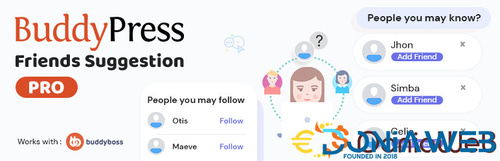
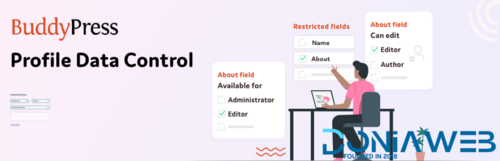




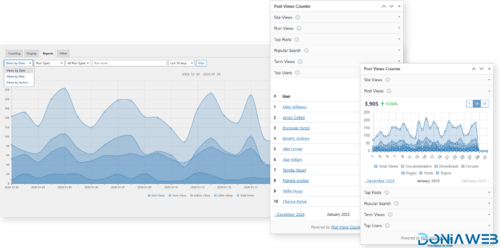
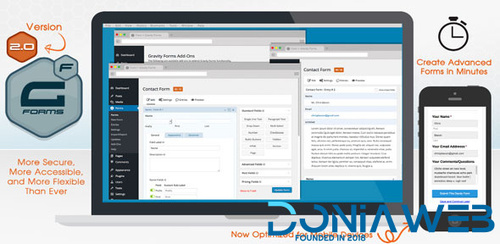
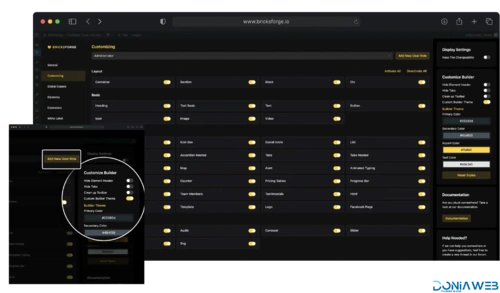
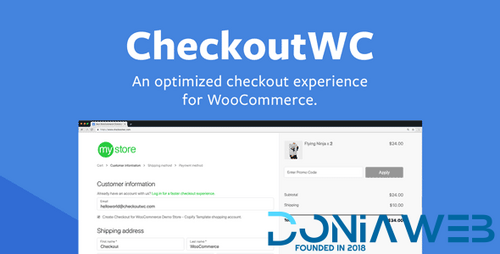


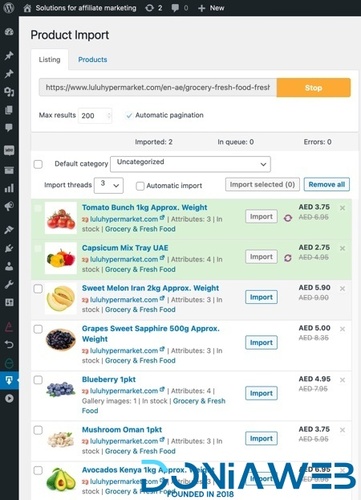


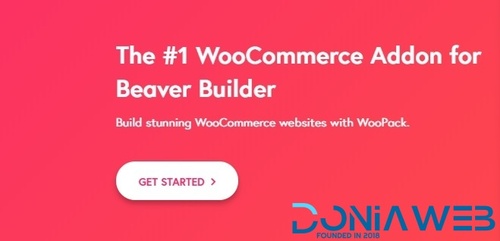





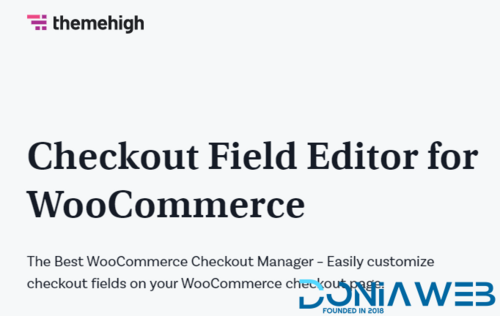






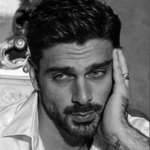

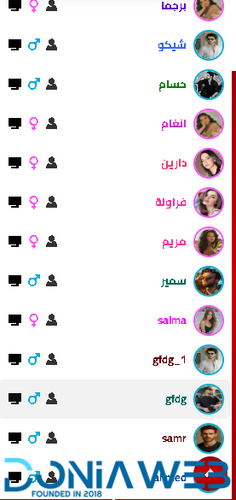
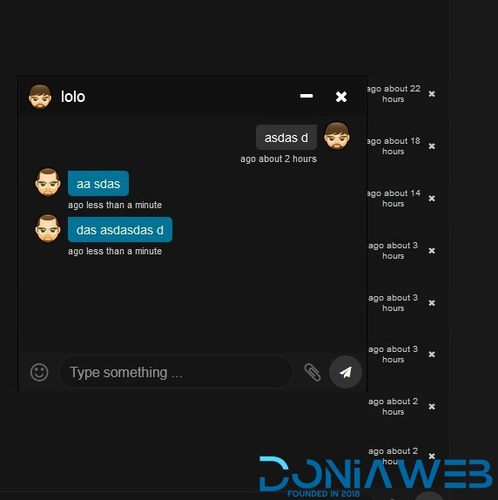
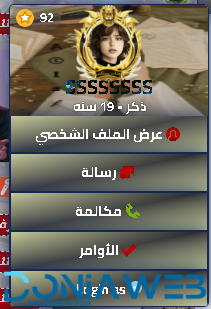





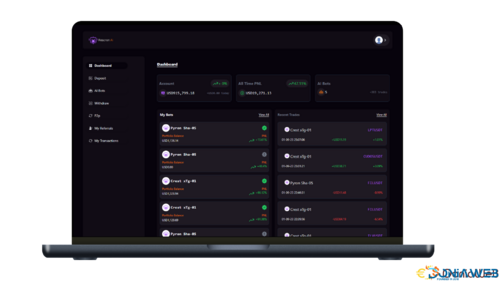
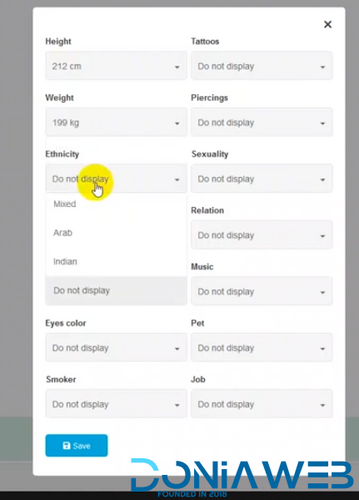


.thumb.jpg.71662fc0f8b311d8c8893aecede2880c.jpg)
.thumb.jpg.6dd0c3bc3764db86dda1eccb632c4c24.jpg)




.thumb.jpg.cc2c02de58e76c3d55a9be3a38a3690a.jpg)


.thumb.jpg.140b6361fcf228c04c7154b30ef36ce5.jpg)