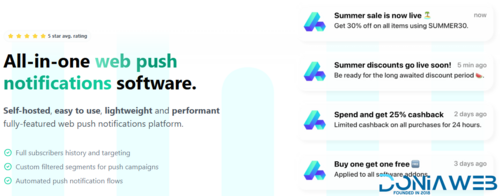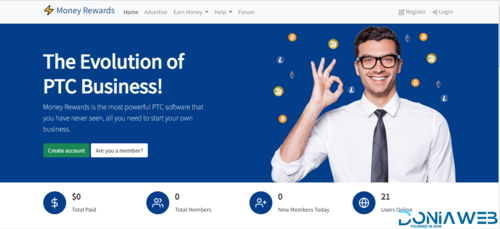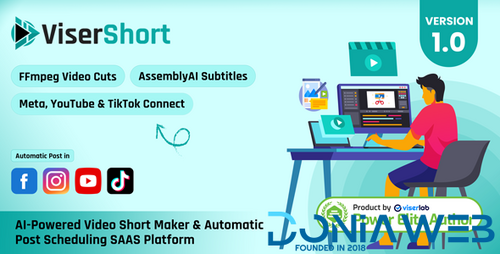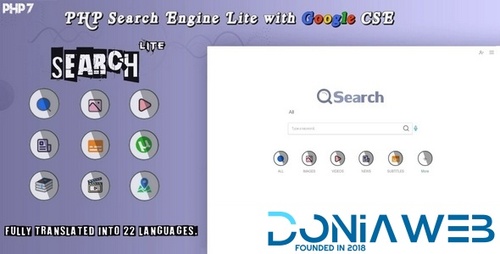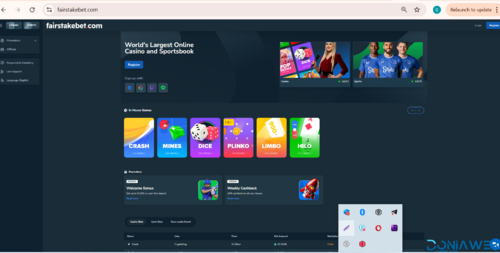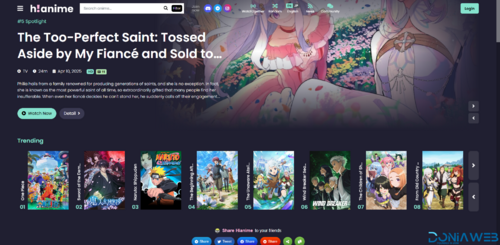Flash Sale
-
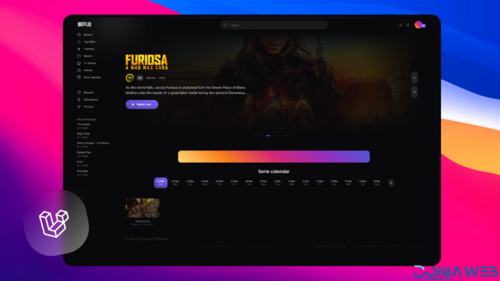
-
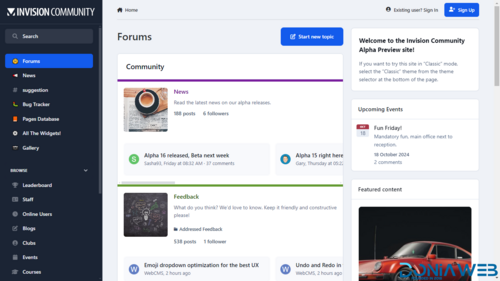
-
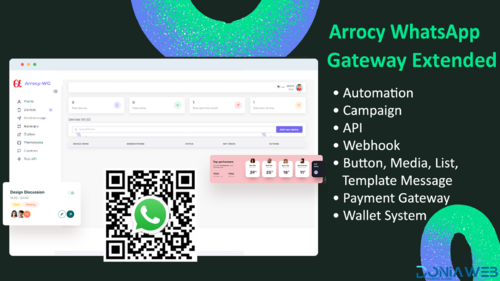
-

-

-
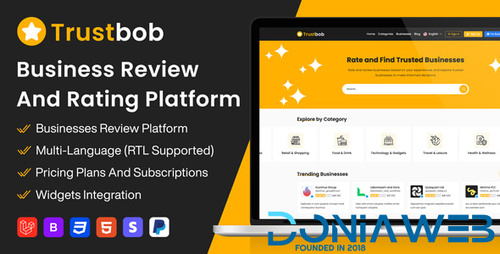
-

-
.thumb.jpg.7d38d8e1ec02cc56d720f49ef7b1abb4.jpg)
-

-
 105.00 EUR 150.00 EUR -30%
105.00 EUR 150.00 EUR -30% -
 199.50 EUR 399.00 EUR -50%
199.50 EUR 399.00 EUR -50% -

-

-
 11.60 EUR 29.00 EUR -60%
11.60 EUR 29.00 EUR -60%
Plugins
36 files
-
Contabo Cloud/ VPS Automation is the worlds famous cloud service provider and we are happy to announce that we have created an module called Contabo Cloud/ VPS Automation module i.e if you are a reseller/user of Contabo then using this module your customer's can able to manage their Servers from your WHMCS panel. The module is developed based on Contabo Cloud/ VPS API for Contabo Cloud/ VPS Automation for WHMCS
No more Contabo Banner during VPS user login, Fully white label
Note**: If you encounter an "Unauthorized" error after providing your API details, first ensure that your API password does not contain any special characters other than @. If this doesn't resolve the issue, please open a support ticket with Contabo, as further assistance will need to come from their support team.
Features
Admin
Create/Suspend/Unsuspend/Terminate
Power On/Power Off/Shut Down/Reboot
Change Display Name of instances
View Server Status required Details/ Network Information
View, Create, Delete & Restore Snapshots (VPS Packages Only)
Rebuild Server with Chosen OS Distribution
View Tasks / Activity History
Select Region/ Plan/ OS Image
Define default hostname prefix
Send automatic email for Instance Create, Rebuild initiated
Enable Rescue Mode for the VPS
Configurable Options
Images/ OS
Location/ Regions
cPanel Licenses
Clients
Power On/Power Off/Reboot of Instance
View Server Status/ Details/ Network Information
View, Create, Delete & Restore Snapshots (VPS Packages Only)
Rebuild Server With Chosen OS Distribution
View Tasks/ Activity History
Receive Email Notification After VM Creation and Rebuild
Enable Rescue Mode for the VPS
- Free
- 202 Downloads
- 2 Comments
-
ModulesGarden IP Manager For WHMCS will let you easily add and manage IP subnets as well as automatically assign IP addresses to your servers, products, addons and configurable options. Along with it, you will have the possibility to freely assign subnets to your customers, allowing them to order additional IP addresses directly from the client area.
The module significantly broadens the range of tools dedicated to IP address management by effectively handling multi-level subnets. Through this process, you gain the capability not only to create various child subnets but also to perform key actions on them such as splitting, merging, or deleting, all according to your preference. Moreover, you will be able to select from available addresses within specific IP pools and assign them to your clients' products. Additionally, you can import/export IP subnets, reserve IP addresses, and access detailed statistics about subnet usage presented in clear, informative graphs. Equally helpful is the flexibility to integrate with third-party applications such as cPanel, Plesk, DirectAdmin, Proxmox VE, or SolusVM, further enhancing your management skills.
Don't let valuable time slip away - order IP Manager For WHMCS today to empower your business with automation and shake off the weight of manual chores in your daily workload!
Show And Manage Multi-Level IP Subnets With IP Pools In Tree-View
Assign/Unassign/Delete IP Addresses Directly From Products/Services Tab
Create Multiple Configurations For Multiple Scenarios Of IP Addresses Assignment
Create Multiple Relations In One Configuration For Products, Addons, Configurable Options & Servers
Define IP Addresses Reservation Rules - Reserve IP Addresses For Network, Gateway, Broadcast And More
Define Default Custom Fields For:
IP Subnets
IP Addresses In Chosen Subnets/Pools
Export/Import IP Subnets/Pools - Supports CSV, XML And JSON Formats
Omit Dedicated IP Address Fields For Specific Configuration
Toggle Custom Field Usage Instead Of 'Assigned IP Address' Field
Synchronize IP Addresses Used By Products In WHMCS With IP Manager
Receive Automatic Email Reminder Sent When Specified Usage Percentage Of Any IP Subnets Has Been Exceeded
Define Configuration Of Integration Method (cPanel & cPanel Extended)
Set Up IP Addresses Cleaner - Ensures That All Assigned IP Addresses Are In Use
View IP Subnets Usage Statistics And Graphs
Customize Module Language Files With "Translations" Tool
Control Staff Access Level To Specific Resources With ACL
View And Manage Logs
Add IP Subnet/Pool Using CIDR Notation
Exclude Selected IP Addresses From Subnet During Its Creation
View IP Addresses Of Subnets/Pools
Split/Merge IP Subnet
View And Create Child Subnets
Delete Single IP Address From Subnets/Pools
Assign/Unassign IP Addresses To/For Service
Bulk Actions - Assign/Unassign/Delete IP Addresses
Lock IP Subnet To Client Or Client Service
Create Custom Fields For Subnets/Pools/IP Addresses
Generate Free IP Addresses:
Sequentially
Defined Manually
View Assigned IP Addresses
Unassign IP Addresses
Order Additional IP Addresses
cPanel
cPanel Extended
DirectAdmin
DirectAdmin Extended
Plesk
Plesk Extended
Proxmox VE VPS
Proxmox VE Cloud VPS
SolusVM Extended VPS
- Free
- 101 Downloads
-
Make your SolusVM Extended VPS For WHMCS by ModulesGarden module look like part of Lagom WHMCS Client Theme, thanks to our module integration extension.
Important: This extension will NOT work without installed SolusVM Extended VPS for WHMCS by ModulesGarden module!
SolusVM Extended VPS Features
SolusVM Extended VPS For WHMCS will allow you to automate both the entire process of provisioning and all principal actions to be performed afterwards on virtual servers. You will be allowed to set up turnkey products directly in your system thanks to instant access to different configurable options.
Learn More in ModulesGarden Improvement Minor appearance fixes.- Free
- 49 Downloads
-
Congratulations, it doesn't need a license
Make your cPanel Extended For WHMCS by ModulesGarden module look like part of Lagom WHMCS Client Theme, thanks to our module integration extension.
Important: This extension will NOT work without installed cPanel Extended for WHMCS by ModulesGarden module!
cPanel Extended Features
cPanel Extended For WHMCS is a fully fledged module that automates the complete provisioning flow and enables careful management of web hosting accounts by relocating the bulk of essential cPanel features directly into your WHMCS.
- Free
- 270 Downloads
-
Looking for a budget-friendly way to integrate a top-tier payment option on your WHMCS platform? You can now get the PhonePe Payment Gateway WHMCS Module for an incredible. This isn’t just a basic plugin—it’s the solution that will transform how your customers experience checkout, leading to more completed purchases and happy, returning customers.
Why Choose the PhonePe Payment Gateway for Your WHMCS Platform?
Adding PhonePe to your WHMCS system can truly set your business apart. As digital payments become the norm especially in India having PhonePe as a payment option makes your platform feel familiar, reliable, and incredibly easy to use. When customers see a payment method they already trust, they’re more likely to complete their purchase without hesitation. It’s a simple way to make your business more accessible and appealing to today’s digital-savvy shoppers. Here’s why PhonePe is the gateway you need:
A Brand Customers Trust: With millions of active users across India, PhonePe’s popularity and reputation for reliability instantly establish trust. This familiarity makes it an ideal choice for any WHMCS-based business looking to attract more confident customers. Quick and Secure Payments: PhonePe supports multiple payment methods like UPI, credit, and debit cards, allowing customers to pay quickly and securely. This convenience leads to fewer abandoned carts and, ultimately, happier customers who are more likely to return. Better Customer Experience: Integrating PhonePe into your WHMCS site makes payments a breeze, streamlining the checkout process and reducing the hassle for your clients. This ease encourages customers to come back, helping to build long-term loyalty.
What Makes This the Best, Cheapest PhonePe Payment Gateway WHMCS Module?
For only ₹599, this PhonePe Payment Gateway WHMCS module offers an incredibly affordable way to add a trusted payment option to your site. Built with both you and your customers in mind, this module has everything you need to make PhonePe payments quick, easy, and seamless. It’s a small investment that brings a big upgrade to the user experience on your platform.
Module Features You’ll Love
Quick & Simple Setup: No need to hire a developer. Installing and activating this module is a breeze—it takes just a few minutes, so you’ll be ready to accept PhonePe payments in no time. Responsive Across All Devices: Whether your customers are on a desktop or using their smartphone, the module is fully responsive, ensuring a smooth and consistent payment experience across all devices. Real-Time Payment Confirmation: Payments are verified instantly, making your job easier by reducing manual work and ensuring every transaction is accurately recorded. Enhanced Security: PhonePe’s robust security measures protect you and your customers, giving them peace of mind to complete their payments confidently. Detailed Transaction Insights: Get quick access to transaction records and insights right within your WHMCS dashboard. Buy PhonePe Payment Gateway WHMCS Module Today – Start Accepting Payments Instantly!
For businesses looking to stay competitive and meet customer demands, adding PhonePe as a payment gateway is a smart investment. For just ₹599, this PhonePe WHMCS module offers a highly cost-effective solution to enhance your checkout process, boost conversions, and foster customer loyalty. With its smooth integration and intuitive design, it’s the perfect choice for any business—whether you're tech-savvy or just starting with WHMCS.
Why This Affordable WHMCS Module Is Essential for Your Business
Think about how much easier it will be for your customers to complete their purchases when they can use PhonePe for payments. This module doesn’t just speed things up—it adds a level of trust that customers appreciate. By opting for this affordable PhonePe payment gateway WHMCS module, you’re giving your website a real upgrade, all at an unbeatable price.
The return on this investment is immediate, from enhanced customer satisfaction to higher sales. Don’t miss your chance to offer a payment experience that keeps your clients coming back for more.
Ready to Transform Your Payment System?
Grab this PhonePe Payment Gateway WHMCS Module for just ₹599 and take your payment experience to the next level! Click below to purchase and start accepting PhonePe payments on your site today.
Buy PhonePe WHMCS Module [Buy Now]
Don’t wait—this is your chance to upgrade your payment options, win customer trust, and grow your sales with a reliable and affordable WHMCS PhonePe module. Act now and set your business apart with a payment gateway your customers already love!
Phonepe-Whmcs-Module-Master
Introduction
This integration kit is used in WHMCS PHP E-Commerce Application. This library provides support for Phonepe payment gateway.
Installation
Copy the files from this plugin into the corresponding folders on your installation, as mentioned below:
Copy the Phonepe/gateways/phonepe.php file into your installation's /module/gateways/ folder Copy the Phonepe/gateways/callback/phonepe.php file into your installation's /module/gateways/callback folder. Copy the Phonepe/gateways/phonepe-sdk folder into your /module/gateways folder Configuration
Provide the values for the following in the Configuration Settings of the Admin Panel.
Merchant ID Salt Key Salt Index Production Url Phonepe PG URL Details
Staging Production URL => https://api-preprod.phonepe.com/apis/pg-sandbox/pg/v1 Salt Key => 099eb0cd-02cf-4e2a-8aca-3e6c6aff0399 Salt Index => 1 Merchant Id => PGTESTPAYUAT Production Production URL => https://api.phonepe.com/apis/hermes/pg/v1- Free
- 116 Downloads
-
ModulesGarden Domains Reseller For WHMCS is a well-thought-out module that will offer you a whole new means to resell TLDs, track earnings, and manage your resellers handily. It has been equipped with Blesta integration, and even its own API aimed to let your resellers market domains to their clients through absolutely any chosen platform.
All you need to do is configure the main product in WHMCS, then generate your own domain registrar integration module to be installed by your resellers straight within their systems. Afterwards, Domains Reseller For WHMCS will let you fix different TLDs pricing rates for each reseller group separately, handle credits and refund policy, provide documentation, as well as monitor API logs and income statistics. You will easily grow your reseller base with new members through actions performed in bulk as well as by automatically converting your clients once they order a previously specified product. At the same time, your resellers will be empowered to quickly preview orders placed by acquired clients along with other key details organized neatly in the Reseller Area.
Ready to break into runaway success? Develop a vast network of trusted resellers with the guidance of Domains Reseller For WHMCS, and open your business to the world!
View Resellers And TLDs Income Statistics View Most Profitable Resellers And Latest Invoices Create And Manage Resellers: Assign To Dedicated Group Assign Client's Account Generate Access API Key Restrict Access To Specific IP Addresses Allow API Access Define API Limits Interval And Requests View Reseller's Orders And Income Automatically Create Resellers From Clients Using Provisioning Module Create And Manage Groups: Allow API Access With Defined Permissions Allow Access To API Documentation Select Pricing Method For Reselling TLDs: Override With Own Pricing Slab Use Default WHMCS Pricing Slab Provide Promotion Code With WHMCS Pricing Method Send Low Credit Notification Define Payment Collection Type: After Domain Registration After Order Placement Define Refund Policy Upon Unsuccessful Domain Registration: Disabled Via Credits Only Via Invoice Refund Allow Reseller Debit Within Defined Unpaid Invoices Limit Define Default Domain Registrant Define Tech/Admin/Billing Domain Contact Details Define Domain Contacts To Be Edited By End Clients Create Domain Registrar Integration Modules For Resellers: Choose Dedicated Platform: WHMCS Blesta Define Name And Description Provide Logo Attach Additional Fields Integration File Attach Documentation Assign Offered TLDs For Resellers Define Pricing For Each TLD Extension: For Register, Transfer And Renew Action For Each Year Period For Each Currency Create Response Templates To Overwrite Registrars Messages Displayed To End Clients Configure Default Settings: Toggle Global API Status Toggle Global API IP Restriction Toggle Global API Requests Restriction Define Default Group Settings View API Request And Response Logs View API Documentation Access Dedicated Reseller Area View Domains Orders View TLDs Pricing View And Assign Bought Domains Access Reseller Settings: View Available Account Credits Access API Details: View Available Credentials View/Generate API Key View/Modify IP Addresses Restrictions Download Domain Registrar Integration Module Download Provider Documentation Download Additional Fields Integration File View API Request And Response Logs View API Documentation Manage Contact Information Manage Email Forwarders Manage DNS Records Register/Manage Private Nameservers Enable/Disable ID Protection Register/Transfer/Renew Domain Release/Delete Domain Get Domain Information Get Domain Suggestions Get Cart TLDs Register/Renew/Transfer Pricing Get/Modify Contact Details Get EPP Code Get/Modify Registrar Lock Status Get/Save DNS Records Get/Register/Modify/Delete Nameservers Get/Save Email Forwarding Modify ID Protection Check Domain And Transfer Synchronization Check Domain Availability Get Available TLDs Get Available Credits Get Version- Free
- 281 Downloads
- 3 Comments
-
Integration of Domains Reseller for WHMCS with Lagom
Make your Domains Reseller For WHMCS by ModulesGarden module look like part of Lagom WHMCS Client Theme, thanks to our module integration extension.
Important: This extension will NOT work without installed Domains Reseller for WHMCS by ModulesGarden module
Domains Reseller Features
Domains Reseller For WHMCS is a well-thought-out module that will offer you a whole new means to resell TLDs, track earnings, and manage your resellers handily. It has been equipped with Blesta integration, and even its own API aimed to let your resellers market domains to their clients through absolutely any chosen platform.
Learn More in ModulesGarden- Free
- 148 Downloads
-
Below installation steps has been prepared for customers whi already use Lagom WHMCS Client Theme (opens new window)on their WHMCS server. This will not work if you don not have this product installed
Upload Files
Extract downloaded file. Upload modules and templates folder to main directory on your WHMCS server- Free
- 650 Downloads
- 7 Comments
-
ModulesGarden Resellers Center For WHMCS will empower your resellers to efficiently handle acquired clients and earn profits from generated sales, while also providing you with seamless control over all their operations. With their own unique brands managed in your WHMCS, resellers will be able to attract new customers to your website, allowing them to easily order products, addons, and domains directly from you.
The module features a flexible management model based on reseller groups. Each group you create can possess a tailored set of reselling permissions applicable to store branding, payment gateways, payout calculations, and various other conditions. You will have the ability to monitor sales progress statistics and generate multiple versions of documentation available for selected resellers. Importantly, you will never have to be directly involved in any of reselling activities as the resellers themselves can handle tasks such as distributing promo codes, managing purchases, or even addressing tickets - all without ever leaving your WHMCS!
Another captivating aspect of Resellers Center For WHMCS is the flexibility to choose between two streamlined invoicing solutions. The first option allows your resellers to set up their own payment gateways, with a custom selection of countries enabled for each, and generate invoices so as to collect payments directly from end clients. For a hassle-free billing experience, both resellers and their customers can be allowed to place orders with deferred payments as well as combine multiple charges onto single, consolidated invoices. Alternatively, you can opt to receive full payments from end clients, and then conveniently transfer payouts to your resellers, either through a manual or automated process.
Resellers Center For WHMCS will help you create a dynamic gateway that brings a worldwide audience directly to your business. Add the module to your toolkit today to establish a thriving network of resellers, and skyrocket your profits in record time!
Define Global Configuration And Reseller Permissions Manage Assignment Of Clients And Services To Resellers Create And Manage Pricing Groups Assign Clients to Pricing Groups To Set Them As Resellers Assign Products, Addons And Domains To Pricing Groups Enable Consolidated Invoices Per Reseller Or Pricing Group Define Pricing Range Per Products, Addons And Domains For Each Billing Cycle Select Payouts Calculation Method Per Products, Addons And Domains: Fixed Rate Difference Percent Rate Percent From Difference Between Admin And Reseller Price Admin Percent With Fixed Rate Admin Percent Plus Reseller Margin Reseller Percent With Fixed Rate Write Own Class To Calculate Reseller Profit View Statistics On Resellers Sales, Income And End Clients View Reseller Profits Enable Reseller Own CNAME Domain Support Select Available Store And Order Templates Choose Email Templates Available For Branding Choose Payment Gateways Available For End Clients Choose Ticket Departments Available For End Clients Choose Whether To Show Products Marked As "Hidden" To End Clients Choose Whether To Allow Resellers To Delete End Clients Determine Invoicing Method For Billing End Clients: Provider As Issuer Of Invoices Reseller As Issuer Of Invoices Allow Invoice Branding Enable Reseller Invoice Enable Credit Memo Invoicing Define Default Sequential Invoice Number Format Remove Invoices With Zero Amounts Allow Resellers To Receive Commissions From Configurable Options Allow Resellers To Use Deferred Payments Within Defined Limits Allow Resellers To Define Their Own Promotions Allow Resellers To Alter Their Email Templates CSS Styling, Header And Footer Allow Resellers To Use Their Own SMTP Email Settings Allow Resellers To Change Date Format Allow Resellers To Suspend End Clients Services Allow Resellers To Use Global Search Functionality Prevent Resellers From Logging In As Their End Clients Prevent Resellers From Viewing End Clients Details Prevent Resellers From Placing Orders On Behalf Of End Clients Choose Whether To Send Default WHMCS Email If Reseller Template Is Disabled Make Payouts To PayPal Account Or Credit Balance Enable Automatic PayPal Payout Transfers Prepare Documentation For Each Reseller Disable Access To Knowledgebase For End Clients Of Certain Reseller Disable Access To Main Store For End Clients Of All Or Certain Resellers Hide Services Ordered Through Reseller Store In Admin Store View Hide Single Sign-on Buttons From Reseller Store Redirect All Email Received By End Clients To Their Resellers Set Up API Token And Connection Settings Access Module Logs Export Resellers Data To CSV File: Customer Details Products Product Addons Domains Invoices Credit Memos Resellers And WHMCS Invoices Resellers And WHMCS Transactions View Resellers Affiliations On WHMCS Clients List And Administrator Email Messages View, Search And Manage: End Clients Orders Billing: Invoices Credit Memos Invoices Products Addons Domains Tickets Configure Reseller Brand: Domain Company Name Store And Invoice Logo Store And Order Template Store Email Address Terms Of Service URL Sequential Invoice Number Format Next Sequential Number Invoice Pay To Text Invoice Footer Message Auto WHMCS Invoice Payment Tickets Email Signature Available Ticket Departments Set Up Independent Payment Gateways Available For End Clients: 2Checkout Authorize.Net AIM Bank Transfer Billplz Checkout.com Deferred Payments PayPal Payflow Pro Stripe Stripe SEPA WePay Restrict Payment Gateway Availability To Specified Countries Enable Consolidated Invoices Created On Specified Day Of Month Define Default Credit Line Limit Define Order Of Payment Gateways Define Prices Of Products, Addons, And Domains Within Defined Limits Generate Direct URLs To Products And Product Groups Define Individual Promotions For End Clients Define Limits Of Deferred Payments For End Clients Add And Manage End Clients Create Custom Invoice Drafts And Issue Them To End Clients Place Orders For End Clients Manually Manually Accept Order Of End Client Before Payment Receipt Login As End Client View Statistics On Sales, Income And End Clients View Generated Profits Access Documentation Receive Payouts To PayPal Account Or Credit Balance Receive Email Notifications On End Client Orders Reply To Tickets Submitted By End Clients View Email Templates And Use Editor To Modify Their Content Modify Email Templates CSS Styling, Header And Footer Access Store By CNAME Domain Or Default Store URL Export End Clients Data To CSV File And Via API: Customer Details Products Product Addons Domains Invoices Credit Memos Transactions Order Products, Addons And Domains Use End Client Details For Registered Domains View And Pay Invoices With Instant Or Deferred Payments Pay Using Credit Card And Store Payment Data Apply Credits To Invoices Apply Resellers Promo Codes To Orders View And Manage Products Receive Branded Email Notifications Submit Tickets To Reseller Migration Tool Fully Integrated With Lagom WHMCS Client Theme Multi-Language Support Supports PHP 8.1 Back To PHP 7.4 Supports WHMCS Themes "Six" And "Twenty-One" Supports WHMCS V8.10 Back To WHMCS V8.8 Requires ionCube Loader V12 Or Later Easy Module Upgrade To Open Source Version- Free
- 281 Downloads
-
Select Order Field Requirement Manage Configurable Options: Display In Single Section Add Titles And Descriptions Select Description Type Select Display Type Select Illustration Type Add Customized Image Define Color Select Suboptions Groups Hide Zero Prices Manage Product Addons: Add Customized Image Select Image Display Form Define Color Manage Media Library: Upload And Remove Custom Images Used In Order Form Manage Geolocation Settings: Enable Auto Location Detection Based On Client's Country IP Address Bypass Client Location Detection Using Specified IP Address Set Default Currency And Language Set Custom Currencies And Languages Per Detected Countries Additional Integration With "Lagom Client Theme": Seamless Layouts Blending Featured Additional Styles: Default Modern Depth Futuristic Five Color Schemes Per Style Fully Integrated With Lagom WHMCS Client Theme 2.1.0 And Later Integrated With Discount Center For WHMCS - Manage Discounts Applicable To Order Of Defined Combination Of Products Integrated With Payment Gateway Charges For WHMCS - Include Extra Fees And Discounts Based On Multiple Conditions Limited Integration With Abandoned Cart For WHMCS Multi-Language Support Supports PHP 8.1 Back To PHP 7.4 Supports WHMCS "Twenty-One" Theme Supports WHMCS V8.11.2 Back To WHMCS V8.8 InnoDB Engine Must Be Used By WHMCS Tables Requires ionCube Loader V12 Or Later
- Free
- 527 Downloads
-
EASY ACCOUNT OWNERSHIP VERIFICATION
If you offer support via live chat or phone, it is important to make sure that the request comes from an authorized person. This module helps you to confirm the identity.
Fully AJAX based
The module is fully AJAX based, which means there is never a need to reload the page when a PIN is generated or requested. Even when a customer generates a new PIN, the PIN appears in the admin area without reloading the page.
A lot of configurable options
The module has numerous configuration options to work the way you want it to. You can set how long the PINs should be valid, on which pages the widget should appear and much more.
Vendor Website: https://deploymentcode.com/products/whmcs/support-verification-pin/
Docs: https://documentation.deploymentcode.com/display/Supportpinforclient
- Free
- 421 Downloads
- 6 Comments
-
Our People Make All the Difference
We provide fast and friendly support every day to make our customers happy!
Curious to know our RedCheap Team? They work remotely from different countries, offering customer support across multiple time zones.
Password: [Hidden Content]
- Free
- 931 Downloads
- 14 Comments
-
Core re-built from scratch Start your development with a Premium Dashboard for Bootstrap 5. Argon is a completly new product built on our newest re-built from scratch framework structure that is meant to make our products more intuitive, more adaptive and, needless to say, so much easier to customize. Let Argon amaze you with its cool features and build tools and get your project to a whole new level.
Fully coded components
Argon Dashboard is built with over 300 individual components, giving you the freedom of choosing and combining. All components can take variations in color, that you can easily modify using Sass files. You will save a lot of time going from prototyping to full-functional code because all elements are implemented. This Dashboard is coming with pre-built examples, so the development process is seamless, switching from our pages to the real website is very easy to be done. Every element has multiple states for colors, styles, hover, focus, that you can easily access and use.
- Free
- 230 Downloads
-
Our People Make All the Difference
We provide fast and friendly support every day to make our customers happy!
Curious to know our RedCheap Team? They work remotely from different countries, offering customer support across multiple time zones.
- Free
- 113 Downloads
-
The Coinbase Payment Gateway Module for WHMCS is the-module if you want to accept Cryptocurrency payments with your WHMCS billing system installation! This module allows your WHMCS installation to accept Bitcoin, Bitcoin Cash, Litecoin, Ethereum, USD Coin and DAI payments through the Coinbase Commerce API. With our module, your clients will be able to make payments for their services and due invoices with numerous Cryptocurrencies through the Coinbase Commerce API!
Supports the new Coinbase Commerce Onchain Payment Protocol
Supports the new Coinbase Commerce payment experience
Accept Bitcoin, Bitcoin Cash, Ethereum, Litecoin, USD Coin, DAI and all other Coinbase Commerce supported networks
Lookup transaction details within WHMCS with intellisearch
Supports WHMCS Transaction Information
Expand your customer base by offering an additional payment method
Redirects directly to Coinbase to complete payment
Supports pending payments, verification of payments as well as reversing transactions
Pricing shown is monthly, not a one-time fee
- Free
- 40 Downloads
-
Get an exclusive 20% discount when ordering Email Verification Pro
Use coupon code whmcsmarketplace during checkout
This module has Two options you can choose from:
If you use the All Page Option:
When registering a new account (without placing an order), WHMCS would normally allow the customer to do anything, even without verifying their email address. With our module, after registration, they will be redirected to the page where they will have to verify their email.
If the customer doesn't verify, they CAN NOT access any part of their account (except Support Tickets and client details) until they have verified their email address.
- Free
- 186 Downloads
- 1 Comments
-
One-Click Website Setup
Lagom WHMCS Website Builder boasts a versatile library of more than 40 pre-designed pages, catering to various product types and website requirements. Customize them swiftly and effortlessly to suit your specific needs.
- Free
- 485 Downloads
- 3 Comments
-
This module acts as a provisioning module (server module) and lets you open a ticket when the core functions of a product are triggered. You can use this module to open a ticket automatically whenever product events occur. Events include creating, suspending, unsuspending, terminating products, renewing, and changing product packages.
This module is used useful for products/services that don't have any provisioning module for automatic setup and managing services like dedicated servers or colocation orders.
- Free
- 45 Downloads
-
Email Verifier: With the increase in fraudulent activities, security has become an absolute necessity, particularly in online businesses. This new WHMCS module provides an extra layer of protection to your WHMCS platform by verifying the client’s email before they can make any purchases.
Features and Benefits
Our Email Verifier module comes packed with an array of features that aim to deliver top-notch security and seamless user experience. Here’s what it brings to the table:
Email Verification before Checkout: With this module, you can limit access to the checkout page until your clients verify their email addresses. It ensures that each client is genuine, reducing the risk of fraudulent orders and potential charge backs.
- Free
- 136 Downloads
-
We’ve observed that many WHMCS users encounter challenges in finding a theme that authentically represents their brand identity. To address this, we created ShufyTheme.
ShufyTheme isn’t just another WHMCS theme, it’s a comprehensive and user-friendly solution crafted to surpass your expectations. Featuring cutting-edge design and robust functionality, ShufyTheme revolutionizes the WHMCS user experience. With its intuitive control panel, businesses can effortlessly showcase their brands and unlock unlimited customization possibilities.
- Free
- 446 Downloads
- 6 Comments
-
f ModulesGarden Product Cross-Selling For WHMCS will let you suggest hand-picked sets of additional products, addons and services to your audience depending on the items they already have in a shopping cart. The module will allow your customers to order from the list of personalized recommendations, and even choose between the most attractive discount opportunities once integrated with Discount Center For WHMCS.
You will be empowered to define precise cross-selling rules upon which your clients will be offered complementary products and addons plus flexibly manage related and recommended items. The number-one benefit our module comes with is the possibility to tailor suggested products down to the tiniest detail - from their unique description in multiple language versions, through an individual image and background, to labels freely customizable in text and colors. The scope of your cross-selling capabilities will extend even further to defining the exact number of complementary items required in the cart for the order to be placed.
- Free
- 55 Downloads
-
Product Linker For WHMCS will allow you to create order relations between your products, addons and configurable options to sell them in bundles. Owing to our module your clients will be enabled to buy multiple products, addons and configurable options by ordering at least one of them! What is more, you will be able to bolster your offer with flexible and automatically adjusting promo codes.
The module will let your customers buy for example a VPS account with ready cPanel license by ordering just one product specified by you. Furthermore, when module command is called on the main product (e.g. Create), the same action is called on all child products. This is a fantastic, time saving and convenient feature! Moreover, our module will allow you to view, filter, delete or even switch prices between existing connections used by your customers.
- Free
- 61 Downloads
-
ModulesGarden Proxmox VE VPS For WHMCS is a high-powered module that automates every step of the virtual server provisioning process, from initial setup to ongoing management. The user-friendly configuration ensures a quick and streamlined delivery of fully operational VPS products, allowing your clients to control all essential server components without ever having to navigate away from your WHMCS.
With this added flexibility, your customers will remotely handle backups and firewall settings, as well as choose from multiple console options such as noVNC, SPICE, or Xterm.js. For a seamless monitoring experience, they can access a range of graphs and statistics, and receive customizable email alerts triggered whenever their virtual machines exceed the predefined limits of resource usage. To optimize the workload, your clients will be able to create power tasks that automate any changes to the status of their products. The module also provides an incredible Proxmox Addon, well equipped to help you maintain close control over your servers, IP addresses, and clusters. With it, you will get to configure the proxy feature that facilitates secure Proxmox console connections, and manage custom Cloud-Init scripts for instant application of user data to your cloud instances.
- Free
- 331 Downloads
- 1 Comments
-
Client Login Verify Verifies Client's login with Verification Code to prevent unauthorized access. It's a kind of Two Factor Authentication that enables extra layer of security for your customers that brings customer's integrity and authenticity. When a user logs into your system it will send them an email with a pin code and after entering the pin code customers will be authenticated to use the billing system for further works.
==============Client Login Verify Features==============
Each time user logged in the module send an email with PIN WHMCS Email 2FA Module No Need of SMS Gateway for 2FA On activation it forces every client to use email 2FA Nulled by me for DoniaWeb Members.
License Key: DoniaWeb.com
Sales Page: https://marketplace.whmcs.com/product/3805-client-login-verify
Changelog.txt and Readme.txt with instruction inside .zip
Please keep in mind that LoginPin.php can be detected as "PHP Exploit" due to obfuscation.
I do not have ioncube 13 in order to obfuscate file so I used modified PHP Obfuscator from this website.
I can provide unobfuscated LoginPin.php for staff in order to verify.
LoginPin.php is obfuscated because I made this null only for DoniaWeb
- Free
- 268 Downloads
- 4 Comments
-
Abuse Manager Pro (AMP) is a WHMCS addon (longest standing with regular updates & improvements since 2016!) that helps admins with the daily chores of abuse reports, and followups and turns their lives into a walk in the park for a low monthly fee of $5 or $50 per year, including upgrades for life!
This is THE module that you wish you knew about earlier! We really mean it!
Although many people use support tickets, that method requires a lot of work and many different strategies that results in defining an inefficient process for admins - that method can never be relied on. With AMP, everything is within the module, and there is no need to use multiple pages, external applications, or even other 3rd party solutions to manage or create abuse reports.
The system allows you to receive abuse reports from 3rd parties, either by emails (using a fetching technique by PHP_IMAP - great for automatically processing your abuse@domain.com address for example) or by enabling a public facing abuse reporting page. As well as that, you can create abuse reports of your own.
When an abuse report is submitted by 3rd parties (public facing page or via the email address that is to be fetched), it goes into a queue and awaits your moderation. This allows you to review the abuse report, and when you are satisfied, you can assign it to a customer. Queued abuse reports also show you which customer and service the abuse report could be linked to, depending on the available data in the report.
Admins can have conversations with clients, and vice versa - all in favour of reaching a solution and ultimately closing/resolving the abuse report.
Admins have the ability of creating an abuse report without suspending the service that relates to the abuse report, or suspend it immediately, or suspend it after a certain time limit passes. They also have the option to allow a customer to unsuspend themselves if required. To understand the module better, please have a look at the screenshots, as well as the different feature sets for admins, registered users, and public guests.
Proud to be one of the longest standing WHMCS modules in this field. Started 7 years ago, with over 200 client requests/enhancements added into our releases.
AMP is ajax-ready, and no template modifications are required at all! Lagom Theme Support (BETA)!
Admin Features
Abuse Dashboard that shows you quick statistics, important information, reports requiring your action, and flagged customers Admin Widget on WHMCS admin home page which shows abuse reports statistics and reports that require your action Filter and sort records using a filter on top of open, closed, queued abuse reports pages to quickly find what you are looking for Quick links to client's details and service from within reports and from open, closed, and queued report pages Ability to create a new abuse report using ajax to quickly select a customer, their product, and IP address Ability for the admin to set a custom IP address or use one of the IPs assigned to the service when creating a report Ability to set the service in question to either suspend immediately, or suspend after a time limit (admin defined), or not suspend at all Ability to allow the client to unsuspend their service on their own Ability to send a reminder email to the client halfway through the suspension on time limit Ability to override time limit suspension if client replies to abuse report Ability to auto-assign imported abuse reports instead of queueing them for admin moderation Ability to suspend auto-assigned imported abuse reports with either allowing the client to self unsuspend, or not Ability to discard duplicate imported abuse reports (Imported emails will be checked for an IPv4 and will be discarded if that same IPv4 has been reported and has a queued report in the last 24 hours) Ability to show an additional header (customizable) in the client area to grab the customer's attention when they have open abuse reports Ability to view, edit, close, clone, reopen, and delete - open and closed abuse reports Ability to view, and download attachments from open, closed and queued abuse reports Ability to assign to client, and delete - queued abuse reports (from 3rd parties from Public Page & Mail Fetch) Ability to see suggestions on which customer and service the queued abuse report might belong to Ability to use the new magic import “use these values” button to use the suggested customer details & service the queued abuse report might belong to Ability to see customer names highlighted in client groups colour (if customer is part of a group) Ability to see details of abuse report from within an abuse report detailed view Ability to start a conversation with the client from within open abuse reports Ability to see a read-only abuse report, when an abuse report is closed Ability to see the imported email body with attachments or abuse report from 3rd parties from within queued abuse reports Ability to lock down client area if a customer has any open abuse reports (strict mode), or if a client has not replied to any open abuse reports (standard mode), or not to lock down the client area (irrespective if client responded to open abuse reports, or having open abuse reports) Ability to set a maximum amount of open abuse reports before a customer is flagged on admin side Ability to specify amount of time before a service is automatically suspended (only if report is set to suspend a service after a time limit) Ability to lift the automatic suspension, before the service is suspended from within an open abuse report Ability to see if a customer has viewed the abuse report Ability to use quick replies when creating abuse reports, or when replying in conversations Ability to create a FraudRecord report from within an open abuse report Ability to view, edit, and save admin notes on every abuse report Ability to see customer sticky notes from within open and closed abuse reports Ability to copy to clipboard the original reports submitted Ability to create as many different abuse categories as you see fit Ability to rename links in WHMCS navbar Ability to download a PDF report of open, or closed abuse reports Ability to reroute/disable/modify admin notifications (new WHMCS notifications system) Ability to search for abuse reports using WHMCS's native intelligent search (Intellisearch) Admin notifications on 3rd party queued abuse reports Multiple staff can work on the same abuse report Custom email templates which are sent to staff, which can also be edited and include respective merge fields Client Features
Resolution Center link in top navigation bar (automatically shown, if enabled), which shows a customer all their abuse reports - open and closed, with the ability to view both Ability to see 'last reply by' & 'service' columns in the abuse reports overview page Report details show vital information to the customer, including the service in question, the IP, date of incident, the category of the abuse report, as well as the abuse report it self. Ability to view a read-only abuse report if an abuse report is set as closed Ability to start a conversation with staff from within open abuse reports Ability to self unsuspend a service (if enabled for a customer on abuse report creation or assigning) Integrated with WHMCS's native client area notifications system (if client has any open abuse reports) Ability to view, and download attachments Lagom Theme Support (BETA) Public Features
Report Abuse link in top navigation bar (automatically shown, if enabled), which is a public facing abuse reporting page, which allows 3rd parties to send you abuse reports by filling in a form reCaptcha Support to avoid spam Feel like a feature is missing? Check out our roadmap! If it isn't there, we'd be more than happy to add it!
Nulled by me for DoniaWeb Members.
License Key: DoniaWeb.com
Sales Page: https://marketplace.whmcs.com/product/1326-abuse-manager-pro
Docs: https://layerlabs.gitbook.io/abuse-manager-pro
Please keep in mind that abusemanagerpro.php can be detected as "PHP Exploit" due to obfuscation.
I do not have ioncube 13 in order to obfuscate file so I used modified PHP Obfuscator from this website.
I can provide unobfuscated abusemanagerpro.php for staff in order to verify.
abusemanagerpro.php is obfuscated because I made this null only for DoniaWeb
- Free
- 175 Downloads





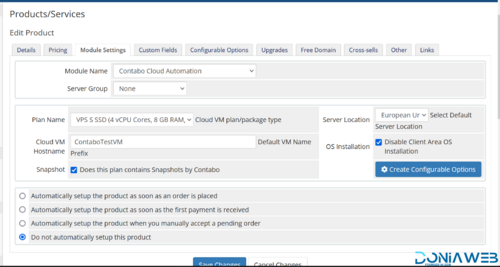
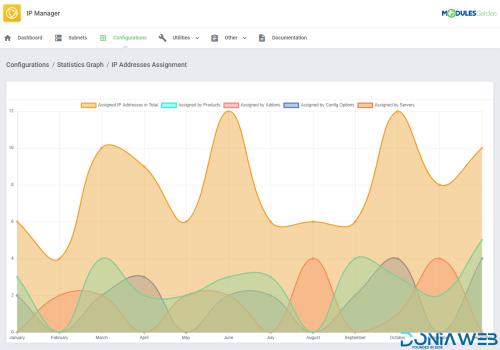
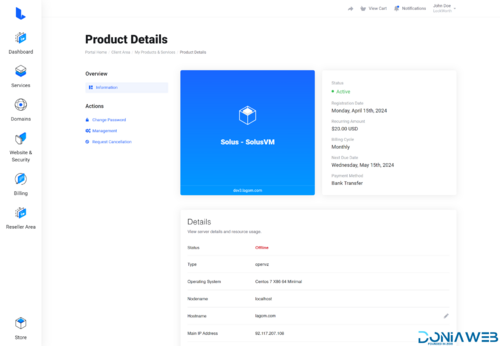
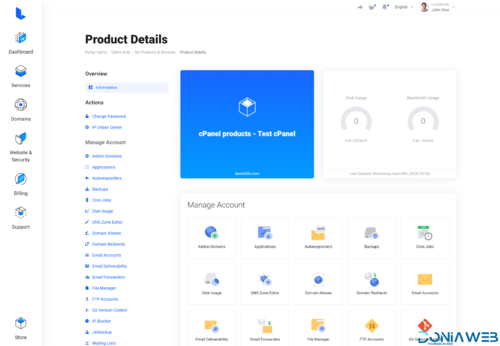
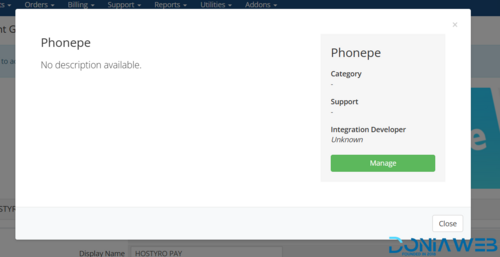
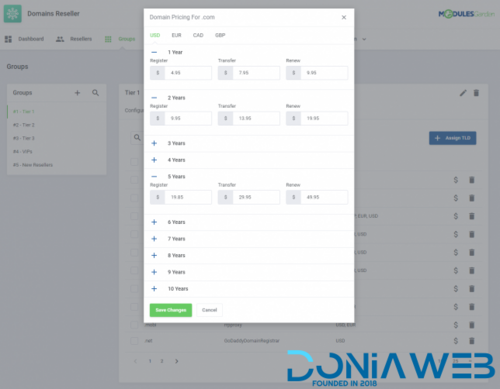
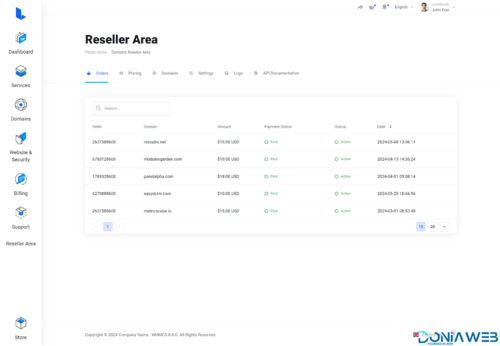
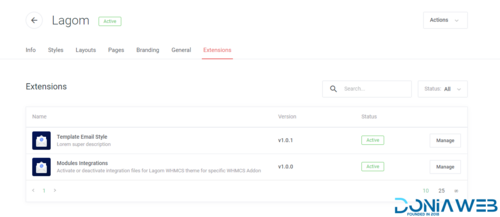
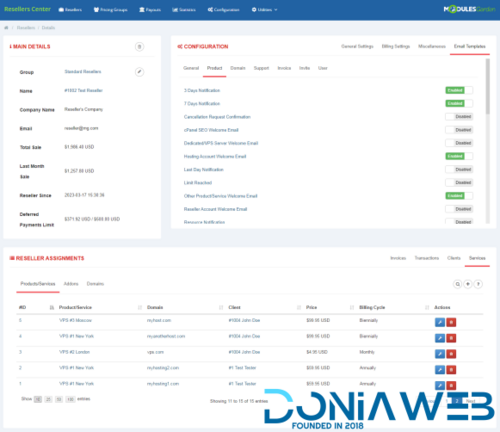

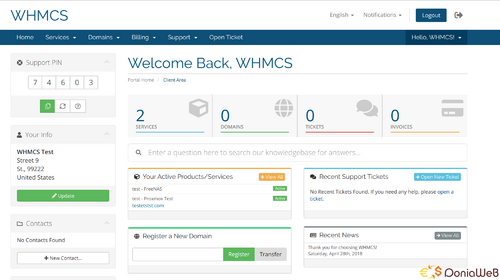
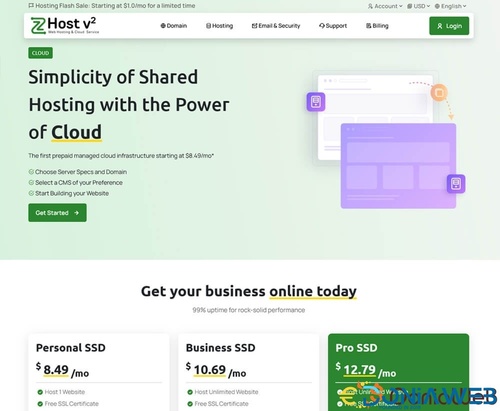


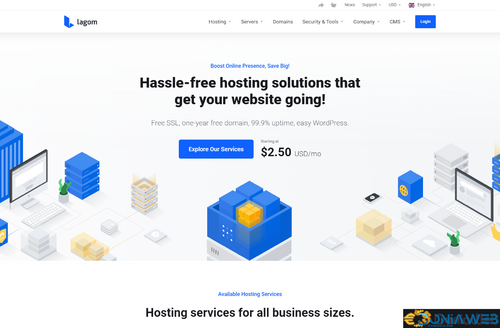
.thumb.png.86a9a0cfeb17597bc4061a25cec64936.png)


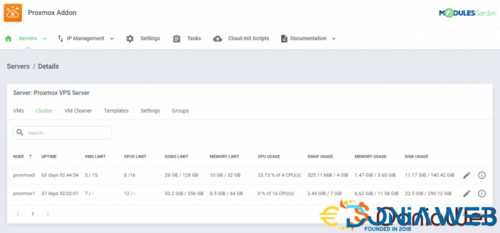

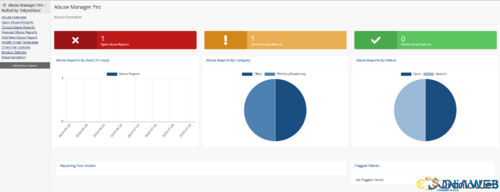




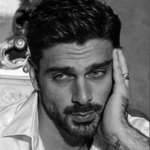

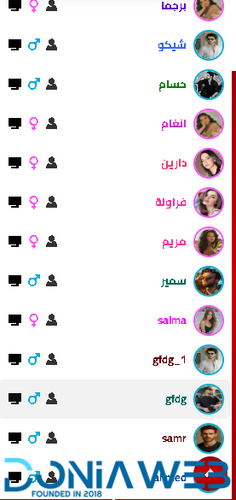
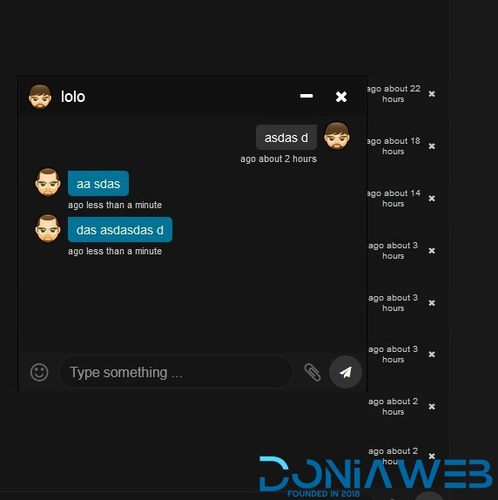
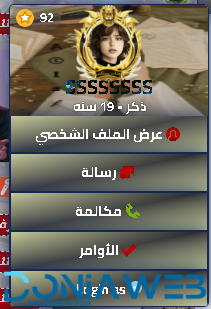





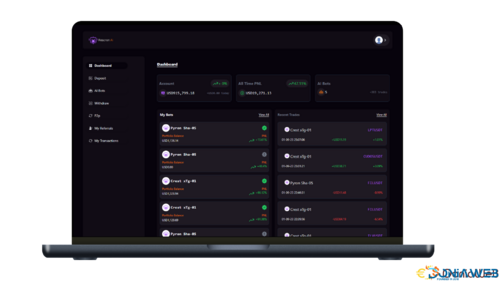
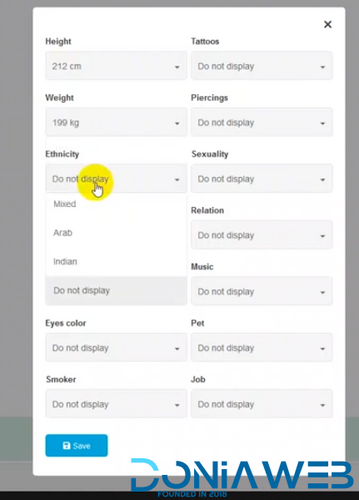


.thumb.jpg.71662fc0f8b311d8c8893aecede2880c.jpg)
.thumb.jpg.6dd0c3bc3764db86dda1eccb632c4c24.jpg)




.thumb.jpg.cc2c02de58e76c3d55a9be3a38a3690a.jpg)


.thumb.jpg.140b6361fcf228c04c7154b30ef36ce5.jpg)