Stripe Payment Gateway for LaraClassifier and JobClass
Before you Purchase:
- Please Note: This is not a standalone software, this is an add-on and you will need the latest version of LaraClassifier or JobClass to use this feature.
- Before buying this add-on, you must make sure that you are able to use the services of Stripe (for your website and in your country). Also, 3D secure authentication cards option is not supported with this add-on.
Features:
- Accept Payment from Advertisers using Stripe Payment Gateway
- Configurable Live or Sandbox Mode
- Easy One Click Installation, Enable / Disable Payment Gateway
Edited by Aymeric70
Update title and tags
What's New in Version 3.2.1
Released
Compatibility
v3.2.1 => LaraClassifier v16.0.0+ and JobClass v15.0.0+
v3.2.0 => LaraClassifier (v15.1.1 to v15.4.1) and JobClass (v14.1.1 v14.4.1)
v3.1.4 => LaraClassifier (v15.1.1 to v15.1.6) and JobClass (v14.1.1 to v14.1.6)
v3.1.3 => LaraClassifier v15.1.1 and JobClass v14.1.1
v3.1.2 => LaraClassifier v15.1.1 and JobClass v14.1.1
v3.1.1 => LaraClassifier v15.1.0 and JobClass v14.1.0
v3.1.0 => LaraClassifier v15.0.0 and JobClass v14.0.0
v3.0.1 => LaraClassifier v14.2.0 and JobClass v13.2.0
v3.0.0 => LaraClassifier (v14.0.0 to v14.1.0) and JobClass (v13.0.0 to v13.1.0)
v2.7 => LaraClassifier (v11.0.0 to v13.0.0) and JobClass (v10.0.0 to v12.0.0)
v2.6 => LaraClassifier v10.2.0+ and JobClass v9.2.0+
v2.5 => LaraClassifier v10.2.0 and JobClass v9.2.0
v2.4 => LaraClassifier (v10.0.1 to v10.1.4) and JobClass (v9.0.1 to v9.1.5)
v2.3 => LaraClassifier v10.0.1 and JobClass v9.0.1
v2.2 => LaraClassifier v10.0.1 and JobClass v9.0.1
v2.1 => LaraClassifier v10.0.0 and JobClass v9.0.0
v2.0 => LaraClassifier (v9.0.0 to v9.0.1) and JobClass (v8.0.0 to v8.0.1)
v1.9 => LaraClassifier (v8.0.2 to v8.0.6) and JobClass (v7.0.2 to v7.0.6)
v1.8 => LaraClassifier (v7.1.0 to v8.0.1) and JobClass (v5.9.0 to v7.0.1)
v1.7 => LaraClassifier (v6.6 to v7.0.4) and JobClass (v5.4 to v5.8.4)
v1.6 => LaraClassifier (v5.7 to v6.5) and JobClass (v4.5 to v5.3)
v1.5 => LaraClassifier (v5.2 to v5.6) and JobClass (v4.0 to v4.4)
v1.4 => LaraClassifier v5.1 and JobClass v3.9
v1.3 => LaraClassifier (v4.9 to v5.0) and JobClass (v3.7 to v3.8)
v1.1 to v1.2 => LaraClassifier (v3.1 to v4.8) and JobClass (v2.0 to v3.6)
v1.0 => LaraClassifier v3.0 and JobClass v1.9










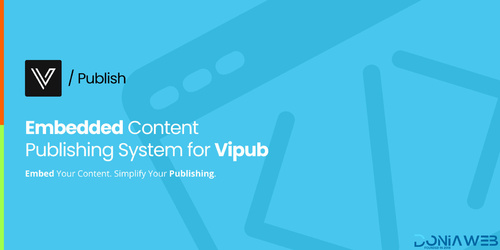






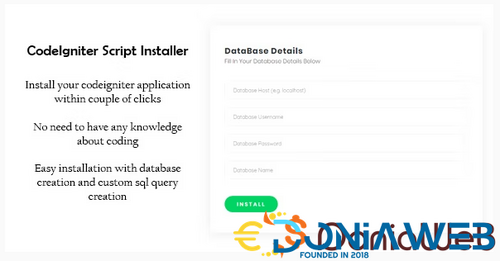


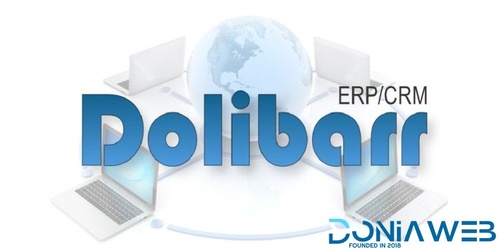
You may only provide a review once you have downloaded the file.
There are no reviews to display.