Offline Payment Gateway for LaraClassifier and JobClass
Before you Purchase:
- Please Note: This is not a standalone software, this is an add-on and you will need the latest version of LaraClassifier or JobClass to use this feature.
Features:
- Accept Payment from Advertisers by Bank Transfer, Check or Cash
- Admin users can feature ads in the homepage’s carousel by a click (without making payment).
- Easy One Click Installation, Enable / Disable Payment Gateway.
Demo:
If you have any question or need support Contact using this link – Contact Author
What's New in Version 4.1.3
Released
v4.1.2 => LaraClassifier v16.0.0+ and JobClass v15.0.0+
v4.1.1 => LaraClassifier (v15.4.0 to v15.4.1) and JobClass (v14.4.0 to v14.4.1)
v4.1.0 => LaraClassifier (v15.2.0 to v15.3.5) and JobClass (v14.2.0 to v14.3.5)
v4.0.2 => LaraClassifier (v15.1.1 to v15.1.6) and JobClass (v14.1.1 to v14.1.6)
v4.0.1 => LaraClassifier (v14.1.0 to v15.1.0) and JobClass (v13.1.0 to v14.1.0)
v4.0.0 => LaraClassifier (v14.0.0 to v14.0.3) and JobClass (v13.0.0 to v13.0.3)
v3.1 => LaraClassifier (v12.2.0 to v13.0.0) and JobClass (v11.2.0 to v12.0.0)
v3.0 => LaraClassifier (v12.0.0 to v12.1.0) and JobClass (v11.0.0 to v11.1.0)
v2.9 => LaraClassifier (v11.0.0 to v11.0.4) and JobClass (v10.0.0 to v10.0.4)
v2.8 => LaraClassifier v10.2.0+ and JobClass v9.2.0+
v2.7 => LaraClassifier (v10.1.0 to v10.1.4) and JobClass (v9.1.0 to v9.1.5)
v2.6 => LaraClassifier (v10.0.1 to v10.0.2) and JobClass (v9.0.1 to v9.0.3)
v2.5 => LaraClassifier v10.0.0 and JobClass v9.0.0
v2.4 => LaraClassifier (v9.0.0 to v9.0.1) and JobClass (v8.0.0 to v8.0.1)
v2.3 => LaraClassifier (v8.0.2 to v8.0.6) and JobClass (v7.0.2 to v7.0.6)
v2.2 => LaraClassifier (v8.0.0 to v8.0.1) and JobClass (v7.0.0 to v7.0.1)
v2.1 => LaraClassifier (v7.2.0 to v7.3.8) and JobClass (v6.0.0 to v6.1.8)
v2.0 => LaraClassifier (v7.1.0 to v7.1.1) and JobClass (v5.9.0 to v5.9.1)
v1.9 => LaraClassifier (v6.9 to v7.0.x) and JobClass (v5.7 to v5.8.x)
v1.8 => LaraClassifier (v6.6 to v6.8) and JobClass (v5.4 to v5.6)
v1.7 => LaraClassifier (v6.1 to v6.5) and JobClass (v4.9 to v5.3)
v1.6 => LaraClassifier (v5.7 to v6.0) and JobClass (v4.5 to v4.8)
v1.5 => LaraClassifier (v5.2 to v5.6) and JobClass (v4.0 to v4.4)
v1.4 => LaraClassifier v5.1 and JobClass v3.9
v1.3 => LaraClassifier (v4.9 to v5.0) and JobClass (v3.7 to v3.8)
v1.2 => LaraClassifier (v4.6 to v4.8) and JobClass (v3.4 to v3.6)
v1.0 to v1.1 => LaraClassifier (v3.8 to v4.5) and JobClass (v2.6 to v3.3)










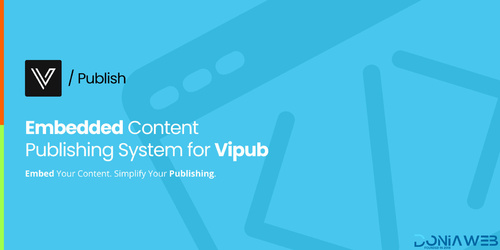






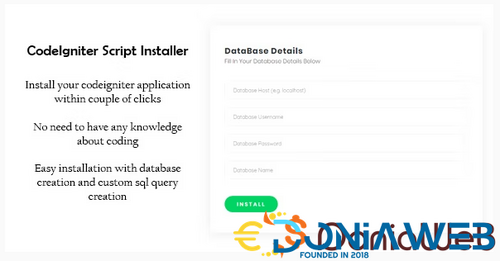


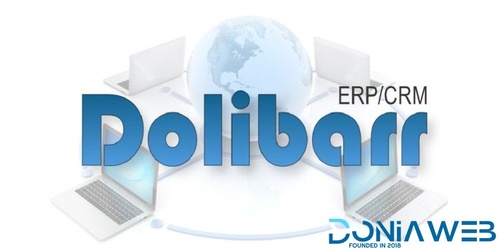
You may only provide a review once you have downloaded the file.
There are no reviews to display.