
Premium social network platform
ColibriPlus is enterprise-grade social network platform for niche communities which demands performance and scalability.
Production-ready solution, built to power real communities, handle real traffic, and support long-term growth.
Engineered with Laravel 12, Vue 3, and TailwindCSS, ColibriPlus delivers the same level of quality and reliability you’d expect from world-class products.
Packed with everything modern platforms require — posts, stories, real-time chat, marketplace, job board, advertising system, wallets, and business accounts — ColibriPlus gives you the tools to build, launch, and scale your own social network with confidence.
Whether your vision is a niche community or a large-scale commercial product, ColibriPlus sets the standard.
Live Demo: https://www.colibriplus.app
What's New in Version 2.0.0
Released
ColibriPlus 2.0.0 (30 September, 2025)
Added mobile web app support.
Added group chats support.
Completed all scheduled features.
Added authors and readers account type feature.
Enhanced admin panel with content management features.
Improved admin panel UI/UX.
Improved user interface and user experience.
Improved content recommendation system.
Added PWA (Progressive Web App) support.
Fixed bugs and issues of previous release.
Enhanced security features.
Deeply optimized codebase and performance.
Improved documentation and guides.










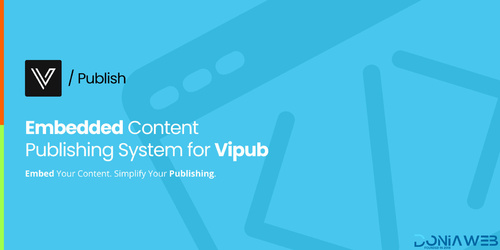







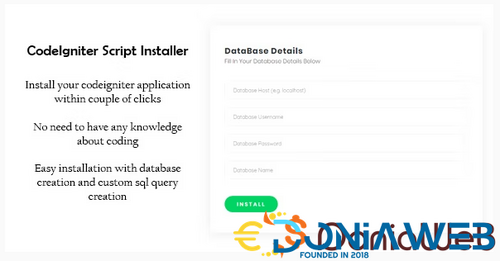


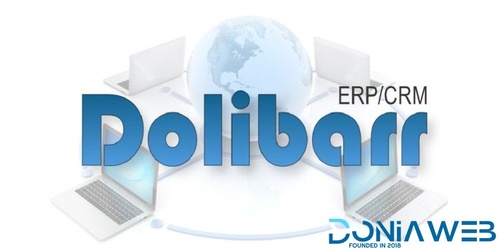
You may only provide a review once you have downloaded the file.
There are no reviews to display.