Bootstrap Studio - The Revolutionary Web Design Tool
Bootstrap Studio
A powerful desktop app for creating responsive websites using the Bootstrap framework.
Bootstrap Studio is a powerful desktop app for designing and prototyping websites.
It comes with a large number of built-in components, which you can drag and drop to assemble responsive web pages.
The app is built on top of the hugely popular Bootstrap framework, and exports clean and semantic HTML.
The Interface
Bootstrap Studio has a beautiful and powerful interface, which is built around the simplicity of drag and drop.
This makes it the perfect tool for prototyping and designing web pages and apps.
Bootstrap Studio Releases
Changelog : https://bootstrapstudio.io/pages/releases/
Before installing, using the software, please read the "ReadMe.txt".
Version 6.1.3 - Sep 1, 2022
QuoteIMPROVED :
- Added type="button" to accordion item buttons to prevent form submissions if accordions are nested inside forms.
- Added a new Touch setting to the Carousel options, for enabling/disabling swipe interactions.
FIXED :
- Fixed an issue with Carousel auto cycling.
- Fixed a problem with Responsive Embed ignoring some URLs.
What's New in Version 6.2.0
Released
v6.2.0 - Nov. 1, 2022
NEW
- A new Bootstrap 5 template was added, called "Startup Modern". You can find it in the New Design dialog.
- Custom Code can now be converted back into components. Just right click it and choose Convert to Components.
- A new Check for Issues tool was added, which scans your designs for common problems. Access it from File > Check for Issues.
- Scrollspy options were added to the Body and other components, so you can easily construct single page websites with updating navbar links on scroll.
IMPROVED
- The built-in animation libraries now respect the "Use CDN" export option.
- JavaScript files, fonts and linked assets can now be disabled.
- Export notifications were improved and now display the active step in the export process.
- Bootstrap was updated to version 5.2.2
- Google fonts were updated with the latest families.
FIXED
- Fixed an issue with incorrect YouTube URLs in the Responsive Embed component.
- Minor bugfixes and optimizations.






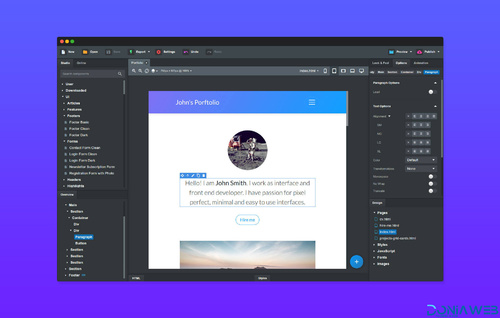






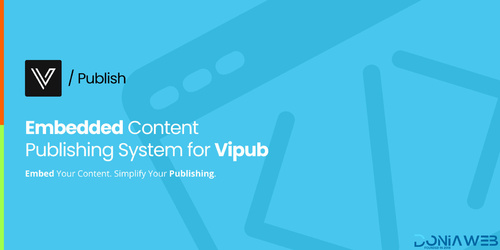







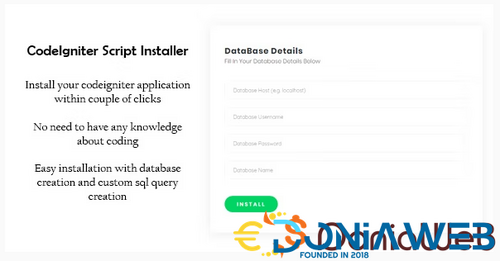

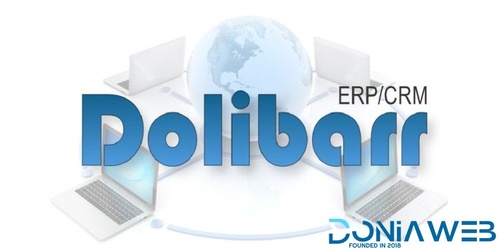
You may only provide a review once you have downloaded the file.
There are no reviews to display.