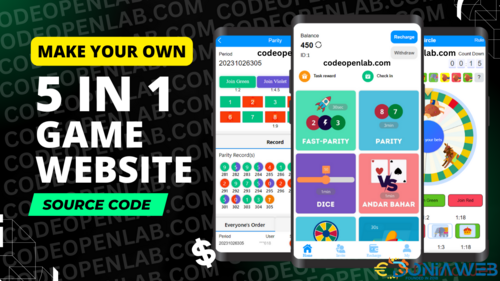Everything posted by Mehar Ahmad Raza
-
Pupple Cloud Mining Modified
-
Vizmo - Simple Video Hosting Script
- XFilesharing Pro - File sharing script v4.0 [Unlimited License]
- XFilesharing Pro - File sharing script v4.0 [Unlimited License]
- Banla Investment Site v1.0.0
- Money Pro v1.2.6 - Cashflow and Budgeting Manager
- SMMLab - Social Media Marketing SMM Platform v2.3 NULLED
- Banla Investment Site v1.0.0
- Banla Investment Site
- CronLab PTC V3.0 - All in One Script for PTC, HyIp, Crypto Trade & Money
- aMember Pro v6.3.5
- Vinance - Digital Trading Platform v2.0 NULLED
- Vinance - Digital Trading Platform v2.0 NULLED
- iBilling v5.0.0 CRM, Accounting and Billing Software
- Binary MLM Software - PHP Script
- Whatsapp Gateway | Multi Device v12.0.1
Back to topAccount
Navigation
Search
Configure browser push notifications
Chrome (Android)
- Tap the lock icon next to the address bar.
- Tap Permissions → Notifications.
- Adjust your preference.
Chrome (Desktop)
- Click the padlock icon in the address bar.
- Select Site settings.
- Find Notifications and adjust your preference.
Safari (iOS 16.4+)
- Ensure the site is installed via Add to Home Screen.
- Open Settings App → Notifications.
- Find your app name and adjust your preference.
Safari (macOS)
- Go to Safari → Preferences.
- Click the Websites tab.
- Select Notifications in the sidebar.
- Find this website and adjust your preference.
Edge (Android)
- Tap the lock icon next to the address bar.
- Tap Permissions.
- Find Notifications and adjust your preference.
Edge (Desktop)
- Click the padlock icon in the address bar.
- Click Permissions for this site.
- Find Notifications and adjust your preference.
Firefox (Android)
- Go to Settings → Site permissions.
- Tap Notifications.
- Find this site in the list and adjust your preference.
Firefox (Desktop)
- Open Firefox Settings.
- Search for Notifications.
- Find this site in the list and adjust your preference.
- XFilesharing Pro - File sharing script v4.0 [Unlimited License]







.thumb.jpeg.55cbc2c9b5dc23ba89da61c4ea8022a8.jpeg)