Recently Browsing 0
- No registered users viewing this page.
Similar Content
Latest Updated Files
-
Blonwe - Multipurpose WooCommerce Theme
(5).thumb.jpg.c0347a36272dcdae350c8108f886b8c7.jpg)
- 67 Downloads
- 0 Comments
-
Careerfy - Job Board WordPress Themes
.thumb.jpg.4a426982856bf6e16a213e751c75d387.jpg)
- 47 Downloads
- 0 Comments
-
Merto - Multipurpose WooCommerce WordPress Theme
111.thumb.jpg.da22cd78839db569cb664910e11bcf19.jpg)
- 44 Downloads
- 0 Comments
-
Uncode - Best Creative Multiuse & WordPress WooCommerce Theme
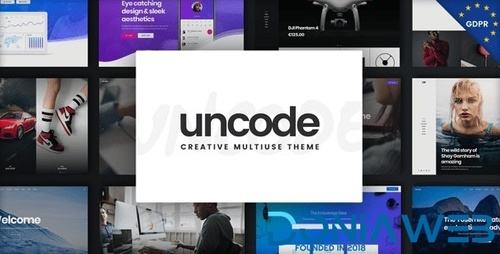
- 7 Downloads
- 0 Comments
-
iBid - Multi Vendor Auctions WooCommerce Theme
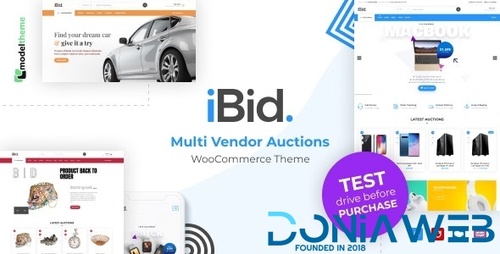
- 2 Downloads
- 0 Comments
-
FlyingPress - Taking WordPress To New Heights
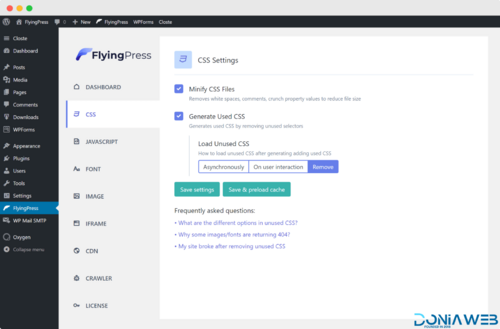
- 12 Downloads
- 0 Comments
-
Astra Premium Starter Templates - Ready to Import Starter Website
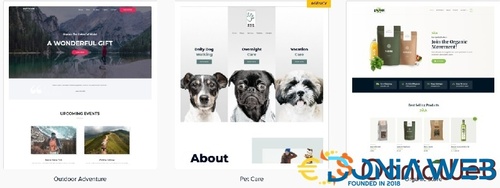
- 86 Downloads
- 0 Comments
-
SalesKing - Ultimate Sales Team, Agents & Reps Plugin for WooCommerce

- 8 Downloads
- 0 Comments
-
All In One Migration Unlimited Extension
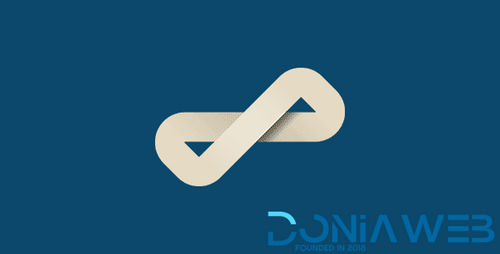
- 62 Downloads
- 0 Comments
-
WooCommerce Product Add-Ons By WooCommerce

- 2 Downloads
- 0 Comments
-
Chauffeur Booking System for WordPress
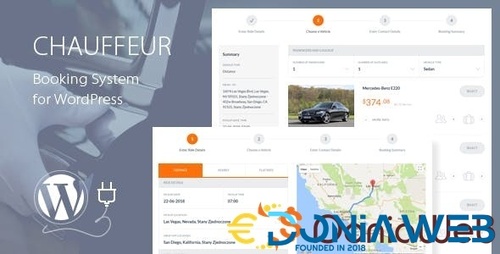
- 27 Downloads
- 2 Comments
-
AutomateWoo - Marketing Automation for WooCommerce
.thumb.png.bedbc2ead78f8a170703bb7f0905ebb0.png)
- 13 Downloads
- 0 Comments
-
Kadence Blocks Pro - Premium WordPress Blocks for Beautifully Effective Websites

- 27 Downloads
- 0 Comments
-
Element Pack Pro - Premium Addon for Elementor WordPress Plugin

- 30 Downloads
- 0 Comments
-
S2Member Framework + Pro

- 1 Downloads
- 0 Comments
-
Taxido - InDrive | Grab | Uber Clone | Taxi Booking with Cab | Rental | Bidding | Parcel

- 11 Downloads
- 0 Comments
-
WhatsMark: WhatsApp Marketing And Automation Platform with Bots, Chats, Bulk Sender & AI

- 20 Downloads
- 0 Comments
-
Flaty - Premium Theme For UpToEarn

- 5 Downloads
- 0 Comments
-
TMDB EasyPost

- 1 Purchases
- 0 Comments
 Anonymous
Anonymous -
Ultimate Addons for WPBakery Page Builder By Brainstorm

- 25 Downloads
- 0 Comments










View File
Freelance Cockpit V3.3.0 - Project Management and CRM
Key Features
Helpful overview of open projects, open invoices, received and outstanding payments, open tasks, messages and events.
Create and manage all your projects.
You can add tasks to any project.
Create and manage all your leads and even import leads by a .csv file.
You can enable clients to create tasks.
Every agent can track his time spent on tasks and every task has a dedicated timesheet.
Every task has it’s own timesheet.
Milestones will help you to group your tasks together.
Let your Clients open tickets to keep track of any incident. It also supports email tickets.
This will help you to track the time you have spent on a project.
Every project has it’s own gantt chart grouped by milestones or agents
On all projects you can upload any kind of files, like a screenshot of the mockup you made for a new web project and share them with your client.
Easily manage your clients with all the details you need.
Your clients can view the status of their projects and invoices.
Creating and sending invoices was never that easy!
Track all your expenses.
Send estimates to your clients.
Create recurring invoices.
Beautiful calendar with optional Google calendar integration.
Manage your items/products
A nice chart to view your income, expenses by a given period
See who is online.
Get email notifications on new messages, project assignment etc.
Control the access of your agents to the different modules.
Quickly open a project or start/stop the timer using the Quick Access widget.
Never loose any data again!
As soon as an update gets released, you can update your application within the webinterface.
Very easy installation, no programming skills required.
Full language support with language files.
The quotation request form can be accessed without login, so you can send the link directly to potential clients or just add the link to your corporate website.
Send private messages to admins and clients.
Your clients can easily pay via credit card using the stripe service.
Your clients can easily pay via credit card using the authotize.net service.
Your clients can easily pay via credit card using the 2Checkout service.
Your clients can easily pay invoices via Paypal.
Paypal subscriptions for recurring invoices.
You can change the CSS styles directly from the settings page.
You can change all main colors like the sidebar background, body background etc with a very easy color picker on the settings page so the layout perfectly fits your brand style.
The login page is available in side mode and center mode and you can choose the background image or upload your own.
Gravatar will be used as a fallback if you don’t upload a profile image.
Support is available for paid files only
Support for free files is offered for a fee only