Do not create multi-accounts, you will be blocked!
VidPlay - The Ultimate PlayTube Theme v3.1
Featured Replies
Recently Browsing 0
- No registered users viewing this page.
Latest Updated Files
-
EGovt - City Government WordPress Theme
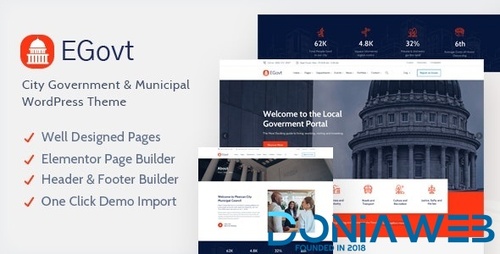
- 32 Downloads
- 0 Comments
-
WP Adminify Pro - Powerhouses Toolkit for WordPress Dashboard
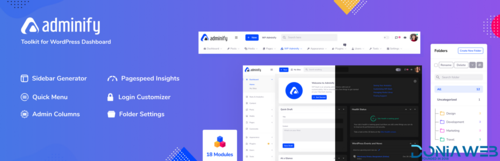
- 5 Downloads
- 0 Comments
-
Dynamic Content for Elementor - Create Your Most Powerful Website

- 14 Downloads
- 0 Comments
-
WordPress Real Media Library - Media Categories / Folder File Managers
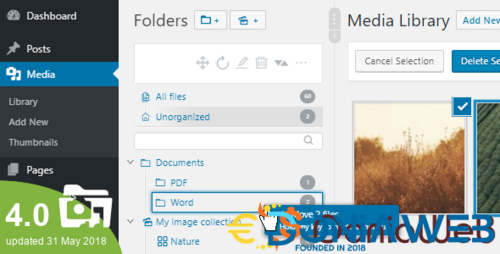
- 9 Downloads
- 0 Comments
-
All Marketplace - 34 Paid Premium Extensions + 10 Premium Themes | MagicAi

- 86 Purchases
- 776 Comments
-
JetForm Builder - Formless Actions Endpoints
.thumb.png.54f16dc591b4052caa5792506bf524ac.png)
- 3 Downloads
- 0 Comments
-
JetFormBuilder - Stripe Payments Addon

- 2 Downloads
- 0 Comments
-
BuddyBoss Theme - Makes The BuddyBoss Platform Look Beautiful

- 0 Downloads
- 0 Comments
-
Premium Addons PRO - Premium Addons Pro For Elementor

- 0 Downloads
- 0 Comments
-
Beaver Builder Plugin (Pro Version)
.thumb.jpg.ea279130137051b726d754dbd636fd65.jpg)
- 15 Downloads
- 0 Comments
-
Cool Timeline Pro - WordPress Timeline Plugin
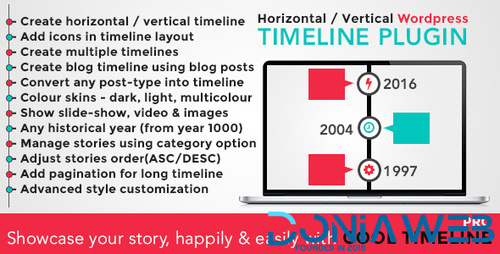
- 3 Downloads
- 0 Comments
-
Agile Store Locator (Google Maps) For WordPress
ForWordPress.thumb.jpg.e23b7d7c2f9517ce78b059a7d47c1744.jpg)
- 0 Downloads
- 0 Comments
-
AutomatorWP Pro - The Most Powerful Automation Plugin For WordPress

- 0 Downloads
- 0 Comments
-
Dynamic.ooo - Dynamic Shortcodes Addon
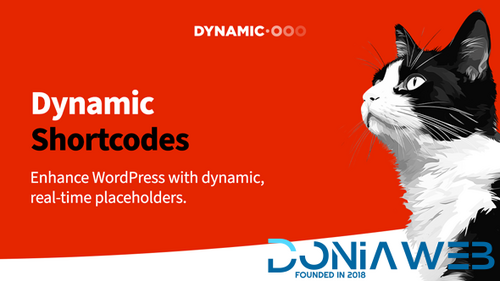
- 0 Downloads
- 0 Comments
-
Cost Calculator Builder PRO By StylemixThemes
.thumb.jpg.8d19777404c371ef5e2bba6c459e1c1f.jpg)
- 22 Downloads
- 0 Comments
-
PublishPress Blocks Pro
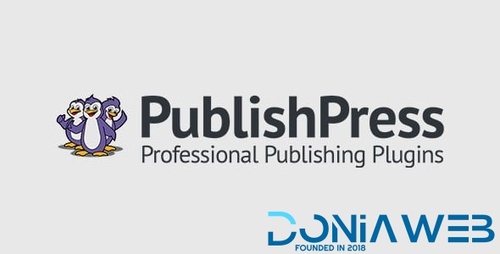
- 8 Downloads
- 0 Comments
-
eCademy - Elementor LMS & Online Courses Theme
.thumb.png.f03e70f20d0d39a9fc5b36860fc8c2d8.png)
- 12 Downloads
- 0 Comments
-
Traveler - Travel Booking WordPress Theme By ShineTheme

- 71 Downloads
- 0 Comments
-
ArcHub - Architecture and Interior Design WordPress Theme

- 1 Downloads
- 0 Comments
-
Sensei - Martial Arts Club & Trainer FSE WordPress Theme

- 0 Downloads
- 0 Comments







Join the conversation
You can post now and register later. If you have an account, sign in now to post with your account.