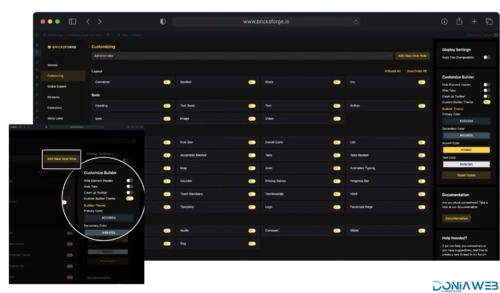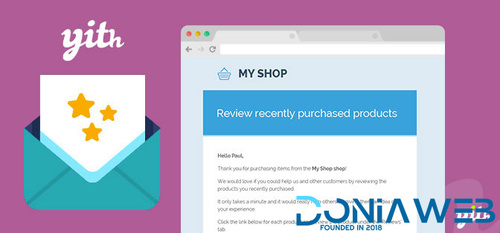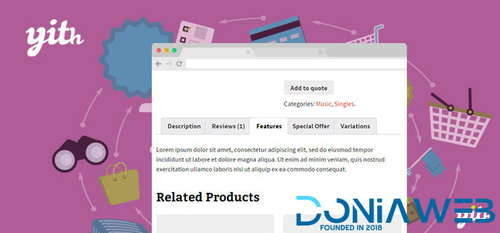Files posted by Ahmed Essam
-
Filter locations by custom fields, taxonomies & location data easily. Create multiple filters using backend.
Display posts, pages or custom posts type on google maps. You can display multiple posts type on a single google maps.
Assign location to your post easily using meta box or your own custom fields. You can use Advanced Custom Fields plugin to assign location to your post as well.
Display posts information e.g title, content, excerpt, featured image, categories, tags, custom fields or custom taxonomies in infowindow. You just need to use placeholders to display these data.
Display posts listing below the map and show posts information in the listing. You can customize html easily to integrate your own design.
Display posts or locations below map in grid or list format. Visitor can switch format at front-end.
Add any number of information in location or marker details and display them in an info window easily. e.g fax, phone, email, website, etc.
Import unlimited location data from CSV. You can import any number of fields in the location. Assign categories to your location using csv. All CSV delimiters supported.
Assign multiple categories to a location and allow visitors to filter by categories.
Choose to redirect to a location or display infowindow message on marker click for both posts or manually added locations.
A complete listing module to filter, sort, print and advanced search box to filter posts or locations by zip, address, city, country, post tile or location title and categories.
Listing module is ajax based for fastest search experience and usability.
Search posts or locations nearby within certain radius. Customize radius settings in the backend.
Filter locations/markers by category on the map. Ability filters to multiple categories at once.
Sort listing by title, address or category in both ascending and descending order.
Print filtered location listing. You can control print option via backend.
Placeholders to modify location listing data without any programming.
Enable or disable search form, category filter, print option, sorting options in the backend.
Listing module is pagination supported. You can decide # of posts or locations per page using backend setting.
Ask start location and end location from visitor to show route directions. Click on marker to automatically fill start location. Get driving, bicycling, walking or transit route information.
Visitor can get route directions in both miles and kilometre.
Display start location input as textbox or select box filled with your locations.
Display end location input as textbox or select box filled with your locations.
Ability to display default Start and End location in directions tab.
Get nearby places within certain radius using google places api.
Display Circle around amenities found using google places api.
Enable marker clusters if you have too many locations. Just activate and the plugin will handle the rest.
You can apply marker clustering on both posts and locations. Marker cluster will be updated automatically on filtration.
Choose marker cluster icons and mouseover icons to improve user experience. 10 marker cluster styles are available
Choose marker cluster grid size and max zoom level.
Create routes in the backend and display them on front-end. You can assign a color to each route. Visitor can show/hide routes on front-end using route filter form. You can display multiple routes on a google maps.
Customize Stroke Color, Stroke Opacity, Stroke Weight, Travel Modes, Unit Systems, Start Location, End Location and way points to create a route.
Make route draggable and optimize waypoints to suggest the best possible route.
Assign waypoints to the route. Searchable location listings is added to assign waypoints to the route quickly.
Admin can draw any number of circles, rectangles, polygons or polylines and display them on google maps. Shapes are clickable.
Display an infowindow on click on a shape.
Redirect to a location on click on a shape.
Delete individual shapes or modify property of the shape by selecting on click.
Draw any number of shapes on the map and save all of them together.
Use your own coordinates to draw shapes.
Apply awesome Google Maps styles from snazzymaps.com with a simple copy and paste.
You can create your own custom styles as well for roads, labels or geometry for your own google maps skin.
Fetch locations from external data sources e.g custom tables or API and automatically assign to map using hooks.
Ability to fetch latitude, longitude, city, country, state and zip code automatically when you type an address in the input field.
Manage parent-child categories.
Assign your own markers to categories or choose from +500 readymade markers.
Ability to search within icons list to find suitable icons and assign to a category quickly.
Using placeholders e.g {marker_title},{marker_address},{marker_message},{marker_latitude},{marker_longitude}, customize the body of the infowindow message.
Display infowindow on marker click or mouseover.
Open infowindow when page load without click or mouseover.
Modify infowindow contents via hook using programming.
Close infowindow on marker click. You can disable this feature in the backend.
Apply Bounce Animation on marker click or mouse over.
Apply Drop Animation on marker when they display on google maps.
Change zoom level of the map on marker click for better visibility.
Display multiple KML/KMZ Layers on the map.
Display large number of data on the map using fusions table. The best way to manage large sets of data.
Display real time traffic conditions and overlays using Traffic Layers.
Add bicycle path information to your maps using the Bicycling Layer.
Display physical maps based on terrain information.
Ability to display multiple layers together on the map.
Set height, width, zoom level, map type, enable/disable scrolling wheel, draggable property and apply 45° imagery.
Maps are fully responsive and adjust automatically according to device.
(Optional) Assign center latitude and longitude to the map. By default, center location is automatically calculated based on locations assigned to the map.
Center the map based on visitor’s current location.
Display a circle around the center location to highlight center location. Set property of the circle.
Assign multiple locations to the map using searchable listings. Listings is paginated if you have hundreds of locations.
Show/Hide Zoom Control, Full Screen Control, Map Type Control, Scale Control, Street View Control, Overview Map Control and decide the position of the controls over the map.
Hide markers on page load and display them after filtration only.
Display street view of the location. Setup POV Heading and POV Pitch of Street View to customize Street View output of a location.
Display overlays and customize border color, overlay width, overlay height, font size, border width and border style.
Easiest way to limit panning/dragging so the map stays within certain bounds using limit panning settings.
Display GEOJSON data using URL easily.
Display maps in a blend of normal and satellite views.
Display Google Maps in sidebars using widget. You can display any number of maps in the sidebar.
Display categories, directions, routes, and nearby tabs together on a google maps.
Display location counts with category name. and sort categories by number of location assigned.
Keep backup of locations, routes, maps and categories.
You can assign permissions to your users to manage your location, categories, routes and maps.
Ability to use External Database or Sources to add markers on Google Maps using new filter wpgmp_marker_source.
Add multiple Google maps on a page. Each map will have own properties.
A cross browser compatible plugin. Fully tested on IE8, IE9, IE10 and all other major browsers
Multilingual Supported using .po files.
Multisite Enabled and ability to activate it network wide.
- Free
- 4 Downloads
-
Growix is a business multi-Purpose WordPress theme for all kinds of business consulting services, such as business consulting, marketing consulting, advertising consulting, financial advisors, insurance brokers, investment consultants, accountant services, HR consulting and many more.
Growix WordPress Theme for consulting services is responsive and retina ready.
Growix offers comprehensive options panel, unique page transitions and distinctive typography and highly rated customizable Cost Calculator plugin that comes free with this theme. It also includes easy to use and fast Bold page builder.
With one-click demo content importer tool you will have a fully featured website. You can then start personalizing your WordPress website through the theme options control panel, and replacing the demo content with your own.
- Free
- 1 Downloads
-
Medical Clinic is a Health theme that is meant for private doctor offices and hospital websites, for small clinics, like pediatric, dental, gynecology or general therapist clinics, family doctors and ambulance. Any functionality a medical website needs is provided by a Medical Clinic theme. Medical Clinic is a prefect theme for hospitals, family doctors, dental clinics and other medical institutions.
Custom Admin panel – we have greatly extended initial WordPress admin to provide you with more functionality that includes a wide variety of options and settings and provides maximum customization flexibility to help you create a medical clinic website or a website for family doctor or hospital and health care website.
Valid CSS3 and HTML5 – valid code and optimized structure is one of the key points for a successful website that will be successfully crawled and indexed by search engines.
Helpful Customer support – our support is always noted by our customers as fast, helping and professional. We care about this status and do our best to make website maintenance easier for you, providing effective troubleshooting.
Detailed Theme Knowledgebase – theme documentation covers all the possible questions, so that even a newbie can succeed to create a great website in a reasonable time. Many screenshots from admin panel and front-end to make it even easier.
Custom Widgets – the theme includes a large collection of custom widgets, that allow even more content management possibilities and provide advanced options for social networks, like Flickr, Facebook and Twitter.
Layer Slider & Revolution Slider – this business and technology theme with comes with two popular slider plugins included, a Layer and Revolution Slider, both have supreme functionality and breathtaking effects. No need to purchase them, it’s all in!
Custom Form Builder Tool – Cmsmasters team has created a custom form builder tool that lets you create medical surveys and health questionnaires, contact forms for your medical clinic.
99+ Custom Shortcodes – 99+ Custom Shortcodes work as fantastic building blocks for your pages. Very diverse and easy to manage, you will love them!
- Free
- 4 Downloads
-
Pet Rescue Wordpress Theme is created as a wonderful solution for any animals or nature movements websites, animal shelters, fundraisers, wild life saving and other activism websites that require special events functionality and donation payment option.
Pet Rescue theme features fully designed and integrated The Events Calendar and The Events Calendar PRO plugin compatibility, as well as a handy PayPal donations functionality. You can add events and calendars on your website as well as collect funds for your nature saving campaign.
A huge custom shortcode collection is perhaps the largest on Themeforest, and all shortcodes are managed through an intuitive visual interface. You will like it, just like hundreds of other customers that use our themes.
The theme recommends HubSpot WordPress plugin to connect HubSpot with your WordPress website and manage contacts, add live chat, create forms and email marketing campaigns, and more.
- Free
- 3 Downloads
-
A huge update packed with new pre-built templates, enhanced WooCommerce features, improvements, and more.
A true powerhouse for WordPress.
Packed with a lot of amazing tools and features, UiCore PRO allows you to customize every bit of your website in a powerful new way.
- Free
- 6 Downloads
-
You don't want to miss out on any potential leads? Well, now you don't have to worry. Collect data in real time as it is entered on your forms. WooCommerce, Shopify and similar shopping cart applications have abandoned cart technology and now Gravity Forms has similar abandoned form technology.
Seamless Integration
Automatically create a partial entry when a user begins to fill out a form.
View Partial Entries
View partial entries that have been created even if the form was abandoned by the user.
Conditional Logic
Only create a Partial Entry when certain conditions are met.
- Free
- 0 Downloads
-
Packed with tons of time-saving features… Gravity Forms is the only WordPress form tool you will ever need.
Build and publish your WordPress forms in just minutes. No drudgery, just quick and easy form-building. Select your fields, configure your options and easily embed forms on your WordPress-powered site using the built-in tools.
Integrations: The Gravity Forms Add-Ons
It's Easy to Integrate Gravity Forms with Several Popular Web Applications and Online Services
Gravity Forms allows you to quickly and easily integrate with a variety of third party services such as PayPal and provides for even deeper integration with WordPress through our collection of optional Add-Ons. Hot stuff!
Gravity Forms is hands down the best contact form plugin for WordPress-powered websites. Oh yeah, we said it! Don't just take our word for it, listen to what Gravity Forms users are saying.
- Free
- 0 Downloads
-
popup templates on different topics and set versatile entrance conditions for them, attach the templates to specific widgets, and display them on specific pages. With JetPoup one gets dozens of popup presets along with layout presets and huge functionality for changing the popup style and behavior.
Create different popup templates for any topic, and display them on different occasions, using versatile trigger events, locations, etc. With JetPoup it is easy to attach a popup to the widget, to the button, or CSS class. The plugin also allows the huge set of style and content settings, as well as provides an ability to use any Elementor widget for displaying content in the popup template.
Easy to use
JetPopup allows to create popup templates in a drag-n-drop way without any coding! Just drop any widgets you want to use and then add any content you want and style then up the same way you do when working with basic Elementor templates!
Dozens of Style Settings
With JetPopup you can style up the popup template according to your needs to make it suit perfectly your specific purposes and fit the design of your webpage like a glove!
Different Trigger Events
Set the specific trigger events to show the subscribe and contact form popups op opening, on exit intent, when scrolling, when the user is inactive, or on set date.
Attach Popups to Widgets
It is really easy to attach the popup templates to the widget buttons, to show them when one hovers on the specific widget, or when one clicks on the element with the specified selector.
Set Popup Position
Set the popup position on the page according to your needs, making it show up as a bar, as a notice in the corner of the screen, or use slide-in effect , full-view or the classic centered position. Fits perfectly for both subscribe form popups as well as Yes/No popups and Info cards.
Choose Animation Effect
Select one of the dozen of different animation effects to apply for the popup template. Make the popup bounce, slide, fade or zoom when it enters the screen and exits it.
Popup Presets Library
Add the pre-designed popup presets from the library to your database and use them when creating your own ones.
Made for Elementor
JetPopups allows creating popups with Elementor page builder in drag-n-drop way, letting you add any content needed.
User Roles
Set the user roles to make the popups be displayed for the registered users only, or for the users with the previously set specific role.
GDPR and Cookie Policy Presets
Choose from the number of GDPR and Cookie Policy info block presets to make them show up on your site delivering the necessary information.
- Free
- 0 Downloads
-
Enjoy the easy-to-use widgets made for enriching headers & footers with content.
9 Exquisite Widgets
Feel free to add and customize login form, sile logo, hamburger and nav menu, search form and other important content.
Site Logo
For adding textual and image logo to the headers and footers created for the site pages.
Login Form
For adding and customizing fantastic login forms on the pages built with Elementor.
Registration Form
For adding stylish registration forms with multiple fields to the headers, footers and webpages.
Auth Links
Lorem ipsum dolor sit amet conse ctetur adipisicing elit, sed do eiusmod tempor incididunt ut labore.
Hamburger Panel
For adding a neat hamburger panel to make access to the needed template more easy.
Nav Menu
For creating a menu to place it in the website’s header or footer built with Elementor.
Search
For adding the search forms to the website’s headers and footers whenever it is needed.
Shopping Cart
For adding the shopping cart to website’s header or footer and customizing its appearance.
Breadcrumbs
Display the path leading to the website’s page in an attractive way keeping everything simple.
Why JetBlocks Is So Special
Discover more about JetBlocks powerful functionality
Made for Elementor v. 2.0 PRO
JetBlocks widgets set works in perfect sync with Elementor 2.0 PRO and allows creating unique headers and footers in a few clicks.
Perfect for Building Headers & Footers
JetBlocks widgets include everything needed for making headers and footers.
Multiple Style Settings
Enjoy the enormous amount of stylization settings available for each of the JetBlocks widgets.
No Coding Skills Needed
Add a hamburger menu, a login form or a search field without ever needing to write a single line of code
- Free
- 0 Downloads
-
We use required cookies for site navigation, purchasing, improving your browsing experience to: Provide you with services described on the Sites, general administrative and performance functions, and support services; Operate the Sites and verify your identity when you sign in to any of our Sites; Inform you about company news and give updates on our services; Carry out technical analysis to determine how to improve the Sites and services we provide; Track outages and protect against spam and fraud. Required cookies come from the following sources: WordPress, Intercom, Freshdesk, affiliate cookies, Crazy Egg, Google Inc
- Free
- 11 Downloads
-
Our vision was to create a Bricks toolbox that doesn't feel like a bloated set of external addons.
We focus on clean code, a lightweight structure and best practices.
- Free
- 0 Downloads
-
Absolute Positioning
Display Inline Block
Gradient Text
Gradient Button
Section Link
Column Link
Max Width
Responsive Border Width
Responsive Background Image, Color
Responsive Background Position
Responsive Background Custom Size
Column Width ( Pixel, %, calc )
Parallax Background For Every Element
Multiple Background Images
Image Carousel Multiple Custom Urls
- Free
- 0 Downloads
-
Your customers need PDF invoices – sometimes it’s required by law, sometimes it’s easier for them to upload PDFs into their booking system.
Our WooCommerce PDF Invoice plugin helps you and your customers to solve this problem automatically. With a few clicks your users will automatically get invoice PDFs attached to their order emails, thank you page & order details.
Furthermore you as an admin can modify the layout as you want: Add header, add address blocks, add custom invoice texts, images, logo, HTML or whatever you want. Display taxes in the correct way including tax rate and use our unique preview function to see the generated invoice template.
Features
Create PDF Invoice automatically
Attach Invoices to order emails
Unique preview functionality to test the design
Add a header including logo, text etc.
Create & attach Credit Notes
Modify the address or content templates by using order variables or custom text, images, HTML etc.
Show an up to 4 column footer including your company data (e.g. VAT)
Demo Settings included
Translateable
Easy to Use
Tested
Tested with Wordpress 3.8+
Tested with WooCommerce 3.0+
Requirements
WooCommerce 3.0+
WordPress 3.8.1+
PHP 5.6+
- Free
- 0 Downloads
-
Ninja Tables is the Best Selling WordPress table builder plugin with a user-friendly layout, easy to use settings, and enticing front-end. Build a table right from the comfort without having any coding experience. Do whatever you want – create, edit, maintain and customize. Ninja Tables is the ultimate solution for making tables for any purpose.
Premium Features
Ninja Tables Pro comes with a big bucket of elegant, intuitive, advanced, and enthralling features. With more integration options, cutting-edge functionalities, and next-level configurations- you can unleash the untouched potentials of your business.
Add Media to Tables Cells
Add Images and other multimedia contents to your tables with Ninja Tables Pro and make your tables more effective than ever!
Unlimited Colors in Your Tables
Don’t get stuck with the boring white. Color your tables according to your requirements with Ninja Tables Pro plugin.
Connect Google Sheets
If you have already stored your information on Google Sheets, you can publish it effortlessly with Ninja Tables Pro.
Drag and Drop Data Sorting
With Ninja Tables Pro, you don’t have to code every single task. Just drag and drop table data and arrange them intuitively.
Export-Import CSV
Where your tables are now or where you want to export one- Ninja Tables allows you to export and import tables in seconds.
Advanced Customization Features
The advanced setting enables you with a myriad of under-the-hood functionalities to make your table more powerful.
WooCommerce Integration
Got a WooCommerce store? Connect it and turn it into a Product showcase table easily with Ninja Tables Pro.
Advanced Date Sorting
Sort your table data according to date added or the dates assigned to them in table columns.
WP Posts
Display website contents in a searchable, sortable with Ninja Tables. It supports custom posts, pages, & custom post types.
- Free
- 0 Downloads
-
This modern and original WP theme is all you need for your business. After carefully considering multiple companies our team built this WP theme having in mind the actual needs of different businesses and consulting firms. Nifty WordPress Theme for business and consulting services is responsive and retina ready.This versatile business consulting theme includes a number of ready-made inner pages but you can also easily build your own with fast Bold page builder.
- Free
- 14 Downloads
-
an absolutely stylish & attractive Personal Blog WordPress Theme. It is crafted for an aesthetic lifestyle magazine, online fashion, fashion blogger, editor, style trends blog, health and beauty, creative lingerie designer, brand design and healthy lifestyle blog.
It is Super Fast, Lightweight, AMP Ready and SEO Optimized and helps you to get a better score on google.
Roxeen comes with the drag & drop Elementor Page Builder and several powerful custom widgets and a powerful options panel and allows you to customize and design your site easily and beautifully without any coding knowledge.
- Free
- 1 Downloads
-
Encouraging customers to purchase more and increase their order value is not an easy task though store owners have a variety of methods to do so. Offering quantity based prices would be one of the most effective and powerful methods to urge buyers with very few convincing actions needed.
Quantity-based pricing can be categorized into 2 types: volume pricing and tiered pricing. Volume pricing can benefit manufacturers and wholesale companies the most as it encourages customers to purchase more items to enjoy a lower average price. However, WPC Price by Quantity for WooCommerce is not just about discounts, it’s an advanced tiered pricing tool at the same time. Store owners can set up different tiers of pricing, in which they can raise the price or lower it for the next tier. The total will be calculated based on the sum of all applicable tier subtotals. Furthermore, these pricings can be assigned to a specific group of users based on the user role on the site. That said, wholesalers can enjoy a much lower price set than retailers or customers.
This plugin allows store owners to set up various pricing options in a table layout based on different levels of quantity. It’s super easy to configure and users can enjoy a real-time demonstration as the indicator will slide to show the active unit price corresponding to the current quantity level in the frontend. By nature, this plugin facilitates both volume pricing & tiered pricing – the two best strategies in marketing that encourages customers to upgrade their order size by increasing the quantity of products while sellers can have a better profit without the need to tighten their budget too much.
Outstanding Benefits
Encourage customers to increase their order value
Set up discounts in bulk for different user roles
Support a broad range of customers at a time
Increase revenue based on high-volume sales
Facilitate the cumulative tiered price calculation
Key Features
Two modes: Global or Individual Pricing
Two pricing methods: Volume pricing or Tiered pricing
Sources: all products, categories, tags, brands, types, attributes, etc. (NEW)
Price format: a number for fixed price or a percentage of the main price
Disable and overwriting pricing rules on individual products
Customize the position of price table on single product page
Customize the color and background color of active price row
Real-time display of active prices based on the quantity chosen
Show saved amount or percentage after the price
Customize the After text to show the benefits in each quantity level
Role-based pricing for administrators, editors, customers, shop managers, etc.
Multiple pricing sets can be configured for the same sources and user roles
Compatible with most common WordPress themes and WooCommerce plugins
Volume Pricing vs Tiered Pricing
WPC Price by Quantity offers two kinds of pricing: Volume Pricing & Tiered Pricing. These are very different ways of calculating the total based on quantity-based unit prices.
Volume pricing: one unit price corresponding to each quantity level will be used.
Tiered pricing: multiple unit prices of all tiers corresponding to the quantity level will be calculated into the total.
- Free
- 1 Downloads
-
Reflect the folder structure of your Real Media Library (media library folders) in your file system. Organize media in physical folders and benefit from SEO optimization.
Reflecting the Real Media Library folder structure into your file system not only gives you a better file structure when working with an FTP client, but a more descriptive file path. This SEO optimization will drive traffic directly to your website from image search engines!
- Free
- 4 Downloads
-
Our vision was to create a Bricks toolbox that doesn't feel like a bloated set of external addons.
We focus on clean code, a lightweight structure and best practices.
- Free
- 0 Downloads
-
which assists in creating review blocks and rating bars in an intuitive and simple way. It allows building content with versatile styles and using different layouts for the ratings and review blocks.
MADE FOR ELEMENTOR
JetReviews is an addon for Elementor live page builder, which adds a Review widget to the widgets panel. You can drag and drop it to create the review content and place it anywhere on the page built with Elementor.
REVIEW
Review widget is just what one needs when thinking of adding eye-catching rating bars and review blocks, which display the percents, stars etc. This widget possesses every means to deliver your ideas and share your opinion on different matters just in few clicks.
COMPLETELY RESPONSIVE
The plugin has a fully responsive appearance, making it perfectly fitted for almost all kinds of screens, from mobile devices to tablets and desktops.
CLASSY DESIGN
If you’re looking for a really powerful plugin to showcase the reviews and create attractively-looking ratings, here it is. Its design is carefully thought-through, built to suit your needs.
CUSTOMIZABLE APPEARANCE
One of the main advantages of JetReviews is that you can personalize its style, making it match your general webpage’s appearance.
NEAT TYPOGRAPHY
While using JetReviews, you’ll be able to set the specific fonts for the Review widget blocks, customize font size, font weight, text decoration and many other things which define the impression created by your text.
LOTS OF LAYOUTS TO CHOOSE
By changing the positions of the blocks you’ll be able to create different layouts of the review making it look exactly the way you need it to be.
SPARKLING PALETTE OF COLORS
Select any colors you want to use them for the Review widget appearance, making it sparkle!
NO CODING NEEDED
Don’t bother to learn coding in order to create beautiful review blocks. With JetReviews everything can be done using the Review widget interface.
- Free
- 1 Downloads
-
The easy way to make WooCommerce private
Password protection & user login options
Hide your store in under 5 minutes!
Hide your entire WooCommerce store, while keeping the rest of your site public. Perfect for wholesale stores, members-only clubs & more...
OPTION 1 - PASSWORD PROTECT WOOCOMMERCE
Hide your WooCommerce content behind one or more simple passwords. Customers can enter a password to access the store.
OPTION 2 - SHOW WOOCOMMERCE TO LOGGED IN USERS
Automatically unlock WooCommerce when someone logs into their user account, while keeping it hidden from guests.
COMPLETELY HIDE WOOCOMMERCE
The plugin hides the main WooCommerce shop page, cart, checkout, products, categories, tags, etc. Supports multiple passwords.
WOOCOMMERCE LOGIN FORM
Protect your private WooCommerce shop via a customisable password entry page. Customers can enter a password to unlock the entire shop. No need for separate user accounts.
UNLOCK OPTION FOR LOGGED IN USERS
As well as password protecting WooCommerce, you can automatically unlock the store for logged in users. Guests can see your main pages while WooCommerce remains hidden.
HIDDEN FROM MENUS AND SIDEBARS
WooCommerce Private Store password protects all your shop pages plus navigation menu links and sidebar widgets.
HIDDEN FROM SEARCH ENGINES
Your WooCommerce hidden store is automatically hidden from search engines and sitemaps. No one will know you have a WooCommerce shop unless you want them to!
EXPERT UK SUPPORT
The WooCommerce Hidden Store plugin is developed and supported by top UK WordPress agency Barn2 Media, est. 2009. We'll help you make WooCommerce private in no time!
- Free
- 0 Downloads
-
Make an Offer for WooCommerce adds Make-an-Offer buttons to shop and product pages, allowing customers to negotiate purchase prices.
Allow customers to make an offer for their desired quantity of products
Enable the Make an Offer button for specific products or categories
Option to display Make an Offer button on shop and product pages
When admins approve customer prices, they will automatically change on product and shop pages
Customers must buy the minimum quantity they specify in their offers
Customers can view offer details from product and My Account pages
Admins can see all offers on the backend
Admins can restrict offer capability to specific user roles
Customization options
Enables customer chat with admins after offers
Sends customized email notifications on offer approvals and rejections
Guest users can make offers
Option to change prices for a limited time
Customers can chat and view offer statuses on product pages
Allow Shoppers to Make Offers
Make an Offer for WooCommerce allows shoppers to make offers on your products. They can offer a price for their desired quantity of products. You can enable the Make an Offer button on shop and product pages so customers can make an offer from any page.
After submitting an offered price, shoppers can chat with you to negotiate details. You can approve their requested offers manually, change prices for a limited time, and view all their offers from the admin panel. Customers can also review their submitted offers on product pages and their My Account pages.
- Free
- 1 Downloads
-
Directories Pro is a WordPress plugin that lets you build any kind of directory such as a community driven local business directory like Yelp.com, Google+ Places, or Yahoo! Local, a user directory, a website directory, a property directory, etc. It’s the most feature rich and versatile directory plugin you can find for WordPress.
- Free
- 15 Downloads
-
Market research proved that the 77% of your potential clients read users’ reviews before purchasing any product of your e-commerce. Therefore, getting a positive review from a faithful client is vital to improve the sales and acquire credibility in the online market.
Market research is crystal clear: reviews are the ace in the hole of every e-commerce because they contribute to increasing the conversions up to the 77%. This means that eight visitors out of ten of your site will decide to buy a product only after reading the reviews written by the people who have already bought it.
How can you encourage clients that are already loyalized to write a review, improving in this way the credibility of your online business and increasing your turnover? Contacting them one by one is unworkable: it would be a too much problematic operation to manage. That is when our YITH WooCommerce Review Reminder plugin comes to help you: it lets you send an email automatically, from the administration panel, to ask your clients to write a review of the products they have bought. Quickly, easily and efficiently.
- Free
- 0 Downloads
-
information you want so much? This is because the product page you were looking at was not effective. And what would you think if I told you that everything can be solved with YITH WooCommerce Tab Manager?
When we make a purchase, we are always demanding: we want to be sure that what we are going to buy is the right product. YITH WooCommerce Tab Manager lets you appraise the default product pages and their contents, allowing you to hugely customize following your needs. Manufacturer’s details, a specifying gallery, video tutorials, additional files to download (like PDF manuals)… there is no limit to the content you can add in these tabs, even a map about how to reach your physical store! In addition, thanks to YITH WooCommerce Tab Manager you will be able to create a tab for every product, the best solution to show a possible offer, a warning or, why not, give particular emphasis to a product that you are sure will be bought easily. In this way, you will both actualize the purchases, and your users will feel more positive about what they will buy.
- Free
- 3 Downloads







.thumb.jpg.9051f9ab5c5651f177d54a6d48a2e15d.jpg)


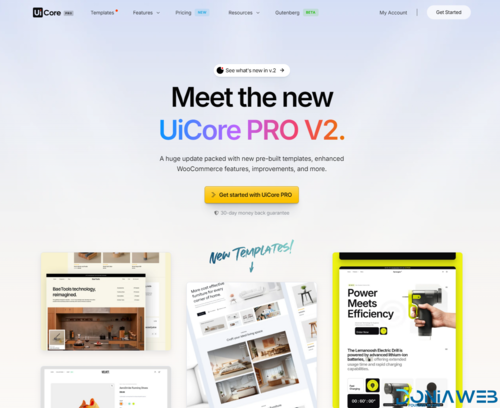

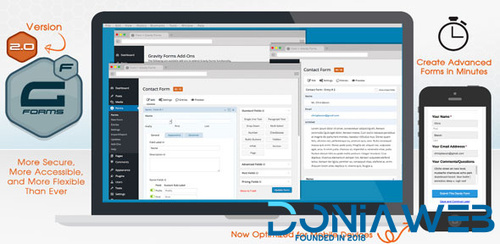
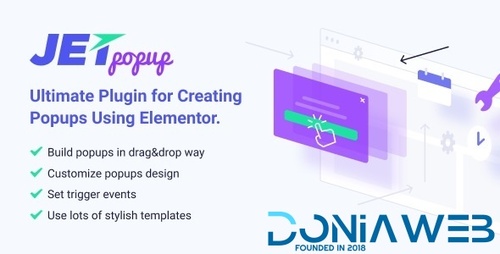


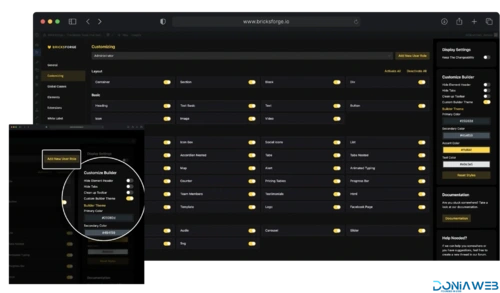



.thumb.jpg.00efa2f2db1893b8c87c89056a4f7adf.jpg)