
Files posted by Ahmed Essam
-
A lot of activity happens on LearnDash sites. Users are always completing courses, lessons, quizzes, assignments, and so much more. Reporting in LearnDash is basic, and only tracks native LearnDash activities. If you use H5P, Articulate Storyline, Adobe Captivate or iSpring modules you either don’t track the data at all, or it’s on another site in an external Learning Record Store (LRS) and your reporting is completely segregated.
If you can’t track your learning effectively, you don’t know what students are doing or whether they’re even learning on your site. What if there was a better way to track all of your training data from one location inside your WordPress site, even for things that LearnDash can’t normally track?
Reporting on learning activity just got easier.
The Tin Canny LearnDash Reporting plugin adds drill-down reporting capabilities, a simple uploader for Articulate Storyline, Rise, iSpring and Captivate modules and a basic Learning Record Store (LRS) to your LearnDash site. It allows site admins and Group Leaders to drill down from trends in learning activities across the entire site and each specific user.
Tin Canny is the only plugin that supports SCORM modules and integrates LearnDash, Tin Can/xAPI and SCORM records inside WordPress. If you create Tin Can/xAPI, SCORM 1.2 or SCORM 2004 compliant course modules with one of these supported authoring tools, Tin Canny is a must for your LearnDash site:
Articulate Rise.
Articulate Storyline 2, 3 and 360.
iSpring 8.
Adobe Captivate 9 and 2017.
H5P.
Everything is automatic
Once installed, Tin Canny adds an easy module uploader to the WordPress Editor, and when you upload your modules, the plugin starts capturing your SCORM and Tin Can data. Also, if you use H5P to create content in WordPress, everything is captured automatically—no extra plugins or configuration is required. That’s the power of doing everything right inside your LearnDash site.
You can even control progress in your LearnDash courses from your uploaded modules. Maybe learners shouldn’t be allowed into the next lesson until they pass a quiz in Storyline? No problem. You can control the behaviour of the LearnDash Mark Complete button using Tin Can and SCORM statements.
Not using SCORM or Tin Can? Use the powerful LearnDash reports
Tin Canny adds comprehensive LearnDash reporting features to your LearnDash site. As soon as you sign in as an administrator, you’ll see a new dashboard widget that shows learning activity trends. From there, check out the Course report to see where learners are across all of your courses. (With our handy Pro Toolkit installed, you can even see how long it’s taking users to complete courses.) From there, drill down into a course to see how your learners are doing, and keep drilling down if you want to see more lesson and quiz level data.
The reports are for LearnDash Group Leaders too! Group Leaders have access to the same reports for users in the groups they support. Even better, Tin Canny allows the Course and User reports to be shown in the front of your WordPress site, making it even easier to keep your Group Leaders in a familiar environment!
Here are some of the ways the Tin Canny plugin can make your LearnDash site better:
Consolidate LearnDash, SCORM, Tin Can/xAPI and H5P data into a single reporting platform to get the clearest picture of learner activities.
Add Storyline, SCORM, Rise, Captivate and iSpring modules to your courses really easily. Include them in your LearnDash courses as embedded modules, in a lightbox or new window—whatever works best for you.
Track SCORM and Tin Can/xAPI records from right inside WordPress.
The Tin Canny LearnDash Reporting plugin adds these features to your LearnDash site:
Tin Can and SCORM 1.2 and 2004 Statement Tracking: Track data for modules authored in Storyline 2, Storyline 3, and Storyline 360, Articulate Rise, Adobe Captivate 9, Adobe Captivate 2017, iSpring 8, and H5P right inside WordPress.
- Free
- 10 Downloads
-
We then run a check on your content to check whether you’re using the keywords often enough – but not too often – and in the right spots.
Yep, Yoast Premium makes it really easy to seduce search engines. In the free version, you can only set 1 focus keyword. That means you’ll have to choose between keywords.
In both versions, Yoast SEO doesn’t only boost your ranking in the search results, but also your morale!
Internal linking suggestions – Premium only
Internal linking is extremely important because it helps search engines to understand your site structure.
But adding links by hand is slow, tedious and downright annoying. With the internal linking feature in Yoast SEO Premium, that’s a thing of the past.
This feature analyzes your text and suggests links to related posts – as you write. Taking all the hassle out of internal linking. Yeah, we’re pretty happy about it too.
Preview of your page in Google
Thanks to the snippet editor, you can see through the eyes of the Google user: what will your post or page look like in the search results? And on mobile screens? Would you click a link like that?
In the free version, you can only preview your link in Google, not in Facebook or Twitter.
Preview of your page in social media – Premium only
Check what your page will look like if you share it on Facebook or Twitter. Do the title fit and the image match? Will it stand out? If you want people to click, your social media shares have to look the part.
If you don’t want to think about that for every single post, just set a template. Yoast SEO allows you to set those for all types of pages.
- Free
- 2 Downloads
-
Packed with tons of time-saving features… Gravity Forms is the only WordPress form tool you will ever need.
Build and publish your WordPress forms in just minutes. No drudgery, just quick and easy form-building. Select your fields, configure your options and easily embed forms on your WordPress-powered site using the built-in tools.
Integrations: The Gravity Forms Add-Ons
It's Easy to Integrate Gravity Forms with Several Popular Web Applications and Online Services
Gravity Forms allows you to quickly and easily integrate with a variety of third party services such as PayPal and provides for even deeper integration with WordPress through our collection of optional Add-Ons. Hot stuff!
Gravity Forms is hands down the best contact form plugin for WordPress-powered websites. Oh yeah, we said it! Don't just take our word for it, listen to what Gravity Forms users are saying.
- Free
- 6 Downloads
-
This add-on helps you schedule to publish a chapter. So you can upload multiple chapters at once and set published date to another day. The use is simple, when you upload a chapter, or multiple upload chapters, you set the desire published date
- Free
- 13 Downloads
-
WordPress social sharing at the speed of light.
A lightweight social sharing plugin developed from the ground up with a performance-focused approach for Google Core Web Vitals. Increase your social shares without hindering the user experience.
- Free
- 5 Downloads
-
Cookie Notice
Get consent, before you start tracking and collecting data! Block scripts and third-party in your own style…
Legal Pages
Automatically generate a page with cookie information, a Privacy Page, a Do Not sell My Personal Information Page, and more.
Integrations
Integrates with Tag Manager, Analytics. Placeholders for iFrames, videos and a wide range of plugin compatibility.
Records of Consent
An extended version of the freely available . Read more about Records of consent.
Marketing
Improve your website with automatic A/B testing, anonymous data collection and affiliate/adwords integrations. Integrates with V2.0.
Multiple Regions
Cookie consent management with specific cookie notices, allocated legal documents for the European Union, United States of America, Canada, Australia and the United Kingdom.
Cookiedatabase
A whole new way of automatically updating cookie descriptions. A community driven open-source project.
Dedicated Support
Get dedicated and truly premium support from privacy professionals and developers who don’t quit until a solution is reached.
- Free
- 0 Downloads
-
WooCommerce Thank You Page Customizer allows you to customize your “Thank You” page what give coupons to customers and show upsell products after a successful order.
WooCommerce Thank You Page Customizer will give a coupon after a successful order. You can choose to give an existing coupon or let the plugin generate unique coupons.
Coupon rules: Each coupon will have its own rules. Configure these rules to give different coupons for different orders.
Minimum order total: The coupon will be given if the order total is bigger than this amount.
Maximum order total: The coupon will be given if the order total is smaller than this amount.
Include products: The coupon will be given if the order includes these products.
Exclude products: The coupon will not be given if the order includes these products.
Include categories: The coupon will be given if the order includes products in selected categories.
Exclude categories: The coupon will not be given if the order includes products in selected categories.
Existing Coupon: Choose an existing WooCommerce Coupon to give to customers after they successful order an order.
Select WooCommerce coupon: Create a coupon in WooCommerce/ Coupon and use in Thank You Page Customizer.
Email restriction: Make the coupon be usable on with the billing email address.
Unique Coupon: The plugin will generate unique coupons for each order and display it on the Thank You page. You can set up the generated coupon with options same with WooCommerce coupons.
Email restriction: Make the coupon be usable with the billing email only.
Discount type: Select the coupon discount type percentage discount, fixed cart discount and fixed product discount.
Coupon code prefix: Type in the coupon code prefix.
Coupon amount: The amount of the coupon you will give.
Allow free shipping: Select if this coupon grants free shipping.
Expires after: Select the usable time of the coupon.
Individual use only: Choose if the coupon can be used in conjunction with other coupons.
Exclude sale items: Choose if the coupon can be used on sale items.
Usage limit per coupon: How many times a coupon can be used by all customers before being invalid.
Limit usage to X items: How many items the coupon can be applied to before being invalid.
Usage limit per user: How many times a coupon can be used by each customer before being invalid for that customer.
Design
The plugin allows you to drag and drop elements to build your own Thank You page.
Preview: You can select an order to preview your design on front-end.
Drag & Drop: drag and drop element to build the Thank you page as you want. Elements include the Thank you message, Order Confirmation, Order details, Customer information, Social icons, Coupon codes, Google map, text…
Custom CSS: The plugin provides a Custom CSS option allow you to add your own CSS code to change the front-end style of the plugin.
Element Design: Each element has its own design page which allows you to change that element front-end style.
- Free
- 0 Downloads
-
This plugin helps you add custom fields for Manga. By default, there are fixed number of properties for Manga. With this plugin, you can add more properties of many types, so it suits your purpose.
There are 3 types of properties:
Text – of which the value is a string
Select – you define number of predefined options for this properties
Taxonomy Select – assign a Manga to a single term
Taxonomy Checkbox – assign a Manga to several terms
You can order these properties using drag and drop feature.
- Free
- 5 Downloads
-
Reduce your website design time by importing pixel perfect ready to use website demos from our library of starter sites.
Customize Without Code
Change the design through a range of options in the WordPress Customizer. No coding knowledge necessary!
Made for Page Builders
Astra gives you the ability to turn off the page title & sidebar. Create full-width pages with complete design freedom.
Super Fast Performance
Astra is made for speed. It is the most lightweight theme available in the market and offers unmatched performance.
Seamless WooCommerce Integration
Are you looking for the perfect theme to build an online store? Astra is the fastest, flexible and free WordPress theme that is intuitive and offers deeper integration with WooCommerce. With unique features and countless customizations you can build a store that matches your brand.
Customize Everything Easily
Astra provides it's well categorized options in the native WordPress customizer. It allows making changes visually with real time preview. No more back and forth!
Layout Settings
In this area, one can manage layout of the website container, header, blog, archives, single pages, posts, sidebar & footer.
Header Options
Astra comes with several header layouts built-in. The Pro addon extends the possibilities and adds more features further.
Colors & Typography
Set colors & fonts easily! We understand it's important to be able to set fonts & colors that integrate with your brand.
Blog & Archives
Control design of your blog posts & archive pages with neat options in the customizer. Manage width, content and even meta.
- Free
- 5 Downloads
-
SearchWP uses your existing search forms and results template
Search E-commerce Products & Orders
SearchWP instantly integrates with product search for popular e-commerce plugins such as WooCommerce, Easy Digital Downloads, WP E-Commerce, and more.
Custom Field Data (metadata)
Index all content stored as WordPress Custom Fields including content from Advanced Custom Fields, CMB2, and many other popular custom field plugins.
PDF & Document Content
Index content from many document formats such as PDF, Office, plain text, and more.
Unique Visitor Insights
Log searches to find out what your visitors are looking for, and more importantly determine whether they found it.
- Free
- 0 Downloads
-
a useful tool for creating and customizing WordPress emails. If the default WordPress email template appears plain to you and you want to customize them, this is what you need. With no coding knowledge required, you can easily drag and drop, edit, and customize the layouts/contents within the email templates. Try our plugin to make the template look friendly and match your store design, and easily customize WordPress emails sent to customers.
Features of WordPress Email Templates Designer
Drag-and-drop builder: The easy-to-use email template builder allows you to create professional and eye-catching WordPress email templates.
Layouts: Layouts can be added quickly by dragging and dropping appropriate layouts, available from 1 -4 columns.
Elements: All elements you need to build a complete WordPress email are provided with full customization options for their appearance.
Custom CSS: Add your own custom CSS to the email template if the available options are not enough for you. Moreover, you can add custom CSS directly to the text element.
Unlimited Number of Rows: Unlimited rows can be added to the email template and include everything you need in the emails.
Direction: Based on your current language, make the email display from right to left, or left to right accordingly.
Live Preview of Changes: Visually observe emails by the preview, update any changes in the preview mode, and integrate to see on the desktop, mobile.
Send Test Emails: Check the email design before the real sending.
Display Dynamic Data with Placeholders: Displaying placeholders makes it easy to design templates. Placeholders such as customer name, site name, User name, Password and My account URL which will be replaced by real user/order data while sending the WordPress emails.
Support multilingual plugins: WPML, Polylang.
Import/Export email templates in just a few taps – Reduce your workload.
Build your template in no time with mutual blocks, and shortcodes.
Responsive and works perfectly on any device.
- Free
- 73 Downloads
-
display your product prices with our without taxes, depending on your visitors’ country, and to pre-select checkout country automatically. When you sell internationally, customers can get confused by the prices, as they might contain VAT/Tax which doesn’t apply to every sale. Also, some customers overlook the country field at checkout and en up entering an incorrect address, or getting validation errors. Those factors combined can easily drive a potential customer away. Our product will remove those obstacles and help you increasing sales.
This plugin is fully compatible with our other products:
WooCommerce Currency Switcher, currently the leading multi-currency solution for WooCommerce.
Prices by Country, our solution to allow charging different prices depending on customer’s location (this plugin can work with our Currency Switcher to give unprecedented pricing flexibility).
EU VAT Assistant, our free premium plugin to help you becoming compliant with the new EU VAT MOSS regulations.
The above products are available exclusively from our online shop. Please see our profile for more details.
How it works
Once enabled, the Plugin will allow you to configure how prices should be displayed for each country. You can decide to show prices with tax or without tax for some countries, and do something different for other countries. After configuring the plugin, prices will be displayed automatically with our without tax, based on visitors’ country, which is detected automatically, using geolocation, and assumed to be used for the billing address.
Upon checkout, the customer will see the country field already populated and, if he wishes, he will be able to select another country. Such selection will be stored by the plugin for the current session, so that the prices will be refreshed and displayed with the correct tax. Additionally, the plugin implements a widget, which you can display on your site to allow your visitors to choose the billing country before they reach checkout, so that price display can be updated automatically.
This product includes GeoLite data created by MaxMind, available from http://www.maxmind.com.
Key Features
Fully compatible with our WooCommerce Currency Switcher plugin, currently the leading multi-currency solution for WooCommerce.
Extremely easy to use
Allows to display prices with or without tax, depending on visitors’ country.
Automatically detects visitors’ country, with price accordingly displayed with/without taxes.
Allows to keep product prices fixed, including taxes, independently from what tax rate applies to customers (available in v1.7.0.150109 and later). Note: the fixed prices feature does not apply to shipping, yet, as WooCommerce always considers shipping costs as “exclusive of tax”.
Pre-selects the checkout country automatically.
Includes a widget to allow your visitors to choose their billing country before they reach checkout.
Allows to specify a price suffix for each tax display rule.
Allows visitors to declare themselves exempt from tax and always see tax-exclusive prices.
Installation and configuration
Plugin is distributed with comprehensive documentation, with step by step instructions covering installation and configuration.
- Free
- 1 Downloads
-
BuddyPress group Tabs Creator Pro helps you create and manage unlimited BuddyPress Group tabs and Sub-tabs.
Features:-
Create any number of tabs for BuddyPress Group
Create any number of sub-tabs
Restrict tab availability to a certain group(by group status or you cal select one or more group)
Restrict tab visibility to certain users
Reorder/Modify existing group tabs
Set default group landing tab(optional)
WPML compatible
- Free
- 0 Downloads
-
BuddyPress Friends Suggestion Pro helps you enhance your BuddyPress or BuddyBoss Platform-based social network by providing friends and follow suggestions for your users.
If you are looking for a friends suggestions widget similar to Facebook's "People you may know " widget, this plugin is a suitable choice for you. You can create suggestions based on user profile data.
The plugin provides you with options to create one or more rule set for matching. Each profile matching rule set can have one or more rules based on user profile field data. The plugin suggests friends/followers by matching the current logged user's profile data with the other user's profile data.
- Free
- 7 Downloads
-
the availability of BuddyPress profile Fields as well as the visibility of BuddyPress user profile data based on user roles. You can also restrict who can edit individual profile field data based on user roles.
Features:-
Allows site admin to restrict the profile field group's availability i.e. As a site admin, You can restrict which profile fields group will be available to which user based on their roles. The Base group(First profile field group) can not be restricted.
Allows site admin to restrict the individual BuddyPress profile field's availability and visibility to users based on their roles.
Allows site admin to restrict/limit who can edit individual BuddyPress profile field information based on user roles.
Allows site admin to specify a default placeholder value for the individual restricted profile field. The placeholder will be shown to the profile visitors if the field is not visible to them.
Note:- No restrictions will be applied to the site administrator role when they are visiting other user's profile. In the case of a multisite network, the Network administrator will have no restrictions applied to him. If you apply restrictions to the "Administrator" role, it will only apply to the subsite's administrators(This use case only applies to multisite).
If the field availability is restricted by Member Types(or Profile Types in case of BuddyBoss), the plugin will honour that. It will not change field availability if the field is hidden by member type settings. If a field is available(even with member types), the role based availability can be used to further restrict that.
- Free
- 0 Downloads
-
various places within Divi.
Enables shortcodes within various Divi Module fields
Includes handy shortcodes for use in the module fields
- Free
- 4 Downloads
-
New ! – Compatible with WCFM, WC Vendors, WC Vendors Pro, Dokan & MultiVendorX for multi-vendor platform
Techmarket – Multi-demo & Electronics Store WooCommerce Theme
- Free
- 39 Downloads
-
Revo is a premium multipurpose WooCommerce WordPress theme that is created to fit any online shopping stores or marketplace.
This theme is suiltable for multi-category store, fashion shop, kid fashion shop, furniture store, hitech/digital/electronic store, organic shop, cosmetics store, gift shop, Christmas gift/greeting card/decoration shop, book shop, watch store, gaming gear, medical store, flower shop, wedding store and more.
- Free
- 51 Downloads
-
TheCraft is Ultra Responsive & Retina Ready clean and flexible WordPress Theme. This is powerful theme with tons of customization options and settings, we have added a lot of design features and powerful functionality that you will love. TheCraft Multipurpose Theme is the best solution for your business website. Included Demo Data and Intuitive Drag and Drop Page Builder ( with 50+ custom elements inside ) will help you to have ready website in few minutes. One Click Demo Installer allows you to install full demo data in seconds. Theme also includes WooCommerce online shopping functionality inside. You can also find different layouts for blog, portfolio, gallery and shop. Start building websites in minutes with The Craft Multipurpose WordPress Theme.
Full List of Features:
Wordpress 4.x fully tested
Ultra Responsive & Retina Ready
Powerful Front-End Admin Panel
Flexible 1200 grid system
Fully Customizable with Tons of Options
Visual Composer Fully Compatible
50+ Useful Elements
Custom Widgets
Revolution Slider Included
WooCommerce Fully Compatible
Multilingual WPML Ready
Translation Ready
Unlimited Colors and Fonts
Unlimited Header Styling
Sticky Header Option
Mobile Header Customisation
Advanced Footer Customisation
Advanced Mega Menu
Custom Font Upload
Custom Google Fonts Included
Font Awesome Icons Included
Custom Icon Font
Ready Demo Data Included
Lots of Homepages and Inner Pages Inside
One Click Demo Import
PSD Files Included
Popular Plugins Compatible
SEO Optimized and Valid Code
HTML5 & CSS3
Child Theme compatible
Contact Form 7 Included
Page Header Customisation
Video Backgrounds
Boxed and Wide Website Layouts
Advanced Portfolio / Gallery Layouts
Advanced Blog Layouts
Advanced Shop Layouts
Multiple Custom Post Types
Custom CSS styles
Google Maps Integrated
Envato Toolkit Updates
Advanced Sidebar Control
Well Documented
Lightbox Integrated
Social Media Integration
Mailchimp Integration
Instagram Integration
Twitter Integration
Cross-Browser and Cross-Platform Compatibility
Lifetime Updates
Premium Support +And So Much More!
- Free
- 0 Downloads
-
Attorna is a clean responsive WordPress theme especially for Law Firm, Law Advisers, Legal Officers, Barristers, Consultancy, Finance, Solicitor, Advocates, Counsels. (It can also be used with general corporate website as well.)
Attorna also comes with essential features for law firm business such as Attorney post type which allow to create lawyer listing easily. Attorna also comes with high quality pre-built pages for practice areas and also pre-built for case study.
Attorna comes with the 3rd version of super powerful & customizable framework by GoodLayers. We have been developed our theme’s core, gathered every feedbacks from customers and put everything into this framework. It also comes with the most powerful drag drop page builder. It is super flexible with tons of great features such as background wrapper options, custom skin color for specific item wrapper, three view modes(live, preview, block), ajax page builder saving, pre built pages and blocks and much more. Financity also featured with Revolution Slider($19 Value included for free!), the most powerful drag-drop slider creator. Also bundled with LightGallery plugin($18 value!).
- Free
- 3 Downloads
-
The Bookory WordPress theme includes many designed page templates for usage: 05+ homepage demos, WooCommerce shop page, product page, author page, blog and other stunning inner pages. All premade pages can be imported to your site within one click of mouse by Bookory’s One Click Demo Import tool.
Thanks to Bookory’s support for the leading page builder plugin, Elementor, you are definitely able to customize the theme upto the level of your requirements. No coding knowledge is required! Also, it’s fully compatible with the ultimate online shop WooCommerce plugin, you will have no difficulties in running & managing your bookstore.
Moreover, it’s optimized for loading fast and working well on many kinds of devices. WPML & RTL is supported for multilingual & RTL sites.
- Free
- 38 Downloads
-
Clean and elegant design of Luviana makes this theme suitable for various hospitality establishments such as hotels, guest houses, bed and breakfast booking, bnbs, hostels, resorts or inns.
The theme is powered by MotoPress Hotel Booking plugin – an all-in-one reservation system for your WordPress site. Thanks to this, your guests will be free to check the availability of your hotel rooms online and book them in real-time.
Luviana Hotel Booking theme works seamlessly within WordPress 5.0+ and is built from the ground up for the WordPress Block Editor (Gutenberg.) Take the best advantage of the new default editor and build a site for your hotel with no coding involved.
A non-English website owner? We’ve got you covered: the Hotel Booking plugin works smoothly with the top used WPML plugin for creating a multilingual website. You can also use any other free or premium WordPress translation plugin of your choosing.
More features of Luviana WordPress Hotel Theme
Responsive, mobile-friendly theme.
2 websites layout modes: full width and wide width.
4 menu locations, including any social icons.
Ready-to-go restaurant layout.
Pre-made Getwid Gutenberg blocks for any need: Testimonials, Team, Galleries, etc
2 blog layouts: classic one-column and grid.
Support for post formats.
Newsletter subscription form.
Back to Top functionality.
SEO optimized markup.
Cross-browser compatible.
Fully responsive.
Retina ready.
Translation ready.
WPML compatible.
Extensive documentation.
Fully supported: ticket system, live chat, email.
- Free
- 5 Downloads
-
Best Elementor theme on the market
Phlox Pro, Elementor Ultimate Multipurpose WordPress theme for all type of websites!
Phlox is the best Elementor multipurpose theme
- Free
- 66 Downloads
-
Wanium is a Elegant Multi-Concept Theme with great attention to every details and incredible features. No technical skills needed. Whether the purpose you are launching a site, Wanium is everything you need to build your beautiful website.
Theme Features
Visual Composer DRAG & DROP for WordPress Included for FREE!
Modern Design
One Click Demos Import
Fully Responsive
30+ Custom Visual Elements
Child Theme Ready
Lifetime Free Updates
Excellent Designs
Powerful Customizable
No Code Required
SEO Friendly
Custom Post Types: Portfolio, Team Member, Testimonials and Clients
12 Stunning Blog Page Layouts
800+ Google Web Fonts included
Font Options In Every Visual Elements
Translation Ready (.pot files included)
WPML Multilanguage
Compatible With Contact Form 7
Woocommerce Integration
Compatible With Premium Sliders: Revolution Slider & Layer Slider
Built For Great Performance! Greate Experience!
Various Of Headers, Footers And Page Titles
Blog Posts, Portfolio Item, Products With Animate Navigation
Google Map Skins Integration
Cross Browser Compatibility
Perfect & Clean Portfolio Layouts
Social Media Sharing Ready
950+ Retina Icons
Smooth Scroller
Vertical Slider
Parallax And Video Background
Clean & Valid Code
Well Documentation With Image Demos
Customizable Header & Footer layouts
Built-in Megamenu
Custom Shortcodes Visual Elements
Powerful Customization Options.
Great Support via Support Portal
And SO much more!
- Free
- 1 Downloads
-
WordPress technology. Grand Tour support responsive layout so it looks great on all devices. It has predefined styling & templates and many features built specially for tour operator, travel agency or travel blogger which can be imported with one click.
Features
Make your website uniquely
20+ predesign templates for tour & destination. As uniquely showing your tour information are very crucial, we focus on creating the various predesign templates of tour & destination to match your styles. Moreover, simple steps are required to create with our pre-defined templates and content builder.
The smoothest parallax scrolling ever Tell your stories with our provided smooth parallax scrolling with rendering performance of 60fps
Video Parallax Make your website more attractive from your visitors by video parallax.
Various Booking Options
Contact Form 7 Plugin When your customer complete booking form. It will send email to your setup email address. It’s very flexible and you can customise booking fields to anything you want.
Woocommerce product When your customer complete booking form. It will add selected product to cart and your customer can checkout and pay using online payment options from Woocommerce.
Custom URL When your customer complete booking form. It will redirect your customer to entered URL page.
Design for increase conversion rate for tour operator
Display number of online travelers are considering tours Display number of online users who are looking at your tours to help increase conversation rate
Display number of views for each tour Display number of view for each tours to help increase conversation rate
Tour Review Allow your customers to review tours from multiple views ex. valued to money, accommodation etc. This informations will help potentials customers make booking for your tour easier and more confidently.
Various Payment Options WooCommerce comes bundled with the ability to accept major credit cards, PayPal, BACS (bank transfers), and cash on delivery.
Enhance Coupon OptionsCreate gift certificates, store credit, coupons based on purchases and more.
Advanced Tour Search Customers can search tours by ketwords, filter only tours which are available in selected month, also can sort by multiple options including date, price and tour name.
MailChimp newsletter support Provide option for your customers to subscribe to mailing list so you can send them promotions, new tour other news & travel tips easily using mailChimp platform.
- Free
- 1 Downloads








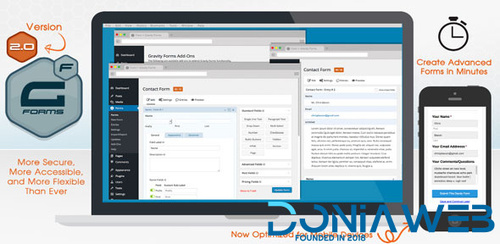
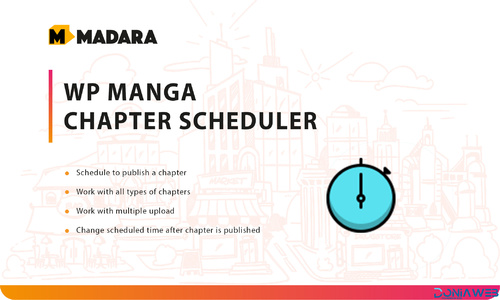
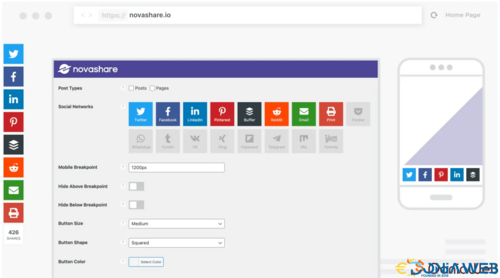
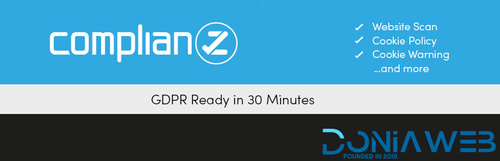

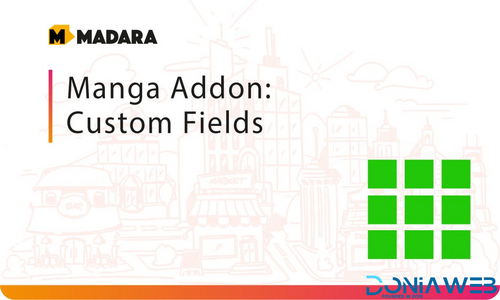





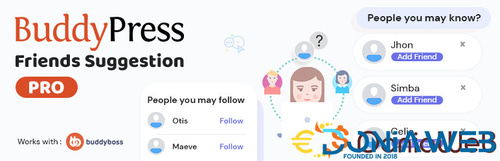
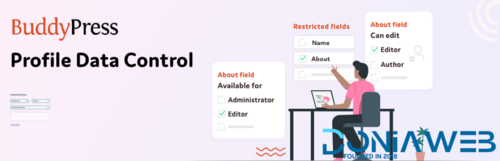


.thumb.jpg.d9140626854ff0bb42db05b43bf7dab8.jpg)






