Do not create multi-accounts, you will be blocked!
Best | Shipping | Uber | Courier | Parcel | Logistic | Delivery | Management | Services | Template v3 March 2021
Featured Replies
Recently Browsing 0
- No registered users viewing this page.





.thumb.jpg.6648149dd954cba09b82280f297d36fe.jpg)






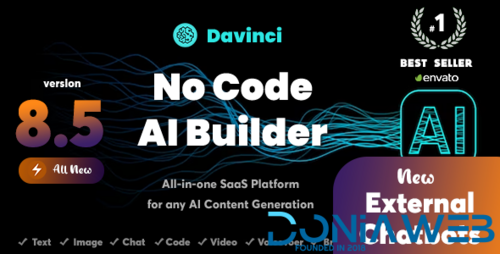



.thumb.jpg.fdd86e457bdc0c410b5e7c16aee42229.jpg)








.thumb.jpg.7e5f85ce4e552cdb1d660d67857363f9.jpg)

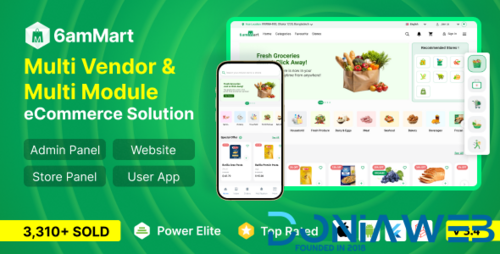
Join the conversation
You can post now and register later. If you have an account, sign in now to post with your account.